Linksys Velop MX8400 mesh Wi-Fi 6 system • Unboxing, installation, configuration and test
Вставка
- Опубліковано 27 сер 2024
- Linksys Velop MX8400 (2x AX4200 kit) Mesh Tri-Band Wi-Fi 6 Router | Unboxing, installation / configuration tutorial and test.
Price on Amazon: amzn.to/3s5k9GT
More useful things on my website:
www.trafegon.com


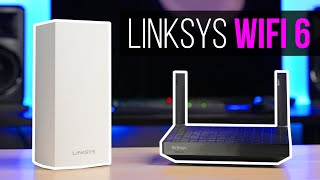






Price on Amazon .com : amzn.to/3c6lc3P
Prezzo su Amazon .it : amzn.to/3vMD2jS
Speed test : www.trafegon.com/speed-test.php
Thanks for pointing out that you have to set up a mandatory account! I was about to buy that mesh system, couldn‘t find much info anywhere else. Great video!
So what will you get then?
@@MrKevosmin Got myself some Asus ZenWifi CT8. It‘s really good so far!
Can you connect the second node with an ethernet cable to the main node to increase speed? If yes, where does the ethernet get connected in the back of the second node?
Would have been interesting to see a speedtest between both nodes to see the internal performance with those walls, so basically transfering data from one pc downstairs to the other pc upstairs
Muy buen video. No hablo mucho inglés pero entendí perfectamente. Instrucciones concisas y claras. Las imágenes son explícitas. Muchas gracias por compartir tu experiencia y conocimientos. Saludos desde la Ciudad de México.
Thank you so much for such an informative easy to understand video. God bless you. 🙂
Thanks to you for watching 😉
@@trafegon why your speed test so slow? I'm testing local speed test with Tenda N301 and iPhone 7 result around 80Mbps
Do you know how to test locally?
Is possible to use the BT disc booster to connect to the current CF Fiber router (spnmx56) ???
Very helpful. Thank you!
Thanks to you for watching 😉
Thank you very much for this video
Thanks to you for watching! ;-)
Great video! Do I have to put my ISP modem/router in bridge mode to use this Linksys Velop as my router? Nobody ever mentions this in reviews but I read it elsewhere so I'm not sure what to do.
Hello thanks for the video. Why did you keep the main node near your router? Is it a must to keep it there?
Could not you move it away from the router? Or it has to be there connected by eithernet cable?
You probably found your answer already, but just in case anyone else reads this the ISP I am with provides these, or very similar nodes.
The parent node is connected to the modem, the child nodes (after they are synced wirelessly) to the parent node can be moved to wherever there is a power outlet.
You can connect ethernet ports to either parent, or child nodes once this is done.
@@teeq985 thank you very much
Is this have voice recording
Thank you
Thanks to you for watching! ;-)
Hello, quick question.. It is mandatory that I connect an external router that has been conected into the wall (ethernet cable) into this linksys? Or can I skip it and connect this guy straight into the wall as a normal router and get the whole mesh wifi right away? thanks
Is this have voice record
It would have been very informative if you would have shown the proper way to connect the 2 together with the Ethernet cable
Ideally you should connect the two nodes using an ethernet backhaul method. I need to know if it makes sense buying this system. Can it do the following:
(1) Split 2.4ghz and 5ghz into separate nodes so I can manage which of my devices connect to which band?
Thanks
Ciao, ho un grosso dubbio. Ho dispositivi Iot che si connettono solo a frequenze 2,4. Con questo sistema mesh posso dividere le reti o sta un sistema che mi permette di collegarle ? Grazie
Is it possible to set up using a PC connected via cable to the router? And not use the app?
Yes it is.
Question when install a wifi mesh to my current modem do I need to turn off dhcp on my modem?
Hello, I would like to know if I can install a VPN on each one separately?
What kind of router are you using
Do not buy a Linksys mesh router they are pathetic. The 2nd node would consistently disconnect. And replacement under warranty would take around 45 days compared to their tat of 9 working days.
Can someone tell me the difference between Atlas & Velop ? If I buy one or two nodes, can I always upgrade from there ? What is the latest fastest one ?
👍🙂
Здравствуйте. У меня на лоджии хороший сигнал бесплатного вай фая из музея в соседнем доме, но в квартире уже нет сигнала. Поможет мне эта меш система? Спасибо за ответ.
the speed test is pointless when your internet bandwidth is so low. Testing lan speed makes more sense.
The internet speed is so slow as well, kind of a waste for the router🤣
he doesn't know how to use openspeedtest properly
So after plugging in the mesh into the router you just skip everything? Crap tutorial
£400 is crazy
Worst internet I have ever had. Absolutely crap
I only have one node will it still work and how much is it monthly