Linksys Velop AX4200 Wi-Fi 6 Whole Home Mesh System Review
Вставка
- Опубліковано 27 сер 2024
- Hands on with the Linksys Velop AX4200 Wi-Fi 6 whole home mesh system, combining the benefits of Wi-Fi 6 with the smarts and coverage of mesh.
Find the Linksys Velop AX4200 Wi-Fi 6 Mesh System at Best Buy: bit.ly/3dk8vS3
Read the full article on Best Buy Canada's blog: bit.ly/3rHKF8l
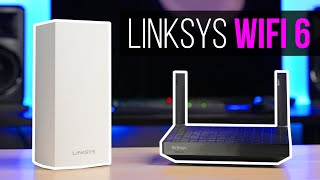








After my recent Netgear Wifi EX6150v2 extender firmware upgrade debacle, I started looking at mesh systems and your video information was helpful in my purchase options for a an upgraded system. Thank you!
My wifi froze as I researched this video to purchase a new system 😂
Definitely getting this
Do they have a limit to how far the nodes have to be from each other?
So I'm not supposed to get rid of my ISP gateway? I thought the mesh router would replace the ISP gateway.
How about the SSID broadcast by the actual ISP gateway on top of the mesh router SSID? Wouldn't that confuse my devices?
Can all nodes be connected via wire so i use them as access points?
Yeah, they have ethernet backhaul
parental control is free do we need to pay more to get more controls
Do all of the nodes need to have ethernet in connections? Or when you set up the second node does it run wirelessly?
Hi, all of the nodes do not need to be connected with ethernet. Once the first one is set up with the ethernet the rest can be linked wirelessly.
Can someone tell me the difference between Atlas & Velop ? If I buy one or two nodes, can I always upgrade from there ? What is the latest fastest one ?
yes
Great review! Can I add more nodes to the mesh network if I want to?
Hi, the maximum you can add to a single network is 3 nodes.
do i plug my internet cable that is coming out of my wall directly into this router an do away with my Frontier router?
if i dont have wifi at all and use only hotspot from my ipad will this be able to work??
Hey,
I get error when do speed check bit my internet workning great
Excellent to the point vid...
So you pay for 500gb and and only get 180ish in that room with console?
Am i suppose to see 2 wifi ssids with the same name for my mesh?
Hi. The video never talked about setting the WiFi network name and password, a key part of setup, so it didn't help me do the setup.
It's a review, not a set up guide you mong
Do you know how to access to the External Storage (External Hard Disk) plugged in the USB port of the AX4200 via local network, mobile phone and remote access?
Does this need to be next to wi fi box?
How many ssid can be active?
hello
u must upgrade your cable lan cat 5e to cat 6 or cat 7 / cat 8
Cat 6
Can I use it as an access point
Thank you!
can you hardwire the nodes to each other?
Hi, yes you can but you still have to set up all nodes wirelessly with the Linksys app. Once a node is set up, you can connect it with an ethernet cable to another node. Each node needs to be plugged in to a power source.
Is it possible to use it as a Mesh, when I habe a Lan connection to every single one?
Yes
Can I connect one unit to the ISP router on 3rd floor, and run a 50 feet Ethernet cable for a unit on first floor, and rely on Mesh for 2nd floor? (so one unit on each floor). Can I also run Ethernet cables for all 3 units?
it should be possible, All you're doing is to create a link between the nodes, that is wired, instead of wireless...
Yes that's fine 🙂
Yes you can sir . Call ... tech support so that .. can assist you.
Can this velop be mixed with other linksys mesh routers?
Hi, you cannot merge a Velop node with other mesh routers on the same network. But you can connect the Velop node to an existing router using an Ethernet cable, just make sure to put the Velop in Bridge Mode.
Power block needs a swivel design
Do you need a provider to use this ?
Yea. It is really wonderful, except it drops the dns server on ALL my pcs which are plugged directly into my router. I do tech support for a living and when this thing works it is awesome. It drops noded and dns at random. This is junk.