Glass Panel How To Tutorial - LumaFusion
Вставка
- Опубліковано 13 січ 2025
- LumaFusion Effects Sneak Preview Tutorial Part 1
Part 2 Tutorial coming soon!
Kevin @ IOS Productions
IOS iPhone and iPad video editing, filmmaking, cinema
100% Made completely on the iPad using the LumaFusion app.
iOS Productions is a UA-cam channel dedicated to creating the best LumaFusion tutorials. My goal is to create the most informative tutorials for beginners to professionals using iOS devices only. If you enjoy my videos, the best way to support what I do here is to subscribe to my UA-cam channel by pressing the red button.
Like and Subscribe for more content!
Feel free to message or comment.


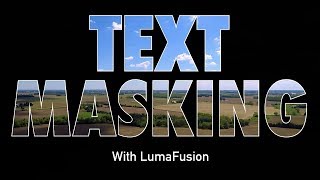






Awesome ! Please do some more tutorials like this . You deserve lot more followers
Thank you!
There is just no end to what one can do with LumaFusion with imagination and creativity. Great job.
Thank you!
Great video
Hey I love your videos please keep it up! You're awesome!💖
Good work bro
Superb tutorial
Great tutorial as usually 😁 Waiting for more 😎
Thumbs up 👍🏻 and best regards
Thank you!! More are on the way!
Another great video, keep em coming 👍
Thank you. I will!
Fantastic! Thanks!
Congratulations- From FRANCE
Thank you!
Subscribed
This is great. Having the image at the bottom track slightly larger makes for an awesome effect. Thanks!
Thank you. Gave you the tool and you can modify it. So many possibilities. Enjoy!
You really impressed me
The way you make so simple
I will make my own based on your tutorial
Please make more tips on LumaFusion
Thank you 🙏
Thank you! Yes more are coming.
How are you adding the key frames. Couldn’t tell in video... thx. Nicely done
Hi Tony, keyframes are located on the bottom left (a circle with a + sign in it)
Could the same effect be accomplished by added gaussian blur, then cropping/scaling that blur and then keyframe it in the movements that you want?
When you add three layers of the same video the final file becomes then 3 times larger? always all my projects are extremely heavy!
No it should not be larger. It should be at the settings you export to.
Your my type of bloke!😃👍 great vid!!! I’ve been using iOS apps to edit my 360 videos for years without paying the monthly fee for those pc programs!
Thank you!! I’m with you on that one. No paid subscriptions!! Check out my other tutorials when you get a chance.
I will for sure.. been wanting to do my workflow training vids also but it’s hard to find the time, and it’s not really my style😅
Give it a go one day, I was hesitant with these tutorials for a while and then one day I just said “Hey let me help others” and it’s been an interesting journey.
How did u get the image to tilt..I am trying to follow the instructions for but I can't tilt the image please help
Press and hold 2 fingers on the screen on the image. Then rotate your fingers.
Thank you soon much also please make floating bubble toutorial
Like a text bubble? If so it’s on my list to do. 😎
You are very talented and sounds like giving army commands lol
Hahaha I was never in the military.
Wow you made it really sophisticated
You're crazy
I never imagined it
Than i'll make it another way
It's a another way but i'd appreciate it if
You could confirm the video i made
You're video very nice
Thank you! I’ll will take a look.
Thank you i'm embarrassed. I'm working on a video about how to make it now. I'm ashamed to learn that i'm over 50 years old. But your video inspires me so we can be good friends. I'm korean , but i share my face with friends Very very thank you friends
Thank you i'm embarrassed. I'm working on a video about how to make it now
I'm ashamed to learn that i'm over 50 years old. But your video inspires me so we can
Be good friends. I'm korean , but i share my face with friends
Very very thank you my friend
I hope my method will help you
I'm sorry that my english is poor
But your video nice
Today my video upload