How To Install SBEMU on a Bootable USB Stick
Вставка
- Опубліковано 8 лют 2025
- SBEMU is an awesome new DOS program that emulates a Sound Blaster card.
It allows you to play DOS games, with sound effects and FM audio natively on modern hardware - no Sound Blaster required!
If you have an Intel ICH chipset or Intel High Definition audio, it should just work.
Here's how to get started.
Grab SBEMU here:
github.com/cra...
Rufus is available here:
rufus.ie/en/
CONFIG.SYS
--
DOS=HIGH
DEVICE=jemmex.exe
AUTOEXEC.BAT
--
jload qpiemu.dll
hdpmi32i -r -x
sbemu
Enjoy!
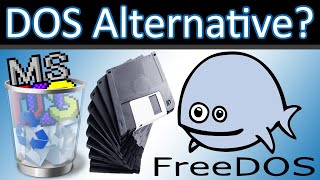








SBEMU is a new DOS program that emulates a Sound Blaster card. It uses its own sound handling code to playback DOS game audio on your modern hardware - magic!
If you have an Intel ICH chipset or Intel High Definition audio, it should just work.
Grab SBEMU here:
github.com/crazii/SBEMU
Rufus is available here:
rufus.ie/en/
CONFIG.SYS
--
DOS=HIGH
DEVICE=jemmex.exe
AUTOEXEC.BAT
--
jload qpiemu.dll
hdpmi32i -r -x
sbemu
Enjoy!
I will never take for granted your ability to concisely explain how to do things. FAR superior to other modern UA-camrs who take 20 minutes to get to the point. In under two minutes no less! Excellent video as usual, James. Keep them coming! I'd suggest one explaining the issues that the project still faces with regards to compatibility and one about the inherent differences between using FreeDOS rather than MS DOS.
Thanks for the very kind words! Having great fun with SBEMU - more videos to come!
This software is absolutely SICK! I bought an IBM Thinkpad R50E, it was running Windows XP, got rid of that, put Windows 98 SE on it, had trouble with drivers, sorted that out with legacy drivers (sound for 98 first edition, graphics driver from another Thinkpad with the same graphics), but sound, the 3Com EUSynth does Soundblaster emulation at default A220 I5 D1 but for sound effects only, and it does General MIDI at default 300 for music (which doesn't really sound that good). No OPL2 music, and NOTHING at all in real DOS mode. And this software sorts it out! Now I have Soundblaster FX and FM synth in real DOS. NEAT!
I feel the same! SBEMU opens up a lot more hardware options for DOS gaming. I have a small ThinkCentre PC and it works great! :-)
This is really epic for more modern builds!
Thanks for sharing, unfortunately way to big for my floppy, but I don't think machines that have a floppy drive need it anyway.
Might include it on future releases of the USB stick version of my Ultimate MS-Dos Boot project.
I’m really enjoying some DOS gaming on my modern machines - it’s great! 😎
It does fit on floppy (just!), but doesn’t leave much space on the floppy for games.
@@jamesfmackenzie My floppy (you can check it on the channel) is basically digital origamy. I have about 4kb free. 200kb+ for a driver isn't within my budget. The USB stick version I have a lot of free space and every PC with Intel HDA should have usb support.
I am having trouble following your tutorial. when I create the USB drive with Rufus using the Freedos option. I don't have an autoexec.bat file or command.exe file and I have tried different versions of Rufus to no avail.
Next would be Emulated Voodoo in the same fashion and my Dream is complete.
thanks for the vid. I have a lot of retro pcs and emulation sounds like a good idea once the inevitable takes place.
Glad you enjoyed the video! I agree, our ISA sound cards will die one day - good to have a backup option 😎
I followed your instructions and got a flash drive up and running. The results are at best mixed. It definitely appears that SBEMU is chipset dependent. I have tried the flash drive on three modern computers and so far I have not had any success. The closet was on an HP Pavilion which uses a Foxconn motherboard and I5 processor. It detected a sound device and I was able to set up sound settings in games. However there was no sound. I am going to keep plugging away until I find a suitable motherboard (of which I have a few more). I don't think. however this will be replacing retro PCs just yet. I am using software from Phils Computer Lab at the moment which will boot a Win 98 computer into DOS mode and then with SB emulation run a PCI Creative Soundblaster Audigy with sound. It is very successful but again it requires a motherboard with VIA chipset. It is very useful if you have older motherboards that do not have ISA slots
This works great! Thanks for posting.
Glad it helped! 😎
@@universoencantado336 you can use freedos 1.3 final release. For better compatibility you should install on internal hard drive, also you should turn of most of the built in modules on your motherboard, especially legacy usb, this option prevent using ems memory properly. But if it is not the option for you, you can instal it on usb hard drive(yep, on usb hard drive not flash drive, better compatibility), then replace jemmex in freedos/bin directory. Fix config.sys, delete "noems" here. If freedos tell you that it can't find usable region and ems functions are limited(disabled literally) then use command mem. This command will allocate ems but still this trick wont work with some ems games, for example it wont with aladdin, i always getting ems allication error . But it helped me to run aces of the pacific. And this game is very demanding. It needs 610 kB of conventional memory and 380 kB of ems memory.
Good luck, ask me if you need some more advises.
But again, for better compatibility you should install freedos on internal harddrive
Thank you so much, this is great! I was hoping to find this. I wonder if we can get network connections to work in DOS on modern PCs....
This could make for some very easy LAN party setups.
Excelente vídeo, bien explicado y sencillo. Tengo un conflicto al cargarlo junto con el controlador de ratón CTMOUSE, alguna sugerencia?, muchas gracias.
Glad you found the video useful!
I didn’t have any issues with CTMOUSE. Have you tried loading high via LH CTMOUSE?
Also, what error message do you see? :-)
@@jamesfmackenzie muchas gracias!!!
I was able to get sound & music with Duke Nuke em 3D on a HP T530 thinclient. However when i want sound on smaller games like Risky in the Woods it's fail ...
I had a similar experience with some games. Unfortunately it’s a bit hit and miss :-(
cool i hope this will work with my old netbook then i will have a use for it
Thanks!
@@universoencantado336 erm.... what the scallop?
Could you post instructions on how to get it working on a copy of FreeDOS installed to the machines HDD? Recycling an old laptop.
Is there a way to do the achieve the same goal from a Linux computer ?
I assume one of the main difficulties is to replace Rufus with something equivalent on Linux.
You could run KVM/QEMU on Linux, and pass the Voodoo hardware through to a Windows 98 VM. This one is definitely on my to do list! 😎
@@jamesfmackenzie Is it the same topic ? The goal in this video is "just" to create a bootable USB stick with FreeDOS + SBEMU.
nicely done
Thanks!
like it I feel Oliver asking for more, does give USB sport, for say keyboards, mouse's game pads, or are you still going to need a PS/2 ATX of some kind in the mix somewhere?
Also : what's the version of FreeDOS installed by Rufus ?
It doesn't seem up to date, and I can't get it to give me a version number.
Hi, I did everything you did, it says that sound Blaster is enabled but there's no sound. How do I turn it on? Thank you very much
@@universoencantado336 I understand, thank you for your response
Has this just made my Pentium 3 retro PC redundant? Strugging to think why I need this now.
Great! Man, I wish that DOS worked with UEFI, my "newest" laptop only supports UEFI with no legacy support :(
Someday Plop Boot Manager 6 will help us with that detail.
@@RetroTinkerer can't wait!
It’s a shame that proper BIOS support is being phased out after all these years. I was hoping we could run DOS forever 😂
V interested to learn more on Plop Boot Manager! Any research tips? 😎
@@jamesfmackenzie they are developing v6 with support for (U)EFI that is all I know. I have used previous versions before to boot from a pendrive or CD-ROM drive before to start an installation on hardware without direct support for that... Also had been helpful to force it detect stubborn system restore CD that didn't get detected on boot by the BIOS.
Thanks for posting this. I still had many issues though. I was using a 256gb flash drive that has a 512mb fat16 partition, if I allocate the rest as a fat32 drive d then jemmex.exe would crash with exception errors. I could get wolfenstein3d functional with sound but not adlib tracker 2, it said it crashed with a pascal timer error. I thought maybe tp7p5fix would fix that but it didn't. The sound driver crashes easily if you load an format in adplay that it doesn't support but adlib tracker 2 does. I was using an intel nuc i5 with hdmi but it only detects on the front 3.5mm audio ac97 therefore I had to use an external speaker/headphones. I noticed some sound blaster sampled sounds missing on some games, and I'll have to find usb drivers for my generic hid usb mouse sometime. Otherwise it's good, maybe I'll get some of these other issues resolved.
Honestly the authentic DOS gaming experience is never being able to get your sound card driver working
Haha, sad but true.
So true 😆😭
😂😂😂 right on
Can the same thing be done with PCIe hard drive?
Apart from DOOM and Duke Nukem, there is no sound anywhere. Wolfenstein 3d, Spear of Destiny, Flashback, Black Thorne, Warlords 2, Warcraft 2 - sound is not detected.
What sound hardware do you have? For me, Wolf 3D worked well, but Warcraft 2 had issues :-)
@@jamesfmackenzie I installed Freedos on HP t510CE Thin Client, HD Azalia Audio Controller is listed in BIOS.
Wow, thats so nice ❤
i posted the text from the files ..so people could copy and paste but my comment is gone ... could you please put text in the description ... great work
Thanks for the tip! I’ve added the text to the description and as a pinned comment 😎
Thank you so much easy guidance to SBEMU with FreeDos. Given configuration of Auto/Config, I found it difficult to run other games requiring more conventional memory.. Any advice?
have u tried Phil's MS-DOS Starter Pack? Its got great MS-DOS memory management options
Duke3d is crashing on my hp but doom2 works. Helps
can you get a USB mouse to work?
you can use Cute mouse for dos to use a USB mouse.
notepad config.sys is better than replacing it on the file explorer
it worked :D
Duke Nukem on the Nintendo 64 one of the best games ever :D
Cool. But I always prefered the sound of General Midi than the tingy sound of soundblaster.
Congrats.