3 Free Screenwriting Tools - Randomly Vlog
Вставка
- Опубліковано 16 чер 2019
- 3 free screenwriting tools I use to write screenplays for my short films & sketches. A randomly vlog about my creative process. Subscribe for more videos bit.ly/film0_1 or even better, let me know what type of videos you'd love to see on this channel!
How to format your screenplay? These free tools will help you get your idea from your head into a properly formatted PDF screenplay. But ultimately, the tools will take care only of the formatting, you need to know yourself what the different elements of the screenplays are. If you are not sure about those - best to read as many screenplays as you can. Let me know if you'd like to read any of mine, I'm happy to share.
Here are the links to the free tools:
- Plain text editors: TextEdit en.wikipedia.org/wiki/TextEdit & Notepad en.wikipedia.org/wiki/Microso...
- Fountain syntax: fountain.io/
- Afterwriting (for PDF conversion): afterwriting.com/
- Dropbox: db.tt/RscOMS6C
Here are the links to the documents I used:
- plain text screenplay: www.dropbox.com/s/yo21ls50s4h...
- PDF screenplay: www.dropbox.com/s/02xgn4bypd6...
And here is the final film "Bird Lessons": • Bird Lessons (Short Co...
As I said, these tools won't work for every situation, they just work for my project needs. But I could imagine situation, especially when working on longer-form work where you would prefer different tools to format your script. What tools do you use? Is it Final Draft? Highland? WriterDuet? Celtx, Fade In, Movie Magic, Scrivener, Slugline or any other tool? Let me know in the comments what process your prefer!
I made this video using:
- GoPro Hero 4
- Tascam DR-40 Sound Recorder
- Final Cut Pro X
- Lots of time
Surely you've seen The Expert series? If not, what are you doing here? (And take a look here: bit.ly/TheExpert_Series) - Навчання та стиль



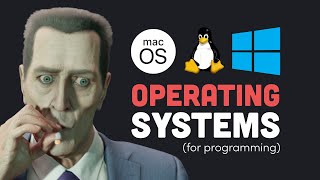





Great video Lauris!
Thanks Marc!
great work
Glad you liked it!
Thank you so much for that. I think yours is the first video actually demo-ing Fountain. One question though. How do I do this without going on to the web. Meaning, is there any alternative to Afterwriting. Ideally a free or inexpensive one :)
I have not myself tested any tools, but I know that afterwriting has an off-line version - when you to to afterwriting.com, click on the "i" and then 2nd section is "Offline" - from what I see it is just an offline version of the same website (not an app, just an html file you open offline), so should work the same way. But I'm sure there are also some apps. let me know if you test any of this and how it goes!
Film 0.1 Thanks! Will check it out and let you know.
Got to learn Fountain basics first and maybe try some of those apps you mentioned as well.
@@Film0.1 Yes there is an offline download, an html file like you said, but it might be a while before I can get around to trying it.. although it should work I am guessing. Thanks.
when you are going to post a new video on youtube?
Well, I went freelance in March and was hoping to shoot a video over the summer. But then...
Finally published one last Halloween 😊