How To Remove BIOS Password On Laptop In 2023 (HP, ASUS, Lenovo, Dell, Acer etc.)
Вставка
- Опубліковано 15 лип 2016
- If you've forgotten your BIOS password, learn how to remove BIOS password in 2022. There are many methods out there but this will work 100% on 90% of the devices. It can be done by modifying the BIOS firmware and there's no need to open the laptop.
For More Methods and BIOS Firmware Download Links Visit: bit.ly/2IZYEUH
This method is very easy to follow and will work on all the laptops such as Acer, Asus, HP Laptops, and even Toshiba laptops. We need to modify the default BIOS firmware and when we flash that firmware into the BIOS, the password is reset and BIOS password is remove from your computer.
Watch: How To Install Windows 11 In 2023: • How To Install Windows...
This video shows how to remove bios password by flashing the bios/cmos to default values. All you have to do is download bios firmware/rom from your laptop manufacturer's website and You need to do some changes in that rom. Watch this video to know how to do that.
There are plenty of ways using which BIOS password can be removed from the system. The method I've shown in the video is based on modifying the BIOS Firmware file. I've changed some configuration values which removes the password.
This video is for those who've forgotten their password of BIOS menu. As we know BIOS menu is very much important when we need to install new Windows and want to change many BIOS related functionality.
Most of the BIOS firmware are have a loophole using which we can reset of remove the BIOS password from the laptop or any computer. We'll be changing the default configuration file of the BIOS firmware which should be sufficient to remove BIOS password without any issue.
#bios_password #remove_bios #forgotten_bios
#default_bios_password
Queries Answered:
how to remove bios password
how to remove bios password on hp laptop
how to remove bios password on dell laptop
how to remove bios password on acer laptop
how to remove bios password windows 10
how to remove bios password on lenovo laptop
how to remove bios password using cmd
how to remove bios password on asus laptop
how to remove bios password on toshiba laptop
how to remove bios password on toshiba satellite
how to remove bios password using cmd windows 10
how to remove bios password dell inspiron 15 3000 series
how to remove bios password on desktop pc
how to remove bios password hp elitebook 8470p


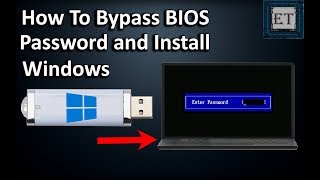






Thanks man, it works on my acer aspire 4820tg, thank you very much!!
Just wanna say thank you. You're doing fine.
Worked perfectly on an Acer R7-371t. Thank you very much.
Great info. Thanks for your work.
thanks man ..you saved my laptop...
Some HP laptops won't even let you boot from anything. Their Bios Password prompt is very aggressive. Will show up first before it allows anything to be booted from. Including USB drives.
thanks a lot...worked]
Wow it WORKS! THank you so much ACER ASPIRE ONE D270-28DKK unlocked now, i found instructions few weeks before i watch yours video
Good to know that. Thanks for your precious feedback. Subscribe to stay tuned. :)
El mejor gracias ( me ayudaste mucho ) +1 Sub
Pero bro, no vi lo que hizo, me explicas. ? Gracias
thnkx bro it's working fine
Moron...the whole point of bypassing the bios password is to get to Windows.... if I can get to windows without the bios password why tf would I care?
@@marcmontana that's sucks bro. But this solution was for people who strangely could boot into windows but have a bios only lock (my case). Not a boot lock
Thanks a lot man
It worked
I was searching for this for 2 days
Thnku bro
good job man
You saved my day. ♥ Thnx
You're welcome!
@@Lowendtechvideos r
@@Lowendtechvideos Yutz us T'es retour tt
keep it up my friend, its great to have someone like you that gives some knowledge to us. 👍👍
Worked 1st time - thanks for this - did battery reset 1st but bios grey out on me - this solved it fine.
excelente he podido resolver con este tutorial. GRACIAS.
My pleasure to help yo :)
Thanks a lot !!! I’ve spent days to find the solution how to remove the password.
Thanks..it works for me...i changed value and whoa..it resets my password...thanks..thakns alot...it works in my toshiba sattelite laptop
good job man, thanks
This is the best and most simple thing to remove BIOS password !!
Yes, definitely. In some cases :)
Hallo Sachin Bharmoria ;)
Hey buddy
tanks a lot
mira marox :-which file did you download?
mira marox :- in bios firmware
This worked thank you ;)
Thanks for your feedback. #Subscribe
Thanks bro this truly helped me.
Thanks for the feedback
How to do that with a Lenovo Thinkpad L520 ( password lock fix supervisor )
By setting from 0 to 1 we just tell the flash utility to reflash/clear the password on chip..
ua-cam.com/video/KuDwD9VND3M/v-deo.html
thanks man it worked on my acer aspire d257 netbook.
its working man thanks alot that was great !!
Thanks Again you saved my life
Welcome bro.
Mahfoud Zehar
NICE to respond good luck
I would advise you to not use fake accent unless you can mantain it well. It's not fooling anyone, and makes it harder to understand
What u mean?
It's real if you can't do it Don't Blame others
It works,.. what do you mean??
I found my old Toshiba protege laptop and have forgot the start up bios password can you help
When you comment before you even watch the video itself...
thanks now my son can play the computer
Thank for your way
If you are still here :) >> after everything done my pc doesnt restart itself it says file cannot be found. What should I do about it?
Komen Pertama Dari Indo
Thank you.
Now My Bios Password Is Gone
Laptop apa bos
@@achmadsatria7972 AOD270
Lenovo bs gak guysss.. Btw aku udh subscribw yaa. Balaass banggg!!!!
Please help me dear my no +91 8696332199
@@kamleshpanchal4120 What your problems?
thanks dude..stay updated!!
I do It like in your video and It goes! Thanks man! Like
Please help me out with this .. someone has set it . I don't know who has done it . I m using lenovo g5080 model.
The version of ROM file is same as that of
I did everything you said .but still I can't enter the BIOS settings .bcoz of admin password. help please
did u enter in theios settings? if yes pls help me also
Thx allot man it's really help me
Thanks for your feedback. :) #Regards
Thank you..
Good job..
Nice 1..
No need to short the jumper..
Thanks for your feedback.
How is password
Hello am having the same problem
Samsung NP300E5C-A02NG
system disabled : 1F0BDC0D0000000000
please help me
Samsung ash
i did everything , still ask for password :(
ua-cam.com/video/9Y73xxrnMG4/v-deo.html
Buen trabajo me suscribo muchas gracias.
Work for me.. Thanks friend
Thanks for your feedback :)
@@Lowendtechvideos how is code extrac
@@Lowendtechvideos what is password for acer files i can't extract it it require password
After I change the configuration file line, it says that it cannot find the file. Help me.
Give me more details, or a screenshot...
Me to
I am also facing the same issue. I think this method does not work anymore.
Extracting BIOS Files Easily: " ua-cam.com/video/RwgIBjsqBIM/v-deo.html ".
people asking u questions aswell, answer them,
3 years old video
Top video help me Acer Thanks
It totally works!!!! Thank you!
Thanks for your feedback
its shows "there isn't any ROM file in this directory". please help me
me too....
me too ? same problem
you probably downloaded a virus.
When does it show that
When that happens, check your %TEMP% folder. There should be a folder with these files and you can run the InsydeFlash from there (don't forget to update the platform file on that location).
( Still... after doing that, my Acer still asks for password :/ but I hope this helps somebody else. )
How can i find this file BIOS_Acer_1.10_A_A ? Im on PC btw
Which PC you're using?
Cyber Secrets Revealed Asus
Awesome...thanks alot... Im not having words...thanks alot
Thanks mate....I was looking for this for like 3-4 days💙💙
What if i dont have windows installed..
I've written a post. You can remove it even if you don't have Windows installed. But, you should have access to the boot device selection menu. Link: youprogrammer.com/how-to-remove-bios-password/
then good luck
Märt Madison All laptops have windows
Cyber Secrets Revealed THIS DOSENT EVEN WORK! THANKS MATE CAUSE IM STILL LOCKED OUT OF MY COMPUTER SINCE MY M AND C AND P DONT WORK
Timber Wolf no, some have macos or linux
Gosh I h8 bios password it gives me a heart attack every time I see it
Same
Thank You Man, I really Iove this idea
Thanks bro so much
This does not work. Password is still being requested at BIOS
Whats your Laptop Model number?
Have you found any solution?
hcl laptop bio password pleees
Lenovo G50 - 70
Go to that security and put in password and click enter twice
Tae McLaughlin 11 months ago... but thank you!!
It worked on a HP Z620
Thx dude this is best and only reliable and easy method to reset bios even without changing anything
muito bom vc me ajudou muito bom parabens pelo seu talento..ok brasil
lol work .. keep it up
Thanks alot bro.
i need to remove bios password of lenovo g580
Have you followed the method shown in the video?
Same laptop ...does ot work?
karma lepcha did it worked??
Cyber Secrets Revealed will the same work for Lenovo G570.
karma lepcha mera bhi wo hi h plz koi help kro.
Thank you, man! Great job!
Thanks for your valuable feedback. :) #Subscribe
thank you so much!!!!
You're welcome!
Try entering the word "password" before you do any of this.
yeah bro its working
Thank you bro fast 4year face my laptop super tips
Thank you very much!!!!
I have been looking for a long time, finally I found the solution !!!
Is the video content used for a window upgrade?
Thank you so much
Thanks for your feedback :)
Love you bro
Thanks bro
thank you dude you are the only one that has unlocked my device that has actually worked
Thanks for your response...
Thanks my bro
Thank's, it's work 😉😀
Thank you it works
Thanks its work for me, thankyou thankyou thankyou..
jos bro
My acer extensa 4630 laptop with finger print and bios password have bypassed, this trick really does work on my device. I have logged in to thanks for your info. Thanks!!
Yes, it works well for some laptops. Like the video and Subscribe :)
thanks bro
Great content bro very helpful video
Keep it up bro
Thanks for your feedback.
it does works thanks a lot sound job
nice video...please can you do one for hp 840g1, i extracted the bios update but i couldn't find the configuration settings
Run the .exe file and look for the configuration files in the tem folder.
Lot of thanks bhai
Thanks
Thanks for your valuable feedback :)
Thanks bro it works
heartfelt thanks to you sir... It helped me to solve longest expanding problem on acer aspire 5749... thank you very much...
Thx bro so good
Subscribe to the channel.
Your instruction following to my laptop boot reset successfuly
Thanks for your feedback. #Subscribe
@Cyber Secrets Revealed i followed the instruction but as i am already on newest version its not possible to install.also the downgrade wasn't possible.after updating bios its asking me password which i never set.is there anything i can try.
when I miss my password it says error system locked C99EB1C2 and If I press any it doesn't happen anything and if I restart the laptop it still has pass its Acer laptop
InsydeH2O BIOS (Acer, HP) 06672114
Fujitsu-Siemens 09183545
This is the video lovely this is the real solution others are just fucking around
Very helpful
Thanks for your valuable feedback. :)
Thanking
Master eres el mejor
Very good, man I love u this is what I have been fighting. I got a Hp notepad out of the trash, want to load Windows 10 of a usb drive, says enter password which I don’t have do hope you put this in the discription
Thanks Bro
Thank you so much il did work my Acer V5 laptop 👍🏻👍🏻👍🏻👍🏻
Super brother it's working
this is better than breaking the pc