Small Inkjet Printer Hacks For Screen Printing Film Positives /// Big Graphics With Only 8.5x11 Film
Вставка
- Опубліковано 30 січ 2021
- Join the discord! / discord
I'm using a Riley Hopkins 4/1 screen printing press to make my shirts: www.screenprinting.com/
I'm using FN-INK plastisol ink from Ryonet: www.screenprinting.com/collec...
I get other screen printing supplies from Anthem: www.anthemprintingsf.com
I make my background music using a Teenage Engineering Pocket Operator mini synth/sequencer: teenage.engineering/products/po - Навчання та стиль
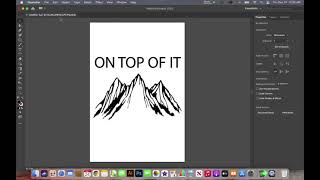








I did that with my 8.5x11 for a long time then I found a used 19x13 printer for a good price and went with it and I am still using it four years later.
Thank you Sensei!
great idea man. thank you.
borderless will not work on glossy.. only plain white paper setting.. thats what i noticed on my epson.
Thank you !
Great video. I'm using an old inkjet printer and i can't seem to get a rich solid black on my film transparency paper. I'm wondering if it's time for an upgrade or if i should sent my designs out to a fedex kinkos to have them printed. Any suggestions? Also do you know which ink type i would use to print white on a black powder coated flat metal surface - it will be used for an outdoor sign?
I have always used a regular office printer for films, but I use the legal size 8.5x14" , that helps a lot!
wait so you can print on transparencies with the shittiest printer there is ? Like a regular printer that everyone has ?
@@Servington idk I’m still trying to find that out
Still using an old Epson 1430, going on 10 years, seems like it's getting a little tired. I'm wondering if there is a smaller / affordable option to print films for garage printers like myself? 13by19 inch films
Please tell me what is best printer in flim positive do the print
The good old Windows Paint program can print an image on multiple sheets with a few clicks in the print setup. Just need to trim em up after printed.
I need to try this
Just this precisely this two days ago, works like a charm
Thank you so much for this idea! I could really use some help trying to print these transparencies with Ai on iPad. 😬 could you send me in the right direction or make a video to help me out please?
Thanks for sharing. You should include a link to a recommended upgrade. All of us 8×10 folks will need the 13x19 eventually. What would you recommend?
Artisan 1430
is there way i can get that template file
Does this work for cmyk colors ?
How do you get your fn white ink to flow so smooth? Mine always floods partially because the ink doesn’t roll. I mix it up really well and I warm up the ink. I don’t understand
I've found that white ink is gonna be thick no matter what kind it is, and while FN Ink does a lot better than some of the others I've tried it still takes a bit of work to get going. Getting over that thickness was one of my biggest hurdles, I had a hard time getting a clean print with white. But after mixing and doing a couple test prints it starts to loosen up a little more and flows a little better. Maybe try laying down more ink too, like way more than you need, to get more comfortable with flooding. Flooding is a whole technique in itself that takes a while to get used to. Hope that helps!
Why do they export from illustrator to Photoshop to print film positive?
Hello, what inkjet printer would you recommend for printing typefaces? (for screen printing)
Does anyone know ? Cus I’m still trying to find
Go for Epson T3270 for films
Can you do it for halftones?
It might be a challenge lining it up right, if not done properly the halftones could look wonky. But theoretically, yeah you could do it.
I have a wf 7820. Trying to get film positives has been a headache do I need a rip program or what?
It usually depends on your graphic. RIP software is best for breaking down gradients into halftones, but even then there are workarounds. I don't use a rip, but I haven't really needed to yet.
@@joshisterrific Just Adobe Illustrator? Also what’s your paper setting for printer?? Glossy??
@@nikebull41 if you set your graphic to 100% black you can print through adobe Illustrator. Or if you're able to export it with Cute PDF Writer like in my separations video you can bring it into Photoshop and print it that way. And yeah, for paper settings I set mine to glossy.
Is the film is tdf film 😭😭 please tell me
Quick question …I assumed you taped the transparencies together with clear tape correct?
Yeah they can be taped together, and then taped to the screen.
@@joshisterrific my images printed out different- like they weren’t lined up at all. Maybe I missed a step from your video?
How are you printing on film without the ink rubbing off? I'm using a Canon Pixma and the ink never dries.
I would check to see if the film you're using is made for this. The transparency film should be double-sided with a more rough side that gets printed on, the ink should dry better on that side.
@@joshisterrific I'm using Fixins film with a Canon Pixma printer. It does have a rough side and that's the side I'm printing on.
@@chimpintree what’s a good printer on a budget
Which printer do you recommend that i get to make these sheets
If you want to do it the right way I would get a Canon Pixma iX6820. It can print up to 13x19 sheets. I wouldn't recommend doing it the way I'm doing it in this video unless you only have a small inkjet printer and aren't ready to upgrade yet.
@@joshisterrific hi. i dont have the $$$$. for a good printer , do u have any recommendations for an entry printer to start with ? Thanks
@@searchinglife6122 I would recommend the Canon ix6820, but if you cant afford that any inkjet printer could work when you're just starting. You may not be able to get the darkest black print, but if you play around with the print settings you might be able to get something that works ok. But if you're buying a new printer I would just save up until you can afford the 6820. You may be able to get a local print shop to print transparencies for you as well while you save up.
@@joshisterrific thank u buying one now
Did you cure it with a heat gun?
No, I think I dried this with a flash dryer. I haven't used the heat gun much since getting a flash.
@@joshisterrific oh ok thanks.
Where can I get transparencies printed
I'm using my inkjet printer here, but if you're not using your own inkjet printer you could always try going to a local print shop and ask to have your graphic printed on transparency paper.
I got an HP 2600 will that work I wonder
@@richardniswander9030 I'm not familiar with the printer but if it's an inkjet printer it should work okay. You might have to adjust the settings to get it to print the darkest black. You can get transparency sheets from Amazon or any screenprint supplier.
What mesh do u used for your screen?
I think I'm using 156 in this video. I use 156 for most graphics, or 110 for an underbase.
@@joshisterrific thnx alot sir.
Also what kind of paper is this called for transprency ?
@@prathameshruke1716 it's transparency film, should be able google "transparency film for screen printing" and find what you need.
@@joshisterrific oh thanks once again ...
How do I create the template?
Do you mean the template in Illustrator? Mine is pretty simple - just a couple small lines making a crosshair with a box around it. That makes a basic registration point. Put those on the top and bottom, centered and on the sides. Maybe I should make a video about that, but you might be able to find one on UA-cam that goes into more detail.
@@joshisterrific please create it will be helpful
Looks like Sam Winchester 😅
Why did you skip the step of loading the transparency into the printer and actually running the print job on the Epson?
I was using an HP when I made this video. Every printer has different settings, you'll need to experiment and find the best settings for your printer to get the darkest black for your transparencies.
When I print my prints are never dark enough. Am using a Epson printer.
if it won't come out any darker you could print it twice and line them up to make it darker. the other option would be to use a RIP software that works with your printer, which can better control the ink output of your printer.
@@joshisterrific Okay great thank you. I decided to go to staples each print was $1.45 they print much darker.
@@azataliking8302 when going there what do u tell them ?
@Demonslayer63559 You just tell them that you want it as dark as possible on clear films either at Staples, office depot or any print shop. If they say they don't have clear films you can ask them if you can bring your own or buy it from there store. Or some employees are lazy or have no clue they will say we don't have those so ask them to ask a manager or supervisor.
@@azataliking8302 clear films are transpercy paper right boss ?
Is there something psychologically wrong with you, that would make you use the music you used in this video? Going through the music in this video is torturous
Lol
@@joshisterrific Thanks for the info tho
LOL @ psychologically wrong with you