Cricut Design Space for Beginners
Вставка
- Опубліковано 5 вер 2024
- Getting started on Cricut Design Space can feel a little overwhelming. Here is a tour of the three main areas within Cricut Design Space. You will soon feel super confident and ready to tackle more involved projects.
TIME STAMPS
00:00:00:20 Beginners Workshop Recap
00:01:35:20 Home Page - Left Navigation Bar
00:08:10:20 Home Page - Top Navigation Bar
00:14:00:13 Canvas - General Tour
00:15:23:15 Canvas - Add shape, Operation type, Colour, Move, Resize and Rotate
00:21:30:08 Canvas - Add image, Cricut Access, Filter, Add to canvas and Delete
00:28:27:17 Canvas - Add text, Fonts, Bookmarks, Filter and Kerned fonts
00:38:01:22 Mats
00:40:35:02 Tools
00:42:08:28 Smart Vinyl and Standard Vinyl
00:45:01:19 Prepare - No of copies, Settings and Moving design
00:51:46:26 Make - Select material, Browse all materials, Pressure and Load tools
00:55:41:07 Machine - Load Smart materials and mats
01:04:17:27 Transfer tape
01:09:00:01 Recap
01:10:08:08 Top Tips
01:11:44:25 What next? Support and further inspiration
Please come and join our Facebook community for live chats and inspiration. We love seeing what you're all making and creating:
www.facebook.c...
You can also find a list of our latest workshops here:
www.eventbrite...
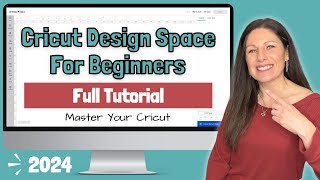


![5 Things Successful People Do Before 8AM [FULL MESSAGE] | Terri Savelle Foy](http://i.ytimg.com/vi/z0D6sgPnPh0/mqdefault.jpg)




