How to Connect a Chromebook to WiFi | How to Use Wi-Fi Sync for Chromebook
Вставка
- Опубліковано 24 лип 2024
- How do I set up WiFi on Chromebook | How Do I Connect to a New WiFi Network
Setting up a WiFi on your Chromebook is simple and easy. Turn on your Chromebook and look for the settings section or menu on the lower right. You can access this section by clicking time.
Turn on the WiFi button and you will see available WiFi Network. Choose your Network, click on it and enter the password.
There is another option to connect your Chromebook to Wifi, which is a new feature updated by Google. Wi-Fi Sync saves Wi-Fi password information under your Google profile or account and shares with all devices when you log in.
In this video, I will walk you through all the steps you need to follow to make your Chromebook connect to WiFi.
Chapters:
0:00 Intro
0:12 New WiFi Sync
0:40 Connect to WiFi regular way
3:17 How to use WiFi Sync to connect to WiFi
This is not a paid or affiliated review. Opinions are unbiased and honest.
Forget about subscribing this channel, forget about liking this video.
Do not click this link: b.link/donotclick
Ahmed Dawn’s insights. You may want to Watch :
How to Use a Chromebook Offline without Internet
• How to Use a Chromeboo...
Chromebook, Laptop, Smartphone & Accessories
• Essential Electronics
Chromebook 101 - Tips, Tricks, & the Basics
• Chromebook 101 - Tips,...
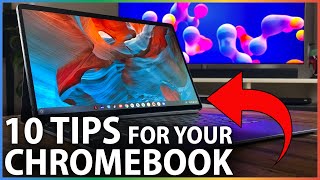








Thank you you saved my life, daughter needed to log on for school work and you helped me ,thanks again.
Thank you so much for your help 🙏🏼
Thanks this really helped out alot!
Thanks so much
thank you i think it worked
I have been trying to do this for two days now. It won't work with my wifi. I set up my phone as a hotspot so that I can access this youtube video. Any suggestions?
any help networking me to a wifi antenna dongle / booster compatible with Samsung Chromebook Plus Chrome OS?
please??
Because I can't find ANYTHING that doesn't need a specific driver install by CDRom or download and the downloads are ALL Windows, Mac, IOS specific... NOTHING whatsoever for a Google Chrome OS
If you have two Google Accounts added in settings, will it sync it for both accounts if I decide to add another account after I Powerwash the Chromebook?
You cannot login using both accounts st the same time. When you turn on Chromebook, there should be option to login under the username you want.
I had a problem were I turn in my wifi thing but shows no networks only private vpn
Help. I cannot connect to any wifi networks. When I click on them, I get "Error Configuring Network"
Check if password is correct. Forget and readd the network. If still nothing, you may need to hardware reset your Chromebook. Thanks.
Thank you for this! This simple video was of great help. You earned a sub.
Ya
Can I use Google Forms with students without connecting to the Internet through chrome book?
Mf liked and didn’t respond
How to connect it to a hidden network? It keep saying bad password even tho I put the right password
Do all Chromebooks sync as in they all connect to the same network automatically? Like if I switch from 5ghz to 2.4 on "yellow network", all my Chromebooks will connect to "yellow 2.4" ?
No, it won't. But if you have a WiFi login Id and password info on one Google device, you should be able to use it on other devices.
@@ADawn ok so it's wifi login info sync.. Google should change their help page, that would be cool tho, thanks
This link should have all the info you need to use WiFi sync: support.google.com/chromebook/answer/10062898?hl=en
Our Chromebook suddenly not showing any connections for wifi. It just says not connected, no networks. Even if I click it and turn it on it just says wifi is turned off. But it was just working 5hrs ago. Idk what went wrong. Please someone help me 🙏
How did you fix it?
when i got ni wifi but i still have wifi in my house i was leaving the without my dads car not a truck, i got no wifi when im leaving
I love chromebook
Me too
Get windows 10 it a whole lot better
Please Help! Mines is saying out of range when i try to connect to a network
Try turning off your Chromebook and then turning off router. Turn back on after a minute and try to connect.
@@ADawn I just tried it like 2 times it’s still not working
Next steps would be to change WiFi router settings and/or powerwash (factory reset) Chromebook. For these, I recommend seeing someone's help who is knowledgeable. Alternately, you can contact your Router and or Chromebook manufacturer's support lines.
@@ADawn omgg bruh I just got this computer but thank you for your help I hope it works
my chrome os is not showing any wifi network even if the wifi button is on, please help
Try running this Chrome Connectivity Diagnostics. This is an add-on to troubleshoot network connections on Chromebooks.
chrome.google.com/webstore/detail/chrome-connectivity-diagn/eemlkeanncmjljgehlbplemhmdmalhdc
Is it possible to:
- _Use a USB wifi adapter?_
- _Replace the wifi card with one that's better than the one that comes with it?_
Not all WiFi adapters work with Chromebooks. Check with your models and manufacturers first before buying anything.
Sia punya sigu suruh tekan link,trus d sy takan nga sy tdk d paham apa ni tulun cakap😄
My wifi is not opening
Hi
Your camera scrolls smoothly and nicely to the left, yet we can't even see what's going on. Probably better to just zoom in, and make a 6 minute video 1 minute long
What do you do when it says bad password
This problem could arise due to caplocks, or your password is not right.
Not working
It still says not connected
Check if your WiFi is working first. You can try restarting your Chromebook or remove the WiFi from the list and then add it. If nothing works, it can be hardware problems. Please contact the manufacturer in that case.
Mines is saying bad password
Probably you don't have the right password. Also, make sure you are not using caps lock.
@@ADawn I got in !! Thank u so much 😊 it was the incorrect password
too much wasting time the video culd hv been 20 seconds
but thnx for effort
What's the password
am i trippin or is the camera moving
Yes, the camera is on a Slider at very low speed.
I fucking hate chrome book