Clipping Planes - Rhino 8 - Cutaway Drawing Creation
Вставка
- Опубліковано 16 лип 2024
- This video tutorials goes through how to create a cutaway drawing in Rhino 8 using the new features found within the clipping plane tool. A breakdown of the key steps in this video can be found below:
00:00 - Introduction
00:29 - Clipping Plane creation
01:35 - Controlling the 'Objects Clipped' within the clipping plane
02:44 - Cutting away at the layers of the object using clipping planes
05:40 - Customising the 'Pen' Viewport Display to create a line drawing
07:05 - Customising the 'section lines' within your model
08:30 - Setting the line widths and colour for the final drawing export
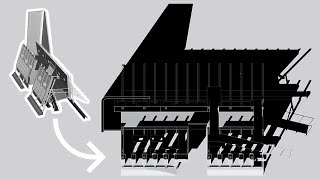








Great video Tom - clear, concise and full of extra tips!
don't ever stop making tutorials, you're legit the best, thanks for another great video
Great to have you back Tom, looking forword to more vids :)
i just really want to thank you from the bottom of my heart reallly because you helped me alot during my studies
Great Tutorial Thanks!
Hi love your videos, just wondering if you have a video showing the creation of the base model? One which shows all the internal construction parts 😊
Hola, tenés el parche para la ultima versión de Rhino y de V-Ray 6 Gracias !
Could the output curve be separated in layers according to the ones which are cut ?