How to Color Paper Drawings DIGITALLY
Вставка
- Опубліковано 22 гру 2023
- I've been enjoying drawing on paper for a bit over a month now. There's just aspects of my style I can't replicate when I draw digitally fully. So I started to do one of the OG tricks of digital coloring: Scanning your work.
Here's a little tutorial to show you how I do it. Of course, there's several methods to do it. This is just how I learned.
One of the hardest things to go through when being a beginner is learning to draw the same way you do on paper on your computer and it can be frustrating sometimes. So a good confidence booster is to mix them both.
Enjoy! and I hope you learn something new.
If you have any questions, leave them in a comment and I'll answer if I can.
Happy Hollidays! - Розваги





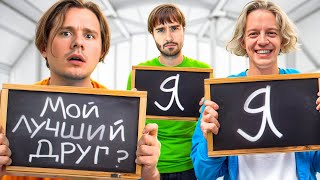



I use to love taking pictures of my young daughter's drawings and import them into a digital app so we could collaborate. It was also a great subtle way to teach her about highlights and shadows, making those drawings jump off the page.
Your art reminds me of her and how she progressed.
Thanks for sharing this cool technique! 😃
Amazing!!
I wish I could
Wow😮❤is coll
Awesome
Thank you! I've been wondering how to digitalize my drawings so I can make animations by paper, like in the past
Although it feels stupid
Is there I way we can just upload our drawing in a picture file to the computer and use the app instead of scanning it on a printer? (I don’t have a printer)
Yes! you can take a good picture of your drawing using the best settings possible from your phone. Then, you can transfer that image to your computer or send it to you through email. You could also upload it to your Google drive. However, Scanning your drawings will always be best. But if you don't have a scanner, taking pics is your second best option.
Cool drawing a dragon fox girl I’m Karis I know you for a long time you recognized me huh
The dragon reminds me of a dragon fruit XD
This is clay-zy.