Це відео не доступне.
Перепрошуємо.
Windows 10 on iPadOS 15 | How to set up Remote Desktop | Windows365
Вставка
- Опубліковано 14 сер 2024
- Hi everyone! Hope you are having a great day! Microsoft just released their new cloud PC service called Windows365. I wanted to share some of the issues I had and how to set up the Remote desktop client!
Get PaperLike: paperlike.com/n...
Origrid: Tinyrigs.com "Fernando" for 10% off
Wallpaper link: gum.co/boVvi
Windows365: www.microsoft....
Try Public Investing: share.public.c...
Try Coinbase: www.coinbase.c...
Twitter: @nandoprince93
Sign up for Chime: member.chime.com/join/fernandosilva
Instagram: @nandoprince93
Support the Channel!
Business Inquiries: fern.silva93@gmail.com
Paypal: fern.silva93@gmail.com
Products in Video:
Magic Keyboard $200: amzn.to/2QSD8Ho
iPad Pro: amzn.to/3eE5YDc
Flexispot desk: amzn.to/3yq3RM8
Satechi stand hub: amzn.to/3xuxeLY
Orbit Key Organizer: bit.ly/3AbAIoX
Orbitkey Mat: bit.ly/3AbAIoX
Hard Cider 6-1 wireless charger: amzn.to/3y6oEmZ
Pitaka MagEZ stand: amzn.to/3hHTIob
Satechi apple watch charger: amzn.to/3v3CgOH
Andobil Usb-C Hub: amzn.to/2RtE8Sk
Paperlike Screen Protector: paperlike.com/n...
TouchSmart Mist: gettouchsmart.com
RavPower 500GB SSD: amzn.to/3dg0Juk
iPad Pro 2018: amzn.to/32bPlsV
AirPods Pro: amzn.to/37Nj1zY
Pitaka AirPods Case: amzn.to/3dC6zD9
MX Anywhere s2: amzn.to/3fJhyMY
Dbrand Skin: Www.Dbrand.com
Umizato Blue Light Glasses: bit.ly/3gCDnij
"Fern10" at checkout!
#m1ipadpro #windows365 #microsoftonipad


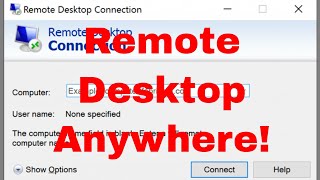






Get PaperLike: paperlike.com/nandoprince93
Origrid: Tinyrigs.com "Fernando" for 10% off
Wallpaper link: gum.co/boVvi
Ok
If you’re trying to remote into your pc computer at home, clicking “Add PC” is what you would use followed by hostname/ip address. It definitely works well.
Bruhhh, I literally tried it just now for my work. I was about to buy a pc or a laptop coz i thought it was not possible. You are a life saver ❤️👊
so glad i was able to help!
Hey , how’s your experience after 1 year with iPad and window 10? Can you install any application ?
hello i wonder the same situation
I would be interested to see what your impressions will be with a 4-core 8GB RAM machine.
Nando you should try it on shift screen with an external monitor! Great video , greetings from Uruguay
thats a great idea!
Re-rocking iPadOS 17😎 1:06
Can't wait for macOS 365.
hahahahaha
that would be hilarious
Thanks for the great tip, Fernando!
I need the iPad to be my remote for my windows desktop when I'm far away from it, so my question is if I put a USB flash drive through the SOHO hub can the remote windows read it or if I download the file to the iPad can I copy the file from the iPad to the remote windows I'm streaming ?
Welcome back!!
thanks bro!
Thanks for the helpful content. What widget are you using on your home screen to track crpto gains? Looks well designed.
I guess your windows no longer can be logged in when you use Remote Desktop (rd). Can you control both (iPad and win at same ime)?
I hope next time you try to attach your ssd if it works?
Can i Access my mobile or usb flash with Windows 365 cloud on ipad
Does that windows feature also work when you are not at home? So like can I use my „pc“ from a train or something?
I was wondering if you can download any Photo Editing Software like Photoshop or Affinity Photo on the Desktop ?
absolutely, you just need to make sure you spec a cloud PC strong enough to run that. I would not run PS on this low spec windows cloud PC
The only spec that will work for me is 16gb of Ram and the 8 core CPU with 1TB storage but that will cost a lot. I rather buy a nice Laptop for that price.
Exactly
I have a question, When I connect RD Client to your computer on your iPad, will it lag based on how good your computer is?
Does RDP works full screen on external monitor? Thanks!
Hey Fernando, I want to get my wife to use her iPad Pro for work she is a Family Therapist but she needs to have duel screen and she needs to Remote Desktop to her office computer. She has to RDT to work to get to the company software for her note and she also needs to use the secure video program to converse with the client. I downloaded Shiftscreen to emulate the duel screen but RDT won't split screen on the iPad, any ideas on how to have the RDT on one screen and the video on the other?
if RDT doesnt support native ipados multitasking then there is nothing that can be done. Does RDT open as a slide over app? that could solve the issue
Love the shirt man!
thanks bro!
Can I use this app to remote into my personal Windows 10 Pro desktop?
There is a way to set up macOS on iPad pro m1?
Is there a way to rent a Mac thru Remote Desktop like this? If so, please paste a link for a good tutorial in your response
You didn’t mention that you can use your finger to control it and it works like a real windows tablet! With Windows 11‘s better touch controls, this will even be a good solution for iPad users without keyboard.
thats very true! I am going to have a follow up video talking about how it works with different inputs and also how it works with peripherals like external displays and hard drives
How to right click with my mouse during using remote?
Looking like True Latino in this Get Up Fernando !
hahahaha I love that. I think its the haircut and I forgot to tuck in my necklace
@@fernandosilva Also the slight Beard and Moustache.
I love your content!!
thank you!!!
Is it possible to play windows games on iPad with 365?
absolutely, just make sure you spec the could PC with that in mind
Are you able to use peripherals thru the iPad on the windows pc? For example I have a cac reader for govt work that is a usb a peripheral.
I will be testing that in a follow up video because people really want to know about that
@@fernandosilva you da man, thanks!
hey fernando, my question comes by in order to know, in your opinion, what plan is better to work in a large file on word. I need to join together all the parts of my masterthesis and my pc is not the best pc for it. So i saw an oportunity in this cloud pc to do the job. Sorry my bad english, im portuguese, so writting english is not my best quality xD hopefully u can understand! Obrigado desde já!
it will 100% work on the cloud PC but make sure you spec it so it has enough storage to handle all of that!
ANYONE NOTICE HOW AWESOME HIS SHIRT IS??????????
Good.
good stuff. curious how fluid it is when connected to another physical pc. I bought a gaming laptop today and sacrificed on display quality in the hopes that I could use my m1 pro's superior graphics for remote display. the laptop has a 2070 but the display is only 1080. hoping I'm able to take advantage of the native graphics without sacrificing fluidity from running remote. I'm a truck driver so portability and space saving is key lol hence the complicated setup
I've been trying to find a solution for something like this, but using a desktop instead! There's so little info on it though :( Were you able to get anything up and running that you like?
@@PhilipSchweitzer4 yeah, the iPad display didn't go as hoped. But the display on the laptop is decent enough. Ive been playing D2 Witch Queen. Crucible has been a bit of a challenge because im using a mobile network vs people using a home internet connection, so I'm getting shot before they even turn lol but other than that it's been a great experience
@@danielchilton6881 Do you mind if I ask whether the responsiveness just wasn't there, or if you had issues connecting entirely? I'm basically just trying to do office work from the pc on the ipad, then I can game on the tv like a classic couch pleb lol
@@PhilipSchweitzer4 lol oh for normal computer stuff, it should work great for you. Responsiveness was pretty good. I didn't notice any lag. It just didn't upscale grapgics for the iPad like I had hoped. But for office work yeah I think you'll be very happy. I was using the Steam remote so I'm betting the Microsoft one will be even better than that
@@danielchilton6881 Awesome man, thanks :)
The internet is so slow on in .Also had to use my own windows key .
Fernando do you need a business account for this product? I subscribed using my personal address and I’m having an issue now logging into the admin account
do i need to buy microsoft365 ?
Is windows system available on ipad 6th generation?
Windows isn't running on the iPad, it's remotely connecting to a real or virtual(online) PC and sending the display back to the ipad. So as long as the ipad has a remote desktop app available to connect to a PC, it shouldn't matter which model you have.
Is there a free way to do it?
no
if i want to launch a zoom session from my ipad, for example for an excel training, is it more usefull to use the zoom app on the ipad, or to install a zoom client in windows 365 an to ose it ftom there?🤔
I'll have to try it but I think you're better off using it on windows so you can keep the video going
It works so sluggish and crashes a lot. You're better off having a windows device and an iPad because even desktop parallels on the Mac work poorly.
Maxed out cloud will cost you more than a macbook air itself, i would say pass it does not make since with all the crazy prices i thought apple are the crazies at the market but i guess we have a new contender here.
I prefer the JUMP app over RDP.
Is it faster than RDP?
@@kaszapnagypeter better user interface in my opinion, didn't notice any performance difference.
@@brwa5176 thanks mate!
Think the only thing that you missed is how to save the password so you just click the button and go straight to windows I’ve been trying for hours trying to figure out how to do it
Why would you want windows on a iPad?
Thats nice but it´s not in the device itself.
Why would it?
Hence the 'remote' part of 'remote desktop', remote desktop has been around a long time, it was just traditionally used between PCs rather than ipad etc to PC.
What’s the pricing for these add-ones?
Really bad idea. Lags like hell. Not ideal at all.
The devil is in the details, they say. It’s a good idea to pay attention to them. The URL you blocked out in the video is actually not personal, everyone gets the same one. Logging on with your user is what makes the difference. The Cloud PC does not have a GPU, so most games won’t run at all. Much of the perceived slowness is due to storage and network latency. Getting the more expensive instances makes little difference, unless stuff is in the cache or the workload is actually CPU bound. Cheers