Figma Tutorial for Beginners: Complete Website from Start to Finish
Вставка
- Опубліковано 30 тра 2024
- 💸 Wealthy Designer Newsletter (Free):
www.bit.ly/WealthyDesigner
Learn How To Grow Your Design Business
www.paitpro.com
Download the Figma File:
bit.ly/figma-24
Work done by the amazing Mirna Kusumawati:
dribbble.com/mirnakusumawati
🔹🔹🔹🔹🔹🔹🔹🔹🔹🔹🔹🔹🔹🔹🔹
MORE USEFUL WEBFLOW VIDS:
🎥 Full Webflow Tutorial
• Learn the NEW Webflow ...
🎥 Check Out The Other No-Code Tools I Use
• Every Single No-Code T...
🎥 12 HERO Layouts You Can Steal
• 12 NEW HERO LAYOUTS YO...
🔹🔹🔹🔹🔹🔹🔹🔹🔹🔹🔹🔹🔹🔹🔹
CHAPTERS:
0:00 Intro
0:16 Design Inspiration
0:46 Full Figma Tutorial
23:35 Wrapping Up Our Figma Design
🔹🔹🔹🔹🔹🔹🔹🔹🔹🔹🔹🔹🔹🔹🔹
VIDEO OVERVIEW:
This is a Figma tutorial for beginners. In this video we will cover the basics of Figma and show you how to design a website landing page. Enjoy!
🔹🔹🔹🔹🔹🔹🔹🔹🔹🔹🔹🔹🔹🔹🔹
THANKS FOR WATCHING:
Figma Tutorial for Beginners: Complete Website from Start to Finish
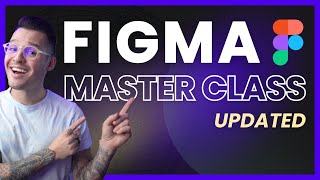








Come join my private group!
We just added some *new trainings* and a brand new resource to help with pricing your design work
www.paitpro.com
instead of grouping just use auto layout, e.g. for the rating box, or the rating stars, then you can easily adjust the spacing in between, auto layout is so powerful
greate tutorial ✨
The best way to do the backdrop purple gradient 🟪 7:46 is to select a pen tool and draw 6 points for each curve by holding shift for straight line . and after creating the shape , set your prefered corner radius .
happy designing 🎨
Thanks for the tips! 💪🏼
Another way would be to flatten the Union shape first
Very helpful. Thanks!
Great design! Using this for inspiration, get out of my comfort zone.
Thanks for the tutorial Payton :) I wonder how all this could be done in autolayout and using boxmodel, it would be cool if your next video would record what kind of twisted layout created using autolayout :) I have one question :D why didn't you set the photo to 1440 using scale? it would be 1 to 1 with frame in figma :)
Fantastic webdesign skills Payton!
Im a huge fan of your work. Regards from Brasil!
Thanks! 🙏🏼
hey payton , i just love the tutorial thank you so much , i have query , these inverted corner radius layouts are new in trend and i see alot of them in dribbble now a days, any chance you know what is this trend called , where to get these inspiration ideas from ? just curious and want to know how dribbble designers think of this :D
I'm trying to see the point of Figma - and I've hardly used it for this reason. What is the point of designing in Figma, if you then have to redesign it to, let's say, Elementor? I haven't found a way/video that you can just export, (with no fuss), your design into Elementor.
If it's a matter of designing pixel-perfect sites in figma or images in a way that you have more controls, why not use Canva for example?
Sorry, I'm not trying to downgrade Figma. I know milliions use it - I just haven't found a way yet to make it worth my time?!
Thanks for any input on this!!
Great. But how to make the text go to other pages?)
What about lunacy
How to setup figma ? like.. from complete scratch man.