SOLIDWORKS: Why isn't the sheet metal part flattening on my drawing?
Вставка
- Опубліковано 9 лют 2025
- Ever wonder why your sheet metal drawing view doesn't flatten after you've made a change? We'll be going over 2 ways to make sure your change sticks while preserving your flat pattern!
Learn about the derived configuration that gets created sheet metal drawing creation, as well as the suppress features configuration option.
For more information on SOLIDWORKS: hawkridgesys.c...
For more information on SOLIDWORKS PDM: hawkridgesys.c...
Technical Support Knowledgebase: support.hawkri...


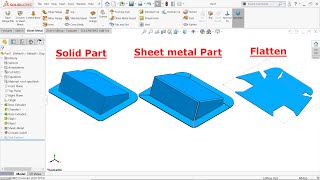






Great job Ricky! I have seen a lot of people run into this over the years!
This is a tutorial on working with configurations not fixing flat patterns.
Really deserve a Sub.
Nice, friend.
dear sirs
i have been working on soldwork sheet metal assembly making hole on assembly but when i open the part separately the hole not shown on the part, do you know why? i waiting your prompt response please if you know it
Maybe you haven't edited the part. Making a skets in the assembly and making a hole won't change the part. You need to right click on the part in the assembly and edit part. then edits will also be made in the part file
very helpful thank you
this is not working in 3d this software is so sheeet
ehoo: look at me