Це відео не доступне.
Перепрошуємо.
Cinema 4D tutorial - Glitch text transition
Вставка
- Опубліковано 17 бер 2018
- Hey guys, Sean Dove here - The other day I saw Andrew Cramer created this amazing glitch effect inside After Effects and I thought we just had to give it a go using Cinema 4D! We are going to have a play using the Voronoi Fracture and some random effectors to make this fun glitchy text transition
Before we do start I wanted to thank you guys - the other week we passed 10,000 subscribers and I was blown away. Thank you so much for the support - seeing you guys get involved and actually completing the tutorials has been a great experience. I wanted to start giving a shoutout to those who have got involved - today's is render_apprentice for this great little animation - thanks mate!
Also a special thanks to Logic Keyboard for sending me one of their C4D shortcut keyboards to test for you guys. As you might know, I'm a massive advocate for using shortcuts - every change you get to shave a few seconds off your workflow by using shortcuts can only help you in the long run.
- If you’re a beginner to Cinema 4D I do recommend you check these guys out. So with that said let's jump into today's tutorial and put it to the test.
_____________________________
Got a tutorial idea? Want to hire me for a project? Just want to say hey?
Don’t be shy, reach out - always up for a chat
Email - hello@seandove.com.au
Instagram - / seantysondove
Website - www.seandove.c...
Check out Logic Keyboard - logickeyboard.c...
Morph tutorial - • Cinema 4D tutorial - M...


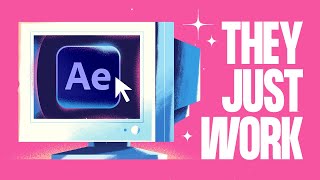






I was pulling out my hair because the Source Link was not working at all with the CLONER... after an hour of frustration, I realised something, on the 1st random Effector, straight above 'Source Link' , I had to set the 'Sample Distance' higher than it's default. Then it took effect. I used a scene file that wasn't default. arrrrgh. so glad I sorted it. Keep it up
Thanks a lot for this information!!! Cause a have the same problem and over a 30 min of frustration!
having the same problem............. i tried everything and none work -.-
I'm glad finally someone fixed it, thank you so much
How do you render it out
That spline in the Voronai will be super handy! Really good breakdown too.
I've never seen an approach like that. Love it
Nice! I also know the Andrew Kramer tutorial and I'm already looking forward to check this in C4d with your technique! Thx 4 sharing
GUYS, I FOUND THE WAY. YOU HAVE TO PUT CLONER OBJECT TO THE FIELDS TAB AS 'POINT OBJECT'. NOT THE 'CLONER OBJECT'.
Actually you are amazing dude i was searching for someone to follow in cinema 4d :) keep uploading
thinking out of the box... fantastic tutorial. My favorite text effect since now
this is wonderful and inspires me to do some interesting things, thank you!
Broo you need to teach us how to make it to the final with the background and reflection that would be awesome
Great tutorial, very informative and amusing :D
Cheers mate!
Wow, great work. I really enjoyed this one. Thank you for sharing! :)
Glad you enjoyed mate! Cheers
Thanks for your sharing! It's cool! Good job.
Very good tutorial man, thanks so much!
Wow, been seeking a glitch tut just like this! you are a true genius, thank you :D Hoping this will work with a pair of earrings I have modeled.. but also they do have depth. so we will see! ha ha
so... got u over it?
Hi I was following this great tutorial but random/falloff has change with R23 where could I find it in R23 ? thank you :=)
How do you make it with cinema 4d R20 fields, I can't see the source falloff in fields. I would appreciate any feedback, thank you.
same issue here
Same here
Same
Oh same
i have the same thing
чувак ты профи!
the final render looks really great, could you please share how to make it as well?
thanks for share by the way
Amazing! Great tutorial :D
hi Sean, thank you for the tutorial its really amazing, but I'm having a problem on the falloff tag, where I cant find the same setting as you have because i'm using the R21 I tried to make this as you did but I'm facing these kind of updated that changed the UI and also how to get the source into the falloff tag
same
same
Some news there ?
superb bro... thanks for sharing
Awesome, thx for this video! :)
Great Tutorial. Mind doing a quick tutorial of the enviroment and its textures please
love this tutorial! Thanks!
thank you for the great tutorial !!!!
really nice to find your channel mate, great teacher and very informative! can i ask, where did you learn?
so great man, thanks you so much!!
AWESOME tutorial !
THANKS!
Love it brilliant idea
Bit of a fun way to use the Voronoi fracture!
Teacher!!!!My mentor!
Awesome dude!!!
Cheers mate!
perfect tutorial, thank u
Great tutorial! Am i the only one who doesn’t have the falloff section as this (i got the R20)?
Hi, did you figure this out? I've also got R20 and I've been stuck on this for a while.
same
Go to the FallOff and drop the Cloner into/underneath the Field space, then select "Point Object", it links it to the source that way
You Rock!
Great tut, but cud u help me out with the random effector falloff tab... I'm just learning C4D... I've gt the R21...
Nice!
I'm using S24 nad the falloff for random effector is now different. :(
Great! Thx so much!
I can't find the source field?
amazing!!
how did you make the reflective black floor thats why I clicked on this vid
me 2, he lied when he said " i make the same thing on c4d"...we need the floor dude, show us how t o make this awesome reflection, wet and glossy ! comon we waiting for you :D
hi thanks allot very help....if i do this effects on image...how can i change only the image in after effects ?
How did you make the reflective black floor? was it on C4D?
Thank you
loved The channel
привет, очень полезные уроки, рад каждой новой серии. Спасибо_)
Хотелось бы увидеть в уроках по больше работы над текстурами)
Really smart idea, is there any way that you can add color only to the glitchy part?
how would I make a hologramic text
that's great
love this effect. i wanted to apply a different colour to each letter so made the text editable and applied my different materials to each, but when i automate the glitch, the text turns back to its default grey, i.e no material. any way around this?
Excuse me, in R20....what can replace "SOURCE" falloff?
Man your channel is perfect. Very clear we see that you master this program extremely well. But for us could you sometimes explain more. Like I did'nt really understand how you linked the different randomizer into the cloner. And how the different objects are linked between them. But thanks again great channel. High quality video. I'd recommend
Or what absolute scale does
Thanks for this Tutorial! More easy then AE with A.K. :-)
I don't know about that.. haha - Glad you enjoyed mate!
voronoi fracture isnt in my c4d... is it not part of r17?
Hey nice tutorial till i couldn't see any options in my falloff like yours all i was seeing was clamp and some other stuff it was totally different from yours. Help
Go to the FallOff and drop the Cloner into/underneath the Field space, then select "Point Object", it links it to the source that way
👍👍👍👍👍👍👍
How does the falloff source trick work in R20?
Go to the FallOff and drop the Cloner into/underneath the Field space, then select "Point Object", it links it to the source that way
@@jamies4980 What about after that? The second randomize doesn't work...
Круто!!!
like Brad Pitt :D
if you want to render this project those balls are still visible does anyone know how I can turn that off?
quick tip
*11 minute video*