After Effects: Loading Video Effect With Percentage Counter | Tutorial
Вставка
- Опубліковано 23 лис 2024
- How to create this loading, downloading and installing video effect in Adobe After Effects with percentage counter counting up to 100% using Adobe After Effects CC 2023 and any version of Adobe After Effects. This loading video effect is easy to create when using after effects to create it. A quick and simple tutorial on how to create a loading, downloading or installing video effect with a percentage counter counting up from 0% to 100%.
Font: www.dafont.com...
🔔 Stay Updated ➤ bit.ly/1Lr3EXM
🖥️ My Setup 🖱️ ▸ www.amazon.co....
〓 GET ADOBE APPS ▾
--- --- --- ---
✅ Photoshop ➧ prf.hn/l/20Bd3Lj
✅ After Effects ➧ prf.hn/l/OVxMyzj
✅ Premiere Pro ➧ prf.hn/l/DRPwkEZ
🔵 All Adobe Apps ➧ prf.hn/l/LbkejMN
--- --- --- ---
〓 PLAYLISTS ▾
---
Uploads ▸ bit.ly/1O7YbLQ
Photoshop ➥ bit.ly/1Hd8CfQ
Sony Vegas ➥ bit.ly/1OWjDoc
After Effects ➥ bit.ly/1MZkLkq
---
〓 LINKS ▾
---
🐦 Twitter ▸ / verticdesigns
📷 Instagram ▸ / verticdesigns
🌄 Free Stock Photos ▸ pexels.com/@ge...
---
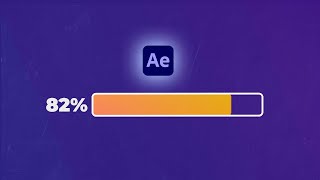








I have searched this after effects technique so many time in my career lol never stop making this tutorial
I appreciate that and I'm happy to hear you've found my video :)
THANKS SIR 100% IT WORKS
Ayye glad to hear
Thank you sir. For reference, to see the expression, instead of pressing ALT (it didn't work for me) right click and choose "edit expressions"
i trapped into a problem buddy u helped me out like a superman 🙂 thanks alot
Thank you so muchhhh!
No problem
Brilliant video, thank you!
Glad it was helpful!
Great video! It helped with a project I am working on. Thanks!
Thank you, easy to follow along!!
Great tutorial, thank you, has worked wonderfully!
Thanks For Making This , Used this As Overlay by Masking :)
Ayye that's awesome!
Very useful video! I'd do it manually, but this would save my time with those effects, thanks a lot!
Thanks and same that would be me haha i normally do things manually but this way is soo much easier 😅
i know its been forever since youve made this video but im hoping youll see this! For the stroke that fills the cirlce, like the line going around. Is their a way to add a specific pattern or overlay to it? I have a pattern that i want to be filling the cirlce but I cant seem to find out how to do it
Thankyou so much bro
@@Muhammad-or8ny you're welcome:)
Perfect
If you wonder - CRTL+ALT+Home on Macs will be CMD+OPT+Fn+Left arrow
At the end my 100 and percentage will merge . anybody know why it happens
Thank you so much ♥♥♥♥🔥🔥🔥🔥
No problem
Did you just say "the eclipse tool"?😁
A really helpful tutorial.
Yeh 😂 and I appreciate the feedback haha
Thank you very much :)
No problem
tq bang
Thanks ❤
np
Expression was not working it shows arror why please any one help me
Thanks!!!
No problem!
effect("Slider Control")("Slider").value.toFixed() + "%"
I'm not sure why this expression is not working... maybe I'm using a newer After Effects version?
While adding the percentage, this expression showing error.
Thank you sir
Thanks
Bro plz can you suggest any sound effect to use with it?
personally I like this type of sound: ua-cam.com/video/ZrXb0IjoEF8/v-deo.htmlsi=KgLEX66fTYeNiaHf
@@VerticDesignsThanks bro❤ really appreciate it
Bro plz make a video on how to import fonts in after effects
@@Muhammad-or8ny honestly the video would be too short haha its literally close ae down, drag and drop font file into windows fonts folder the reopen after effects
@@VerticDesigns Thanks bro but i have installed these fonts but still i am unavailable to use them i cant figure out what mistake i am doing
@@Muhammad-or8ny did you restart ae after installation? or even restart pc
@@VerticDesigns Yes bro it is done thankyou
Please help me. I do everything as in the video, but my trim path goes the other way, double-checked several times. I can't understand what is the reason
Shape Layer 2 - Contents - Ellipse 1 - Ellipse Path 1 Just change the direction. Walaaaa....hope it works!
why does my percentage keep glitching? one second its there then next second its not. I need help
@@rosegoldmarshi8521 sounds like the text is going outside the text box so you just need to use the text tool and expand your box
Right, ctrl+d creates a new layer...pfff
Don't go clicking shit and not explaining what you clicked.
✅ *After Effects* ➧ prf.hn/l/OVxMyzj
effect("Slider Control")("Slider").value.toFixed() + "%"
thank you, this help a lot :v
Thanks Man
Genius
thank you man
Thanks😃
Np
effect("Slider Control")("Slider").value.toFixed() + "%"
effect("Slider Control")("Slider").value.toFixed() + "%"
effect("Slider Control")("Slider").value.toFixed() + "%"
effect("Slider Control")("Slider").value.toFixed() + "%"