How To Add Bleed and Trim Marks in Illustrator
Вставка
- Опубліковано 11 лип 2024
- Today lets talk about how to add bleed and trim marks in Illustrator
Bleed and trim marks are essential when you are sending any artwork to print. However, you might be wondering what they are and why do you need them?
Bleed is an additional area of the artwork that goes beyond the final size of the print. This is needed just in case there is any shift in the print when it's cut. Without this, if the print shifts 1mm in any direction you will end up with a white hairline around the edge of the print. Bleed prevents this from happening! Normally it's best to add 3mm bleed to artwork!
Crop or trim marks are used as a guide to show the printer exactly where to cut. This ensures that your prints are the dimensions you want and that the cut is where it should be.
To add bleed and trim marks - Simply make sure you are working on the right size artboards, add the bleed when you create the file, make sure no key elements go into the safe area/bleed area and checking to apply Trim Marks and Bleed when exporting your PDF.
COME SAY HI!
Website: www.byrobmoore.com (Coming soon!)
Instagram: / byrobmoore
GEAR USED:
○ Camera - Canon 70D (No longer available)
○ Headphones - amzn.to/31hB1zh
○ Vlogging lens - amzn.to/3kufZF6
○ Microphone - amzn.to/3inrz2J
○ SD card - amzn.to/33Eitux
○ Vlogging tripod - amzn.to/2DNzJT8
○ Laptop - amzn.to/2XJtQNS
○ Monitor - amzn.to/2XIMplc
TOOLS & SERVICES I USE:
○ Where I find my music (Epidemic) - www.epidemicsound.com/referra...
○ Keyword research tool for UA-cam (TubeBuddy) - www.tubebuddy.com/byrobmoore
And make sure you subscribe to my channel!
DISCLAIMER: Links included in this description might be affiliate links. If you purchase a product or service with the links that I provide I may receive a small commission. There is no additional charge to you! Thank you for supporting my channel so I can continue to provide you with free content each week! - Навчання та стиль
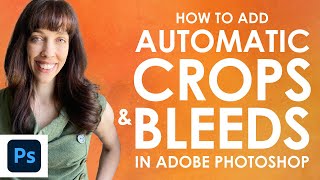








So clear and straightforward - others should take note of your style! Thanks for the concise clarity!
The best tutorial for this out there!
Thank god I found you and your tutorials.....some people I cannot stand to listen to and you were perfect! straight to the point, not too fast or slow and nicely spoken.
You have made this too easy....much appreciated.
Thank you for the clear instructions. Love the step-by-step. Greatly appreciated.
loved it! clear and to the point!
Thank you, thank you! Love the clear way to show it.
So useful! Thank you so much:)
Awesome, helpful video. Thanks!
Thank you, I was looking for that. Has a bug for a few seconds but still great after that.
Loved it!!.
Thank you for clearly explaining this, printing can be intimidating haha, appreciate the tutorial! 👍
usefull video ..helped me so much ..thank you
God bless you :D greetings from Cro
thank you!!
Thank you so so much ❤❤
THANK YOU!
So if my graphic is 11x14 i need to make my artboard bigger than that....thanks
Friar Rob
Do you believe that a larger bleed will give a better cut? Shift less?
Hey is their actual bleed size that I can use on all documents
how do i add trim marks on illustrator on the ipad?
These are just trim marks, there aren't crop marks on the pdf
the camera is too close and cringey. But thanks for the turorial
Shut up