The MX Master 3S isn't the best mouse for productivity. This is.
Вставка
- Опубліковано 18 лис 2024
- Logitech's MX Master series has a new successor in the form of the Master 3S. It is the de facto productivity mice used by professionals around the world. However, there is a huge flaw that even the newest Master 3S has not fixed. In this video I'll tell you what that flaw is and which mouse you can use instead of the MX Master 3.
#mxmaster3 #logitech #productivity
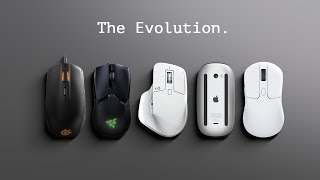








I used to think that nothing would ever beat the MX Master 3, until i got a job that don't allow me to install software on my work computer.
This. I see people say it's great for productivity and don't understand why. Maybe I'm missing something without the gesture button because I can't install any software on my work machines. It's just a heavy brick with the same buttons as any other mouse and an absurdly uncomfortable shape for larger hands.
As an i3 + neovim user, I agree!
@@CosmicApe I just got one a couple days ago for my Macbook and I think I will send it back because my large hand just can't find a comfortable position as opposed to my old 20$ mouse.
I love the Triathlon mouse. I've been using it for 3 years and it has everything I need for what I do (graphic design). However, there is a huge caveat: The scroll wheel will break, and depending on how often you use it, it will probably break sometimes within a year or so. I've had to purchase 3 so far in 3 years. Eventually, the scroll wheel starts skipping and becomes very inconsistent. I've even tried cleaning it, but it doesn't help.
If not that for issue, it would be a perfect mouse. I also bought the MX Master 3S, thinking I would like it more, but I don't. The big issue I have with the 3S is the lack of tilt scroll (and I don't like Options+). I use it constantly and can't function with out. Also, the newer software doesn't allow you to set up a button to toggle smooth scrolling (software, not the button). So, I returned my MX Master for another Triathlon. It's just the best, so far. And you can buy almost 3 of them for the price of one MX Master 3S.
This is exactly what I needed! I don't need side scroll wheel and seamless switch between devices, but it has a good sensor and more buttons!
I am using the Keychron K8 Pro for MacBook and Windows PC
Wow, never looked at this mouse before because the MX Master series is always widely advertised but I guess I’ll check it out! Thanks for the recommendation!
The rubber grip peeled off within 1 month and deteriorates too quickly (within 1 year)
Thank God I was able to watch this video cause I too have the same issue with a company laptop. Was really looking into mx master 3s but i just wasn't sure if it will be maximized since I can't properly use it without downloading the software in said work laptop.
Tried asking a few friends as well for their recommendation and not one mentioned this mouse. They all said that there's no mouse in existence with an on board memory. Thank God for your vid
Great advice, since you lose so much of the value from the mx without extra settings. I didnt know there was an alternative. The one MAJOR downside for me is how loud it is. Any advice for a silent workhorse?
I don't think I know any quieter alternatives. It's mostly gaming mice that have these on board memory functions
MX Master 3S is a upgrade from Master 3 that has 90% less noise.
Still no on board memory, though.
"Huano silent brown"
While the 604 is the best mouse I ever owned and works well for my use case, unfortunately it has a double click issue. I own 2 of them - 1st lasted about 2 years to the point it became almost unusable and second is a year old and started to show some ‘bad’ signs recently. The worst thing is that I’m so used to it and I don’t really know what to substitute it with as there basically no other such options available out there:( Most likely I’ll be getting g502x lightspeed but then it doesn’t have a Bluetooth:((
I have the G604, I have large hands and after a while I get hand and wrist pain. It's not super ergonomic, not terrible, but not great. So i'm going to be getting the MX master 3s.
Can you tell us your experience if you got the MX master 3s? I have large hands too and want something organic. Thank you in advance!
Lol I have big hands and the Mx master is awkward to use. It still feels like I am using an apple magic mouse. It just feels like my fingertips are perching on it.
I have the mx m 2. As a graphic designer I started with the g602, best mouse ever in ergonomics with the old lgs software not g suite. Can do on-board settings or per app, battery is great is dead silent compare the mx. Some cons, less shortcuts, no infinity scroll.
MX Master 3S is quieter. Don't want to hear clicky noises in meetings
My MX Master 3S left click doesn't function anymore after 2 years.
The only thing that could be better about the MX Master 3 is to have the side wheel have less resistance. Honestly though, having the side buttons mapped to shift and control on a mouse that doesnt have a side scroll wheel will be just as good. You just wont have spare buttons to map to other shortcuts.
I'm torn between the M720 and the G604. The extra buttons are appealing, so is the on-board memory. But I truly hate the Logitech G Hub Software 😩
What about the battery power?
How long does it take from 100% to 0%?
I have this mouse for more than a year and it's great, I use it for video editing with Davinci Resolve. Just one button stopped working - scroll wheel side click, but I did use it heavily.
Hello,
Can you please tell me what shortcuts you have assigned for each.
@@Witch5225 Now I use different Logitech mouse because I have double click issue with this one.
@@VilkanVisions Unfortunately the Omeron switches they were using were not designed for the demanding specs of the more recent gaming mice and they tend to fail faster. Logitech is starting to transition to optical switches and we are suppose to see a replace model for the G604 eventually (theoretically it might be called the G609). Also, if you are within warranty, contact Logitech customer service. They tend to just send you a new mouse without need to send the old one back if it falls under a certain price point.
I ABSOLUTELY agree with this video. It is a pain that they discontinued it. Hotswappable AA battery, 4x average battery life (because 2000mAh vs 500mAh on MX/G502), more macro buttons, mechanical clutch for the scroll wheel. All in one mouse. And you get to game with the same mouse (you can change polling rates between 125 to 1000!). Why do they stop making the nice things...
Razer Naga V2 Hyperspeed. I recommend.
1 - 12 side keys.
2 - Powered by AA battery.
3 - Fast scroll wheel like in Logitech.
4 - Acceptable design that allows you to get used to the mouse in a couple of days (even though I hate the platform for the ring finger, here it is quite conveniently made and practically does not interfere).
5 - No rubber coating like in the G604 - there it became covered with bubbles and crumbled after three years of use.
6 - Up to 2-4 months of battery life depending on the type of connection and the time spent working at the computer.
Of the minuses - a terrible plastic on top, which feels cheap Chinese. After a year of gentle use, it begins to polish under the index finger.
The second minus is that when connected via Bluetooth it takes a long time to "wake up".
Otherwise, an excellent mouse, which I did not expect from Razer
@@LegionUkraine Most mice polish uo at high wear point, to be fair. Otherwise, thanks for the review I'm glad there is an alternative. However, 12 buttons for the thumb is quite a lot maybe even too much hahah
I love my G602 but unfortunately it is plagued by the same problem I had with the m720, the g502, the Razer Basilisk X, and a couple of off-brand mice. After less than a year of use for each mouse they all start to register single clicks as double clicks which needless to say is extremely annoying. I wish Logitech would just bite the bullet and buy or redesign better switches for these products :(.
so what mouse would you recommend that wont die after a year?
It happend to me, and i found out it was some dirt inside. Keep your work space clean
I have many Logitech mice with the same double-click switch problems. Absolutely crap quality switches
The one thing I don't like is the loud clicking, which is why I want the MX Master 3S. I don't need all the extra bells and whistles. This looks great, though.
u can use silent switch though
Thanks bro, It was very useful to know that the MX master 3s doesnt have the integrated memory.
Can you name any other wireless bluetooth mice that have onboard memory feature like this one?
Another type, or maybe another brands have?
Great video btw.
The razer Basilisk X hyperspeed is something similar but that does not have as many programmable side buttons
@@PixelPandaTech any other options?
I've been using this mouse for a couple of years now, one of the best for both game and work. Battery hot swap is the best!
Oh no, I just did a search and they are already discontinued with no replacement... My favourite mouse of all time..😢
I ended up ordering the LogiTech G502x Plus instead given this mouse has been discontinued. Wanted something that's high quality, larger in size (I have big hands) and has onboard memory. I will say for anyone looking into this mouse, beware of double click issues. I've seen many reports of double click issues with this mouse. From what I researched it's common for mechnaical switches to have that after a while, though I actually don't game and just want something reliable hence why I went with the G502x Plus which doesn't suffer from double click issues.
Discontinued, whats an alternative? Need a mouse with the same amount of numbers and the fast scrolling option.
They will eventually release the replacement which will probably be called the G609 (maybe 😆). The G502 family of mice might be a good replacement for now. The older models usually found at a lower cost. The only thing while the G604 was maybe 60/40 in terms of gamin/work.. The G502 is more like 80/20 and has less buttons.
Razer Naga V2 Hyperspeed. I recommend.
1 - 12 side keys.
2 - Powered by AA battery.
3 - Fast scroll wheel like in Logitech.
4 - Acceptable design that allows you to get used to the mouse in a couple of days (even though I hate the platform for the ring finger, here it is quite conveniently made and practically does not interfere).
5 - No rubber coating like in the G604 - there it became covered with bubbles and crumbled after three years of use.
6 - Up to 2-4 months of battery life depending on the type of connection and the time spent working at the computer.
Of the minuses - a terrible plastic on top, which feels cheap Chinese. After a year of gentle use, it begins to polish under the index finger.
The second minus is that when connected via Bluetooth it takes a long time to "wake up".
Otherwise, an excellent mouse, which I did not expect from Razer
@@LegionUkrainehow about basilisk v3?
I have it for 3 years. I ordered 3s last week because it is "better" right?
I sent the 3s back next day. M720 is definitely better. Especially, the gesture button is more ergonomic. I couldn't get used to the mx3s's gesture button. I had to reposition my wrist to press that. With M720, it is always under my thumb.
Only problem with M720 is it is a bit small for my large palm.
Also, today, the left mouse button is acting all crazy. After looking on internet, found that that it is a common issue. I opened it up and cleaned. But it doesnt help.
I'm thinking of getting a new M720 or to give MX3s another try.
Love the G604. Had this since it was new. But there is a problem with it. The rubber grip section crumbles after a few years. I had too superglue the parts that fell off if I was lucky enough not to loose them. Logitech really skimped on the quality of this mouse and its a shame. Maybe they did that because they knew no one would buy an MX Master if a lot of people knew about how pointless the Master becomes compared to the G604.
Oh and you forgot to mention another strength. You can also assign one of the buttons as a G-shift button which basically doubles the functionality of all the other buttons.
What do you expect for $50. To live forever?
@@jacksonblack2776 It was around 100 USD when it came out. And still is for some markets
@@jacksonblack2776 Nice way to say 'Hi'
@@jacksonblack2776 ignorance is a bliss
Тоже рассыпалась резина спустя 3 года. Заменил на деревянный шпон из бука. Правда пришлось сильно пропитать его маслом, но за год использования больше проблем нет))
This is so true.. the g604 is the most underrated mouse. I have mx master 2s, mx master 3, the g502 and the G604.. and I’ll tell you right now. The G604 is the best one of them and it’s my daily driver both gaming and editing.
OK! May I ask (out of real curiosity; I'm only trying to learn) why you opted for all these models that carry the bad sides, model after model, instead of keeping one or two?
@@felixd6001 sorry for late reply. Let me clear it from my exp. The MX master 3 loses memory/ keybinds sometimes and needs a few seconds or so when it sleeps to regain the keybinds which is super annoying. The g502 is good for gaming but for a daily driver the shape of the mouse a lil too small for me. The mx master 2s is a good mouse, but the only problem is that the thumb wheel and scroll wheel have a thin plastic layer which tends to brittle and falls off later on.
Actually, I’ve brought all those mouse before i got the g604. I sold them.
PS: I’m still using the G604
@@xbello5128 Hi I'm looking for a bluetooth mouse for my tablet using experience, mostly office or surfing websites. I used g102, g502 in the past already and currently prefer the g502 shape, mx master 2 or 3 look shapable than the g604. In your experience which of these 3: mx master 2,3, g604 would be suitable for my needs, thank you in advance.
@@jokerquy2998 I do not recommend the mx master 3. It tends to lose key-binds & macros when it sleeps and needed some wiggle to regain the config. There are many people having this issues & logitech support team does not have any solution so far. The G604 is still my daily driver...the only drawback is that it is not rechargeable, so you must replace the AA battery in a month (2-3)or so (depends on what type of batteries used). And the G604 doesn't have any lag or delays. Both the mx master 3 and g604 are on my desk and I hardly touch the mx master 3 :) .
The thumb gesture button for MX is very buggy. Im not sure why. I'm considering this as my next mouse
Can thhe MX Master 3 mouse be used as a wired mouse, turning off the blutooth on the mouse?
every wireless mouse can be used as a wired mouse , but mx master 3 configuration inside itself make it hard to be used as wired mouse
Is it possible to copy paste data within 2 pc by using this mouse?
Thanks for share this info.
Unfortunately it's not. You have to get the MX Master / any mice that uses the Logitech Options software for that :)
Logitech started putting ads and bloatware to option+, I'm looking into other brands
Razer Naga V2 Hyperspeed
*EMOTIONAL DAMAGE!*
Thanks for the video. On-board memory is important for anyone working for the gov or business. I almost gave up, but found this video.
I have both G604 and MX Master 3s. G604 is amazing in the office, where I've used it for years (coming from the original G602). MX master 3s is also pretty great. I'm using it too.
I am considering buying one of those, what would you recommend? This would be my first premium mouse, I’ve only used cheap ones so far.
My uses: gaming, productivity (some coding and blender).
Does the extra scroll bar in mx master 3 help with text greatly?
Also I want to switch between multiple macos/windows machines.
I am inclined towards G604 for extra buttons and performance.
@@turismoride6617
G604 is definitely better for gaming. If you use an AAA battery, you can lower its weight. It uses a lightning dongle or Bluetooth. The infinity scroll wheel has a manual switch. 6 buttons on a side + 2 changeable dpi buttons, scroll wheel is also changeable and leans left/right. You can assign one of the buttons with G shift which will then double possible actions. One of the buttons can cycle between many steps of DPI if you need it. I used the shift function to make the wheel de facto scroll horizontally. The mouse even records macros. There's a variety of actions that can be assign to buttons and even keystrokes. Some keystroke combinations I had to assign as a makro. There's an onboard memory as well. You can find it used pretty cheap. Each app can have its own profile controlled by G hub.
Mx Master is just really nice. 🙂 It has a premium feel, silent switches. The side wheel works pretty great. Pretty much every button is assignable. Nearly all of them can has he turned into a gesture button with 5 actions. I used 2. This not a gaming mouse. It's heavy and has a slow polling rate. It has no internal memory. Requires use of Logi software to run the configured buttons. It also supports profiles for each app. That side wheel is also nice for horizontal scroling. It can pan, zoom, do keystroke combinations. I haven't used it for any 3D work. If you want to chance the dpi, you'll have to sacrifice one of the buttons.
I have no idea how either of these mice behave on the new MacBooks. Their SW does have an Mac OS version.
G604 doesn't support gestures, therefore it will trigger an action immediately when a button is pressed. MX3s has the gestures. I have copy/paste on one of those. Frequent actions may get tiring.
I'm currently using MX3s. I will have to switch back to G604 to see if I'll miss the ergonomics and the free spinning scroll wheel. Just set the sensitivity and it will automatically switch between ratchet or free spinning.
Honestly, G604 is great and way cheaper. And lighter. MX3s way definitely a vanity purchase. I bought it unused second hand, cause I can't imagine how much paying the full price. 🙂
Also, I'm really tempted to replace the switches in the G604 for the silent ones. 🙂
@@czdot thanks for the detailed reply. This really helps.
sadly it seems that they've discontinued this mouse? i've used mine till parts of the rubber on the left and right sides have completely worn down. was considering buying a spare in case my current one ever dies only to discover it can't be bought :(. 502 doesn't fit my hand as well.
bro , im interested in your monitor mounts, where u got em from xD
Feels so good to buy m720 before watching this video. Uff the satisfaction although m a bit disappointed with breaking of scroll wheel though
Does this connect to multiple devices?
So all m series from Logitech doesn't have any onboard memory?
That really sucks balls (if that is the case)... That is Premium tier products and I find so annoying to have to use bloated softwares to use simple functions! At this price, I find it simply unfair, and maybe calculated since the 'Office workers' target audience might not be familiar with the gaming mice range that has on-board memory, and may jump right in that MX flaw
Hey there! I am looking to buy a keyboard and mouse for my work laptop, which is a macbook like your example. At first i was obviously looking at te mx series (as it's literally the most advertised option out there), but now I am not even sure If that Logitech software will be allowed to install on my laptop. I also don't like the clunkyness of the mx3s...I was intriguied by this g604, but what keyboard can You pair it with?
Thank you so much for your video, been so helpful in my research.
I'm in the same situation with the company's laptop.
In the same scenario, would you have a selection of multi function keyboards to recommend to match with this mouse?
Thanks in advance to anyone who can contribute.
I don't like this video because I watched it after buying the mx 3s
Does it work well with Bluetooth?
I don't know your company policies, but, to me is easier open a ticket requesting the installation of the software than buying another mouse... 😅
Which is better, this one or razer naga v2 pro?
Absolutely LOVE the logitech 604, but its a piece of garbage. I've had TWO of these and BOTH have developed phantom double clicking on the left click. No amount of cleaning, blowing compressed air, or even taking them apart fixes them permanently. The will get "fixed" for a while and then the problem will pop back up...Can't believe such a great mouse with EXACTLY all the features I want and a great build are ruined by such a simple issue that a 3$ mouse can get right!
Это проблема всех logtech. Она решается перепайкой новых микропереключателей с намного большим ресурсом работы.
Если мышь прекрасна а решение проблемы стоит 2 доллара - нет смысла искать замену
"Wayet Mouse" .. the subtitles/close caption helped me.. it's "Wired Mouse"...
I have G602 currently also but the weight is so high as the bettery have to be inside... i need a cable
modify it to lithium rechargeable battery
Cool, is the scroll wheel at infinite mode equal to the scroll wheel of the MX Master 3S and Basilisk V3 Pro?
Thank you. God bless you.
I have a g604 and It doesn't save macros on onboard memory!
I have the Mx 3s and I miss the mouse sounds :(
MX Master 3 is nice and all, but I'm looking for something more precise and lighter. Afterall, the mouse's main task is to be an accurate pointing device, and the MX master 3 is quite heavy and has a low accuracy/polling rate sensor compared to gaming mice. Considering options from Razer and Logitech atm.
Have you already chosen sth?
@@adamk8357 G502 X Plus seems nice
left button died after 18 months, fundamental design problem with many modern Logitech mouse models. See detailed explanation by Alex Kenis ua-cam.com/video/v5BhECVlKJA/v-deo.html
Does the app to customize buttons work on Apple silicon macbooks. i.e. M1, M2 and M3 macbooks?
The logitech g604 has problems with the left click after some months of use ( double click issues) and it is very common. I think it is the worst logitech mouse in terms of quality
truly is the best mouse - the previous version, G602 was better. Logitech is dumb dumb for stopping production
is it good for programming?
Yes, its very useful for scrolling over your codes
Yes, its very useful for scrolling over your codes
Really helpful. Thank you.
I’m still getting M720 triathlon 😂
Anything but that… it scares me…
with MX Masters 3S, my productivity fell down aprox 40% ..... so inacurate and laggy mouse... just because of such a small polling rate 125Hz..... its a shame, that my brain literraly must wait for cusrsor mouse, to be able to do corection movement, again with largel latency..... Which after 8hours of productive work, i do 20% less work, and the work i did, have plenty of mistake, due to bad clicks in inacurate positions, leads me for aditional workload to fix it.......
Totaly cannot recomend such a mouse.... great functions, great scrollwheels, but on mouse with such a weak sensor.....
I choose 3s because it keep silent
Loads of videos on this being absolute garbage on a MAC - software being terrible and the Mac specific mouse only having Bluetooth??
Thanks man. Very helpful
seriously? how hard is it to reprogram 3 buttons a new computer? lol!!!
Nice vid!
mx master is better for work and games
Don’t buy Mx Master 3s. Left click stop working after 1 year. They can’t even repair it. Its just piece of brick now.
У подавляющего большинства logitech проблемные микропереключатели которые не доживают до окончания гарантии. Проблема решается паяльником - заменой микропереключателей на новые.
Эта мелкая проблема не должна заставлять переходить на другие бренды, мыши logitech прекрасны
get to the point holy shit
G604 is the best for me. it suite for gaming and also for office work.