How-to Change Normal Direction | Point Normals in Blender 3.x
Вставка
- Опубліковано 28 бер 2022
- In this short Blender tutorial, we'll take a look at how to rotate face normals to point towards a certain direction using an empty.
[NOTICE]
An updated note for those looking at this tutorial for use with cross-plane vegetation. I originally made this tutorial with development for the flight sims MSFS, FSX, & P3D. However, with much more experimenting in the months after making this tutorial, I have concluded that using Model Converter X is still the best method for applying flat shading to cross-plane style vegetation (Tutorial linked below).
The demonstrated method in this tutorial will point all the normals towards a fixed point, regardless of their position relative to that point. This means that normals further away from the empty will start to point inward the farther out they are. This is not ideal for flat-shaded vegetation. The normals should always point directly up for proper shading.
It's on my eventual to-do list to redo this video to add better context, but for the time being, I'm leaving it up as it's still a good reference for pointing all normals in a certain direction.
[ALTERNATE METHOD]
An alternate method using Model Converter X to edit cross-plane vegetation for FSX, P3D, & MSFS has also been demonstrated here: • Converting Vegetation ...
------------------------
Join me on Twitch!
/ rotornut44
Find me on Twitter!
/ rotornut44
Check out Emerald Scenery Design:
linktr.ee/emeraldscenerydesign
Tags
#msfs2020 #blender #tutorial
Recorded with Streamlabs OBS. Edited in Adobe Premiere CC.
© 2022 Rotornut44. All rights reserved. - Навчання та стиль



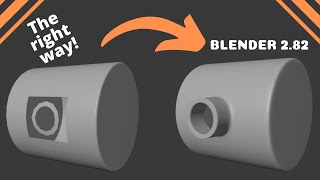





Awesome I learn something new everyday..... Thanks!
Helpful vid! Appreciate it!
Very helpful!
thank you so much !!!!!
This is very helpful, thank you! However, I am using double-sided planes, which I created by duplicating the mesh and flipping normals. When I edit the normals to face upwards, the backside of the mesh vanishes. How can I overcome this? (Sorry, I am new to 3D modelling)
Applying it seems to reset the normals, still useful though thanks!
10/10
After applying the modifier my normal still points to horizontal direction instead upward where the empty is
If you visualize normals under the Viewport Overlays drop-down menu, they will still show as pointing directly out from the face, but the normal shading itself should have changed.
this doesn't give you perfect z up normals, how can I specify normals to point directly up?
If the normals are at the Blender origin, they should unless something has changed. Instead of using an empty, maybe try using a plane that is larger than the object you are trying to effect? I have actually changed my cross-plane workflow to use Model Converter X now, so I have not used this method or explored other Blender methods since then.
@@Rotornut44 what is that software?
@@lifeartstudios6207 It's a tool that can be used to adjust material settings and such, but was created for the flight simulators FSX, P3D, MSFS, & X-plane. It's also used a decent bit by other mod communities.