CNC3D Commander build 292 - Overview - Powerful GRBL CNC control software
Вставка
- Опубліковано 4 бер 2023
- Hey followers!
We thought we'd put together a short video (as short as we could make it) that covers all of the features of our CNC3D Commander software.
This video relates to Build 292 or later version of Commander.
Our CNC3D Commander software supports GRBL / ESP32 based CNC controllers like the popular xPROV5 controller. There includes extended support for the more advanced GRBL features.
Here are some of the key features of the Commander project:
✔️Machine profile management
✔️Run jobs
✔️Jogging functions
✔️Immediate override controls
✔️Variable Macro support
✔️Job tracing function
✔️Machine setup wizard
✔️Easy endmill management
✔️Easy software updater
✔️Supports IP (Wifi) controllers
✔️Job visualizer
✔️Advanced probing wizard
✔️Firmware update tools (ESP32)
✔️Informative alarm and error info
✔️Fully featured FREE 2D design tools
✔️Advanced xPROV5/ESP32 support
To learn more about CNC3D commander or to give it a try, you can check out the Commander page here:
www.cnc3d.com.au/commander - Наука та технологія



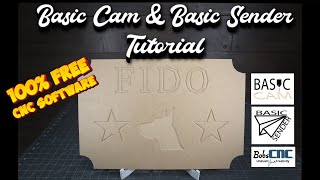





Must update. An several builds behind. Cheers for the update
Yes definitely! :)
Excellent most complete package.
Thank you Jose. :D
Thanks you so much
Looks great with many features not so easy accesible in the basic grbl. May I suggest putting both arrows and +/- on the actual movement buttons, the new younger generation have more difficulty understanding +/- directions than actual directional arrows and might think its more buttons as is.
Hey,
Thanks for that, check out this video and let me know your thoughts.
ua-cam.com/video/5rLGH3L0X7U/v-deo.html
Sorry for the confusion, I thought your name was Derek! :\
I actually use this software to run my GRBL cnc i desgined and built for home use for building drones and small parts for robotics projects.
Its actuslly pretty good, the UI is old af looking, but it works well. I havent experienced any issues
Thanks RoboArc :)
Interesting feedback regarding our UI! We have opted for bright and colorful buttons that take away from the classic "all gray" buttons that can make things confusing. Any feedback on what would seem more modern?
@cnc3d ^_^ I totally wasn't expecting a ginuwine response. 😇
But the colors are fine mostly, just the white background ground is really bright and clashes with the icons. Also the icons a bit old school looking and flat.
Try adding a dark mode ( like grey black background )
Maybe even an editor to allow for custom color preferences in the options panel for buttons, background, text.
Also some upgrades to the actual buttons wouldn't be bad. Rn it looks like you guys took some simple tools to make the icons and effects. Besides making the text color changable and maybe rendering the actual text and not just an icon with text on it in image format.
The dark mode would be simple to roll out.
The settings for color pallet swapping can be done with like opengl or like through whatever engine running your program.
Rendering the text over the icons would take a lot more work to do though. That would allow you to change the color or even the text itself on the fly. ( you could do this with like opengl shaders and stuff... might be to much work though. I have no idea what you're using on the backend of it supports all that)
I've been programming since I was in elementary school, making apps and games and now im in college for robotics engineering, but just more user oriented settings would be all I'd add for now .
The Ui layout itself is fine though and everything works out of the box. Is a solid little program.
I'm glad it's free, there needs to be tools like this that are accessible to everyone. Especially college kids/students, diyers, and hobbiests ❤🙃
We have a cheap Chinese cnc that students use at my college and I got my professor to switch to this software to run the machine becusse it's realisticly simple and layout isn't all over the place
They were using some crap that came with it, crashed constantly 😂
I've been running your software for about a year and a half now 🙃❤
@cnc3d also I'd like to be able to run this software on a rasbery pi. That would be pretty cool. To be able to just have this as a boot up program on a ras pi and have that run the entire cnc.
I've been looking at this, also I've been thinking about personally adding new functions to GRBL now that new arduinos are out with more power and free space.
Also im available for hire 🙃
What an awesome software… would like to make the UI less 90's but awesome functionality. (custom skin would be awesome)
We're very interested in your feedback on the 90s theme perception!
Feel free to email us any suggestions for a more modern layout. Solutions@cnc3d.com.au
@@cnc3d It's catchy though so after working some time working with it I'm feeling quite at home. It is very clear interface when you have software and hardware all at once… The sophisticated look of design apps isn't as clear as CNC3D commander, but I think it's the shite area that is quite large that gives the retro vibes.
I had just discovered your video and it looks like a great software.
Perhaps it could be interesting to add the plasma cutter in tools and to adapt-it a bit for plasma cutting tables.
It couldn't be so hard to add some functions.
I am in France and I just working to my own plasma cutting table.
Commander as a controller is perfectly fine for plasma CNC machines.
There is also plasma CAM tools built in you may have missed. See the included CNC2D program:
ua-cam.com/video/3Pq8y7JK_kY/v-deo.html&t
What other function would you like to see?
@@cnc3d thank you a lot for your answer. I will surely try-it, it looks very nice and handy>
It was a lot of work for you but for real the results are excelent !
I have looked to CNC2D video and is .... amazing,
For beginners it is very simple, intuitive and it have all the needed functions for simple pieces. What i Liked is you have included all the needed functions like mirroring, distances, curves, points, etc but in a simple manner. Congrats, I like-it a lot !
About your question: what functions I like to have your controller.
First of all is a GREAT CONTROLLER !
It have a little bit from Marlin, Mach3, GRBL and other features (Example: custom steps/mm, number of steps/rotation, etc) in the mean time it is very simple and intuitive, and this is what it count the most (my opinion).
I guess it will be a lot of work but what all of this type controller are missing is a toolpath visualiser when it is working, also the possibility of a simulation (but I think on your's it exist already)
Can't wait to finish my hardware part and to test-it. My plasma table it's a CrossFire clone, modified an it will have a Chinese THC controller (which is affordable and it have the possibility to independent modify the parameters, compared with others THC which don't have this function all being made by software)
After I will begin the test if you want I can keep in touch to tell you practical details, good and bad parts, etc.
Thank you a lot and keep up the great work.
All my best from France !
Great build! Are u considering adding design functionality, in 3D (not 2.5) on STL models with profiling, finishes, etc?
@monolith4076 thanks 😊
Possibly in the future. We will see how it all goes! 😁
HI, does this have heightmap/Auto level feature ( like in Candle/bCNC ) as our needs would be for PCB and this is essential. I have had a scan of the docs and don't see it but could have missed it. If it does I would sure like to give this a try.
Hi Joe,
Not at this stage but it is on our list. :)
We'll do a video when the time comes.
Stay tuned. 😎
Looks great, but does this also work in Inches for us Americans?
It certainly will be in the next release. :)
It is already implemented. We're just wrapping up a LOT of new features.
@@cnc3d That's Great news! This old dog is just hopelessly stuck on the obsolete imperial system. Any idea when this new release will release?
@@MrRfries the next release is a MASSIVE one.
See a list of the current changes and features implemented so far for this launch:
Bug Fixes
• Fixed bug with multi-passes in SVG to Laser generator and CNC2D
• Improved the performance of the text import function in CNC2D.
• Fixed bug with disabling WIFI on Nighthawk.
• Fixed some typing mistakes in message prompts.
• General improvements to overall performance of Commander
• Added support for Imperial Inches in the main Commander window!
• Added support for Web Portal updates.
• Added “Job Sync” to allow viewing, tracing and estimating SD card job files.
• Improved Job info to show detailed aspects of Z movements on jobs.
• Touch offsets added to probing wizard settings to support mechanical probes.
• Stored macros can now be quickly run from the “My Buttons” section.
• Image engraver output heavily optimized for better performance
• Image engraver now has a great job visualizer built in.
• Image engraver now adjusts brightness/contrast excluding white or transparent pixels.
• Image engraver now has specified angle engraving and allows starting from center.
• Image engraver can now trim white space from imported images.
• USB/BT jobs can now be accurately started from specific line.
• Commander now supports customizable 3-6 axes including all settings breakouts.
• GRBLHAL support in this release *Experimental*.
***Nighthawk major firmware release and Web Portal release. Please update for extended features. This one will be a LOT easier than the last one!!***
Nighthawk Firmware Update to V2.3
> Added new Job Sync feature to allow visualizing and tracing of SD card jobs.
> Massive improvements to Laser mode for superior laser engraving results and speed of laser jobs.
> Bug fixes in place for Bluetooth connection issues on Windows 11 and some windows 10 users.
> Changes to Nighthawk Web Portal, heavily optimized for performance and some new functionality.
All that is left now is for us to implement some Nighthawk firmware changes to allow users to start an SD card job from a specific line while calculating exactly where to start that job from. On all 6 axes.
Hopefully, we should push through in a week or 2. :)
Can we run CNC lathe Gcode cycles ???
Of course you can, as long as your controller and machine supports it. Commander will process any valid G-code for you.
I need the link to purchase this software i guess i downloaded the free one which wont let me do anything until i purchase it
There is absolutely no need to purchase it to get Commander to work.
There are no premium paid features in Commander. It is completely free.
The only restrictions that exist are due to the controller you are using.
Commander supports a variety of CNC controllers like our Nighthawk that has a lot of extra advanced features over standard controllers. In order to use some features, you must have a controller that supports them.
Which controller are you using exactly?
What are you trying to do?
It,s have support for 6 axis ?
Absolutely! It is configured to auto detect your axes up to 6 OR you can tell it to force 6 axes in the settings menu. :)
@@cnc3d Tks ! I´m from Brazil, and i start to search about softwares open source for my project. I´m a begginer in this world, i love your software, it´s work with a ESP32 controller from Aliexpress?
@@Golf_Bravo_Lima it may, let us know if it works for you!
I would like to try this but when iI run the app it gets blocked by my virus detection software.
can you ensure me it does not have a virus
Thanks for letting us know Ken
We are a reputable CNC business based in Australia.
We can 100% guarantee that our Commander software contains zero malware or viruses.
Can you please let us know which antivirus software you are using, the exact version and we will submit a false positive report to have this removed.
Please also let us know the exact detection name it is falsely reporting.
Can you also confirm if the false detection occurred on the installer or after updating?
@@cnc3d McAfee virus detection when starting the program I had no problem on installation
p.s. I really like the look of your app and if I use it I am sure I would like to make a Donation keep up the good work..
@kenblanch4178 thanks Ken.
We have a massive update planned very soon with some new and exciting features. Stay tuned for the update!
Thank you for letting us know. Can you confirm which file it is flagging and which detection name it reports?
I need the link to purchase this software for my genmitsu 4040 laser @@cnc3d
does this work on arduino
👋
It will work with GRBL running on an arduino yes. :)
@@cnc3d I keep getting connections timed out on my uno r3, I tried two of them. It must be something on my end. Beautiful software im super excited to get it working and using it!