How to Add Watermark in Word
–Т—Б—В–∞–≤–Ї–∞
- –Ю–њ—Г–±–ї—Ц–Ї–Њ–≤–∞–љ–Њ 31 –ї–Є–њ 2024
- In this step-by-step tutorial, learn how to insert a watermark into a Microsoft Word document. You can select a preset watermark, like confidential, disclosure, or urgent. You can also customize a watermark to include any text. You can adjust the font, size, color, and even the transparency. Lastly, we look at how to insert a picture watermark into your Word document.
рЯСЛ Additional resources
- Sample document to follow along: 1drv.ms/w/s!AmxrofZZlZ-whMwb0...
вМЪ Timestamps
0:00 Introduction
0:46 Add a basic preset watermark
1:32 Customize watermark text
3:06 Add picture watermark
3:55 Remove watermark
4:13 Wrap up
рЯУГ Watch related playlists
- Playlist with all my videos on Word: вАҐ рЯУД How to use Microsoft...
рЯЪ© Connect with me on social
- LinkedIn: / kevinstratvert
- Twitter: / kevstrat
- Facebook: / kevin-stratvert-101912...
- TikTok: / kevinstratvert
- Instagram: / kevinstratvert
рЯФФ Subscribe to my UA-cam channel
ua-cam.com/users/kevlers?...
рЯОђ Want to watch again? Navigate back to my UA-cam channel quickly
www.kevinstratvert.com
рЯЫН Support me with your Amazon purchases: amzn.to/3kCP2yz
вЪЦ As full disclosure, I use affiliate links above. Purchasing through these links gives me a small commission to support videos on this channel -- the price to you is the same.
#stratvert - –Э–∞—Г–Ї–∞ —В–∞ —В–µ—Е–љ–Њ–ї–Њ–≥—Ц—П
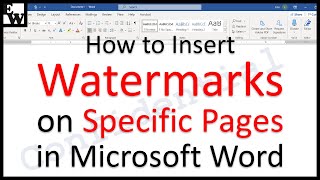








To insert a watermark on just one page: Select Design > Watermark > right-click the watermark you want, and select Insert at Current Document Position. The watermark appears as a text box.
Does the watermark picture has to be png or jpg file?
I so wish it can be done on PDF !
keviiiiiin вАПDear friends, you are good, comrades
вАПPlease support me, God, I am making a clip in the difficult bad conditions of Iran and Khuzestan and I have just started my work.
вАПI promise to produce content that deserves your look day by day вЭ§пЄПвЭ§пЄП I love you, your look is beautiful
Hey can you tell me how to set my word view I donвАЩt how to set it up in order to use custom watermarks my is grayed out
Kevin please help me how to insert a repeating and multiple watermark on the same page
Thanks Kevin. As always your videos are clear, focused and brief which helps us understand and then implement the feature ourselves.
It's been years since I've had to add a watermark in MS Word. I don't remember it being this easy, so this must be an upgrade. Thanks for sharing.
I have subscribed to many of the people in UA-cam but I don't know as I got happy only when Kevin posted a new video. Many, many thanks Kevin for the video! Well, you many not believe but I have watched almost all videos in your channel and you are the only person to whom I have subscribed very first time for Tech Tutorial! Again, thanks! :-)
NOW I CAN ADD WATERMARK ON MY DOCUMENTS. Thank you Kevin
your channel is extremely under rated my friend. the way you make the present your tutorials and complement them with examples and wit are top notch. these videos deserve way more views. keep up the good work. your videos are helping a lot of people.
Absolutely THE BEST video to play the drinking game. Take a drink every time Kevin says "Watermark" in this video.
Watermark is a "word"
"Word" is a software
But the thumbnail is just a masterpiece рЯСПрЯСМ
Thank You for all of your videos that you did. I am enjoying all of them
Brilliant. Very insightful! Thanks Kevin!
Thanks mate, just used this for a document at work...рЯСН
IвАЩll have to try this out. Never added a watermark in word before :)
You and your way of speaking are SPLENDID
In last video, I commented to make videoa on complicated topics not on simple topics
Kevin! YOU DID AS I EXPECTED
YOU ARE THE BEST UA-camR
YOU DESERVE 1M SUBSCRIBERS
Thank goodness you watermarked your cookie recipe! Hate to see someone steal it and put you out-of-business!
Great easy to follow presentation - Thank you
Bedankt voor de vele lessen ,zeer interessant
YO 3 UPLOADS IN 3 DAYS man you are working hard
It really is a easy as that! Thank you so much Kevin!
Thank you so much! Love your videos!
I love your content, Kevin!
Thanks for this very useful tutorial!
Thank you so much for best sharing.
already did, its so easy, thanks by the way
Hi! I found your channel when I needed to figure out how to convert a PDF to Excel. рЯЩМ I love your output and I am now a subscriber. You have uploaded quite a lot and I tried to search for anything that will help me with my photograph problem. I am an amateur photographer with 3 daughters and I now have an absolute mess of a mountain of photographs that I would love to organise into albums as a Christmas gift for my daughters. When I used Picasa a few years ago it would often just make copious copies of whichever photo or photo folder I was working on. Before I sort and organise my out of control photo monster I would prefer to isolate and delete any copies. Do you have any advice? Thank you for the One Cloud information, I intend to put it all into One Drive from the start.
Thank you. Easy to understand.
Thank you for your useful lessons
Kevin needs this. If he doesn't put a watermark in his advertisement his stock is going to run out. Those cookies are so tasty. I specifically love the Chocolate Chip Cookies, I can't wait to have one. Ssssshhh, don't share this comment, this is a SECRET!: )
Great video Kevin!
That was easy thank you for posting
Excellent. Thanks Kevin.
Best Video ever , well explained
Short videos with tips рЯШО good one Kevin
Thanks you are wonderful!
Hey Kevin, as always another great vid, question, can you place a watermark in Excel? I would love to see a vid on that if possible.
Thanks that was really helpful
Thank you so much. Your video has been very clear, enjoyable and easy to understand. How can get more of your videos please?
I see you are adding custom subtitles to your videos, great decision!
Yes, though for my videos, it auto-generated it in Dutch language and I had to do it manually to only find out that I had deleted it by mistake.
Ha, glad someone noticed! I start with the transcribe feature in Word online (it does a better job than the Google subtitles). Then I go through and clean it up. Many of my viewers have subtitles turned on, so I'm going to invest time in improving them. This was my activity last night рЯШБ
@@KevinStratvert That's a sure thing...I wouldn't need subtitles for your crystal clear voice though...
@@JustBlankNoInfo accessibility is so important (eg makes it possible for a deaf person to follow along more easily).
@@KevinStratvert You are a legend...Hat's off to you
Kelvin thanks рЯЩП for you good jobвА¶. рЯТЩ
Thnaks Kevin.
very helpful. Thank You
Thank you you saved me.
thank you so much very useful information
Thanks alot finallyвЭ§вЭ§
So clear and helpful
Thank You for your help...
thank you Kevin !!
I remember when I was writing my thesis I was told to make a watermark for the final trial, then I did this
thanks a lot broвЭ§
Thanks Kevin рЯЦРрЯПЊрЯСА
thank you kevin.
Nice video. вЭ§ from Bangladesh.
Brillient ...... Short Video Good Explain... Thank You kavin....рЯСНрЯСНрЯСНрЯСНрЯСМрЯСМ
thank you bro
thank you
Thank you Kevin for your video. It's good. But, how to add watermark on several pages only? For example, I have 200 pages, but I only want my watermark on pages 196, 197, 198, 199, and 200.
I am your subscriber
When you have only 50k subscribers
Hopping for 1M рЯШШрЯТХ
Thank you
You are the best
I know itвАЩs not the same topic but cod you have a Vedic on how to add markers to a page to know where to cut once printed? IвАЩm resizing a planner page and would like to add the lines to know where to cut instead of having to get my ruler each time I need to cut.
thank you kevin
рЯСПрЯСПрЯСПрЯТѓ
Thanks bro
Thanks for your
Great toturial sir
Great video as usual Kevin. Any tricks on how to get a watermark onto an Excel workbook?
not available in Excel.
Watermarks in Word are aded in the header/footer. In Excel, the header/footer capabilities are far less.
The developement of the two applications used to be in separateoperating "silos." Using the Feedback hub may get better functionality for Excel, but that will depend on demand and the technical anchors of the existing fi,e format and application.
wow. very interesting thanks
A helpful video
Can you add watermarks on an android version of Microsoft Word as I can't see a design option also can pictures be added as a watermark
FabulousрЯШ±! I never knew these miraculous features of MS Word Kevin. This watermark feature is very advantageous and applicable and you taught it in only 4 minutes. I really appreciate the effort you put in to make these tremendously helpful tutorials for usрЯЩП. You are really talented and I am glad that you use your knowledge for helping us. Thank You and never burn outрЯФ•
Kevin has so many fans. He will never burn out.
0:00 - Hi Kevin. рЯСЛ
4:45 - 462nd thumbs up from me. рЯСН Cheers.
Awesome
SUPER
tnx
Hey can you tell me how to set my word view I donвАЩt how to set it up in order to use custom watermarks my is grayed out
Thanks. The video option you have has a watermark: SECRET (stencil font) with a bold line above and below the word. How can a watermark be created like this and be made in Microsoft Word?
Already knew, and did a lot of times
this old out-of-work graphic artist prefers the U.S. mint way of making watermarks. but great tip anyways. I say gitch ye sum transparency paper to print on, print a negative image, and expose your paper to UV light...................basically giving your paper a sunburn before printing on it. whatever is black on your overlapping transparency paper is what doesn't get "sunburned". It looks really cool when you hold it up to the light. When i was a graphic design student (roughly about the time the '90's banknotes came out with watermarks), i asked my graphic arts teacher how to make a watermark.............he looked at me with that "oh great, another one" look, and then rolled his eyes.
вЬ®
Are you using windows 11 ??? I just think so....if, then please tell I am very excited!!
Todaaaaaaaay
very cute
thanks for this video. May I know if it's possible to add watermark on a PDF page? and also if it's possible to add more than one watermark on one page?
Watermarks exist on either the header or footer of a document. You can add multiple elements using the edit header/footer.
Nice. Can the same be applied to excel somehow?
Noice
I enjoy ur English рЯШШ Hope one day I would speak like uрЯШН I wish I were in ur friend list рЯТХрЯТХThanks for this video рЯСН
Sir
I would like to ask a question.
I cannot add watermark photo.
That show blank windowbox.
How to solve that problem.
Kevin - an idea for a video....trying to figure out how to make a looping video my screensaver ..
My question is can someone else remove a watermark in a Word document I send them? Or can only the original person who created the word document do this? Thank you
Hello Kevin is excel file can I put watermark?
40th like рЯЩИрЯЩИ
Would you by any chance know how to print a watermark, or is it even possible?
Brother ,can you give link Microsoft office that you used in your PC?
sir how to see the pinned apps in windows 10 sir can you please tell?????
Hey Kevin, how about PowerPoint? how to create a watermark at PowerPoint? can show us how to do it? Thx Kevin
We can do it by entering slide master mode from the view tab. Then scroll up in the slides panel and find the master slide. Here you can add images and increase transparency. This will be shown on top of the background but if we add objects on top of it, it can't be seen.
@Kevin Stratvert: What about this idea: Direct download link from OneDrive, global VBA to replace "username", "date" and so on. Viola.
Editable templates for all workers in the company (you can edit, they download). IT department needs to install custom VBA on each PC. And add it to a custom meny.
Custom webpage to share links? Google sites? Teams?
Thanks Kevin, can this be somehow protected? I mean if I share this document in native format (.docx) to my customer so he may give his comments or add corrections, he may also disable this watermark on his own PC and share the document elsewhere, right?
You can find 'Restrict Editing' option on Review tab.. With this you can restrict any viewer to edit your document.
Document security of Word, Excel and even PowerPoint files is easily defeated.
Not saying to not apply any of the built-in security options, just understand they are about as good as a luggage lock or security tape.
I love you kevin
I know your secret recepie of chocolate chip cookie hehe
Delicious like cookies
How do I lock a watermark?