HOW TO ORGANIZE YOUR LIFE WITH GOOGLE CALENDAR + HOW TO MAKE YOUR CALENDAR LOOK AESTHETIC ✨
Вставка
- Опубліковано 30 чер 2024
- HOW TO ORGANIZE YOUR LIFE WITH GOOGLE CALENDAR + HOW TO MAKE YOUR CALENDAR LOOK AESTHETIC ✨
UPLOADS: Tuesday & Friday at 12pm EST!
Social Media + Contact Info:
INSTAGRAM: / _kateladner
TIKTOK: / kateladner
EMAIL: kate.ladner97@gmail.com
HONEY'S IG: / honeybeeladner
My Amazon Storefront: www.amazon.com/shop/kateramsay
Discount codes:
AUrate New York: code "kateladner20" for 20% off auratenewyork.com/
Liquid IV: code "_KATELADNER" for 25%: glnk.io/qv1w/kateladner
Papier: code "KATELADNER15" for 15% www.papier.com/us
Seed: code "KATEL15" for 15% off your first month shrsl.com/1ssf2-1s5f-qtj7
CASETiFY: www.casetify.com/kateramsay today to get 15% off on your new phone case!
Static Nails: code "KATE10" for 10% staticnails.com/?...
Links:
Standing Desk: amzn.to/35zpzn3
Coffee Machine: amzn.to/3hs5RMy
Favorite AUrate Earrings: go.magik.ly/ml/1fxzv/
Favorite AUrate Ring: go.magik.ly/ml/1fxzy/
Gold Beaded Bracelet: go.magik.ly/ml/1fy01/
Robe: go.magik.ly/ml/1caf5/
About Me:
Hi everyone I'm Kate, a 24 year old living in Raleigh NC. Come along on my journey of moving to Raleigh, being newly married and working from home in marketing. You will find lots of monthly resets, work from home vlogs, moving vlogs and apartment updates as we slowly furnish our new home. I'd love it if you could subscribe and join me on my journey 🤍
Tags:
how to organize your life with google calendar, google calendar, how to use google calendar, google calendar tips and tricks, aesthetic google calendar, aesthetic google calendar tutorial, how to use google calendar aesthetic, google calendar tutorial, how to organize your life, google calendar productivity, time blocking, google calendar organization, how i organize my life, how i plan and organize my life, organize your life, plan with me, time management
Current Subscriber Count: 1,360
#googlecalendar #howtousegooglecalendar #aestheticcalendar #resetroutine
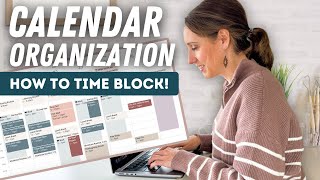








Hope you all enjoy todays video 🤍 I truly love organizing my weeks in google calendar. Let me know if you have any other video requests and have a lovely weekend ✨
Hi! Was immediately drawn to how beautiful your thumbnail was! Subscribed. 🤎
Thank you Kate, my Calendar is looking fire now! 🔥
Thank you for this information!! I definitely needed this to help manage my busy mom and work life ! Thank you a ton !! ❤
Just found your channel and it is so pleasing 🥰 keep it up!
Thanks Kate, that was really helpful 😉
Enjoy the loveley weekend, Kate!❤️🌸
You too!
I feel happy when I get a notification that you have uploaded a new video 🥰😘😍. Thank you very much for uploading the video. Your videos fill me with so much positive energy 🍓♥️🥰😍♥️🥰
Aw that’s so sweet, thank you!
Great video!
amazing video!! where did you get your tank top
Kate...great video. Question...I'm interested in using my GCal for maintaining a journal. Nothing elaborate.....just notes from the day, thoughts, etc. How would you suggest doing that. The only thing I can figure out is create an event....the put the notes in the "Add Description" area. Any input would be most appreciated.
Hi! I'm wondering how you got the blush colored bar at the top? My calendar doesn't seem to give me an option to create a bar at the top. Let me know if you get a free moment; thank you! :)
Hey!! Kate your vlogs are too too too amazing and I really really really addicted to your vlogs so so so so much and I will support you till end😭🌸💗
Aw thank you, you are too kind!!!
I agree, the colors are a little strong :P
Thank you.
If you have two google accounts (personal and side hustle) how would you manage that? Just have the side hustle under your personal account or share the calendar from the side hustle account?
Fab 👍🙏❤️
So I wanna add event, but can I do it so I do not have to add title+emoji manually but rather it comes automatically from previous created event which in my case is meditation+ying yang emoji
You should just be able to duplicate the event. When you di, just make sure to edit the date and times sections to the new event you're wanting to create.
what are the hex codes for your google calendar colors ?
There's a picture in the video
I want to know too how to find the hex codes for colors.
Why multiple calendars and not just one with multiple events?
You can change the colors of different calendars. If you used the same calendar all of the events you add will have the same color and it might be hard to see at first glance what you have scheduled. Hope this helps!