Inkscape 1.0 update - Convert an image to an SVG for use in Cricut Design Space
Вставка
- Опубліковано 7 вер 2024
- This is an update to my previous video showing you how to separate colors/layers and convert an image to an SVG file for use in Cricut Design Space in the newly released Inkscape 1.0.
For a fuller explanation, please see my 1st video: • Converting images to S...
Download Inkscape for FREE here: inkscape.org/



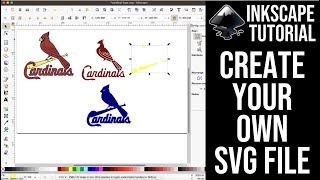





This was helpful. The blue checkerboard pattern indicates transparency. And you’re right there are no Inkscape apps for phones or tablets.
A straight bare bones explanation,very helpful to us newbies. TY..UK
Thanks for watching!
Thank you for doing the update using Inkscape 1.0. I know many new Inkscape users will find this helpful. BTW, for your own knowledge; You always set the number of colors, to the number of colors you see plus 1 for the background that you will be removing.
Thanks so much for that tip!!!!
As a newbie some vids can get over whelming but this one is so easy explained…ty I’ll I’ve this a try
THANK YOU SO MUCH! I just got a Cricut and have watched many videos to learn more about editing and making SVG's, just learned about InkScape from your last video, I was soo confused why it looked different to me! 5 mins later I found this video lol YOU'RE A LIFESAVER!!! 😊
Thank you! Every other tutorial was an older version. This was exactly what I needed! Also, I did learn on another video that when selecting the number of colors you have to add 1 more to include the background color which is usually white.
Thanks for watching and the helpful tip!
Hi Carla if the background is white but part of the image is white it doesn't I try it and it didn't separate the background
Thank you!!!! I was watching another video for hours and they had you use the paint bucket and i got so confused and lost when doing what they said. You made it so much easier to use
You use the paint bucket if your initial image is just black and white outlines (and you want to colour in areas to make it a multi layer design), or you can't get the scans to give you good images. Not all will work as easily as this image.
Thank you! Was having trouble with what type of svg works with CDS 😅 you rock! 💖
Thanks for watching!
I'm so excited right now! I just made myself a svg from a clipart B&W image from google using your tutorial. Thank you so much!
Oh that's so great!! So glad it helped. Thanks
for watching!!
Thank you so much for this video! Every video I have found, was an older version and was not helping. You're awesome 😊
Very welcome and thanks for watching!
I just want to say thank you, thank you, THANK YOU! This was beyond helpful!!
Very Welcome!
Thank you! I had the same problem of getting the different dialog box for trace bitmap and COULD NOT figure it out. Now I know that I’m not going crazy!
Nice explanation! Thank you! I've watched other tutorials and they make it seem a lot more complicated. This was nice and simple and well explained.
DragonSlayerSarah thanks so much. I did see your other explanation and that makes total sense! 🙏🙏
Thank you! I keep on watching this kind of videos with Inkscape use and I find it fascinating. I still have hard time with the png files that have that "noice" :0 Thank you for showing us how to erase it!
Hello 👋 how are you doing today??
Thank you so much for this tutorial, very helpful. It surprises me that Cricut doesn't have these features built in.. they're very essential. I do a lot of complex design and design space is nearly unbearable to use. If only there were a pro version... ah well, a guy can dream.
I agree completely. I'm sure it's because they want everyone to use the Access subscription and all of the supplied graphics that go along with that. I'm sure they're not that hip on Downloading pictures from the web and using them.
Excellent tutorial... You have made my cricut life so much easier thank you, thank you, thank you!
Glad you are finding helpful and I appreciate the kind words. Happy Krafting!
Nicely explained. You made it so simple to follow. Thank you.
Hello 👋 how are you doing today??
Just watched this updated one too so clear to understand thank you so much 👍🏻
Thank you! Fast, easy and to the point. :)
Thank you for posting this really helped
OMG I just found you and I already love you!! Thank you!!!
So very helpful! Great quick explanation!
Hello 👋 how are you doing today??
The amount of colours in the beginning of your video when your tracing the image and you need it at 4 even though there is only 3 colours that you mention (yellow, green, red).. I believe that the number is 4 because they count the white background as one of the colours. Hense when you clicked 3 the background turned to yellow. Not sure but it makes sense to me. Lol
Hello 👋 how are you doing today??
Thank you so much for showing Inkscape. I just downloaded Inkscape and my version is 1.1. I have followed all the steps but my object will not ungroup and it’s also not going in cricut correctly, it’s coming over as a gray image. Please assist
Really helped, thanks. Now if I could know how to add color to black and white images.
You could also just click contour in DS to remove the unwanted bits 😊
Not sure what you mean? If you want layers to cut on separate mats, it must be an SVG file. You cannot separate layers by using contour.
I am having the hardest time getting it to work for me. Trying to do a 3 color image. Any other videos or tips?
Thank you sooo much. Can you do a video for making a linked offset?? Also. An easier way to get rid of the extra little pieces that some of the shapes have. Instead of slicing them with a shape. Just select the piece and hit contour. It will show you all those extra pieces and you can remove them. :)
So sorry, I am afraid I do not know what a linked offset is. Yes, i love the contour tool as well when applicable.
Omg finally someone!!!! I semi figured it out but omg thank you!!!
Welcome!
Thank you. You cleared up some things for me..
Hello 👋 how are you doing today??
SUPER HELPFUL! Thank you so much!
thank you so much! you saved me so much time and stress!
Welcome! Thanks for watching?
It made the yellow background because white is the 4th color. So when you selected 3 colors it changed white to yellow
Very helpful. Thank you!
Hello 👋 how are you doing today??
What if you have a black and white image? I'm having a hard time converting this image to multiple layers.
I have 1.2 inscape and i'm trying to use it to separate the colors it won't do it. what to do now?
ok question! I save as a plain svg. Then when i drag or browse and try to bring it to cricut it tells me that the file is unsupported. Why?
I spent hours last night trying to this with someone else’s directions....literally hours. You made this so clear I want to hug you. I do have a question. Can you give pointers on what to look for when picking an image for best results? Part of my problem last night was way too much detail in my he image. Is there anything else to consider? How do you search for images, what keyword do you use.
Well the more simple the picture, the easier it will layer. One dimensional pictures without any shadowing will work best I think. I usually use the words "clip art" when searching. I have definitely used images that are very complex and had to really play with to see which layers I could do without and delete them. It is really a lot of trial and error. Good luck and thanks so much for watching!
Thank you so much for sharing this info!
Kaplan I am completely new to Cricut and can only use single layer items on Cricut Design Space. I have lovely pictures and have uploaded them but get the print then cut. Hopefully Inkscapes can help. Thank you so much. Could you do a video showing all the steps for beginners ? Thank you and stay safe, from Nova Scotia, Canada xo
I do have a video for that and the link is under this video. ua-cam.com/video/bscuUGWVGCw/v-deo.html Thanks for watching!
I did it!!! All thanks to you!
THANK YOU so much!!
I have a file I made in design space and there was a lot of garbage in the background, little blips. I erased in inkscape and saved but it still seems to be jagged. My font isn't being saved as it was when I made it in Cricut.
I watch you video and it is so well done. But I can't for the live of me figure out what I'm doing wrong. Once I get to the ungroup part it doesn't do nothing different. I don't know if I'm saving the image to my computer wrong or what. Help. Please and thank you
Do you mean ungroup in Inkscape or Design Space?
I have same problem. It won’t ungroup while still in Inkscape.
The lines on my copy looks shaky. Anyone know why and how to fix it?
Thank you so much
Can I ask your question. I’m new at this. on the panel on the left side are your icons. well mine stops right at the paint can.
And those below the paint can I do not see. Can you tell me how to find them please thank you so much
Hmmm I am not sure I can help with that. Perhaps you have the toolbar hidden.
Tracee, I have a png image that has a large area that is white at its base layer. When I bring it into Inkscape, convert it to an svg, if I don't remove background I have an svg element that is white on a white background. If I check to remove the background than my white element also becomes transparent. How do I get the white to show on the image itself? Thank You
Perhaps change the white you want to stay to another color 1st by using the paint bucket tool.
For some reason my background is not gone. So when I click update the background color still there
Hi, love this video...need more help pls...when i open my image & click on path...trace bitmap the bitmap box opens on left side of screen & my image is out of sight... i have done this b4 & the image stayed visible. What doni do? Tku
Try clicking on live preview at the bottom of the dialog box that opened.
Tku
Thanks for the video - very helpful :-)
Thank you so much I think I can do this
Thank you so much!!! How does the smooth and stack buttons come into play? What reasons would I need to use those options?
I am afraid I do not know! I have very limited knowledge of the actual full use of the program. 🥴
I can get to ungroup and then nothing happens I have a image that has multiple colors to it not sure what the issue is but when I go to upload into ds it says its unsupported
Thank you. Very helpful
Hello 👋 how are you doing today??
great tutorial thanks
I deleted the original, selected the new one, hit saveas and selected plain SVG. It just keeps saving the inkscape logo. Why?
That's very strange. I don't know. Did you try importing it into design space?
thank you this helps me a lot
Subscribed!
I've been trying to find help on why my Inkscape drawing that I want to also draw in cricut keeps deleting portions of my drawing when I weld it. I'm fairly new to both. It loads into cricut whole but once I configure it to draw, which only works when I weld it, half my drawing is missing. I have redrawn it multiple times to reupload and there's always something it deletes. Any ideas??
Hello 👋 how are you doing today??
Thank you for the video! It was very helpful. I followed your steps and saved the new svg to my desktop; however, when I go to upload the file on Cricut Design Space I keep getting the "you have selected an unsupported file. Select a different file type." It is saved as a SVG that opens with Inkscape. Can you offer any advice?
I’ve run into that same problem a few times. When you go to save your SVG in Inkscape you most likely are saving it as an Inkscape svg? That’s the default when you go to save. Well cricut does not like that ‘type’ of SVG for some reason. Try to save as a PLAIN SVG and see if that helps. It solved my problem as I was using it to be able to import text into cricut as an SVG to get rid of all those extra steps Cricut makes us do to connect fonts. 😑
Hope this helps.
Cool :)
i really wished it had worked for me
My save as box is different from yours. I have the new one I thought you did to. Can you show how to save with the new version ?
My "save as" is the same for the 92.4 AND 1.O versions so unfortunately, I am not sure what you mean.
Love the video but I seem to be having trouble. I have version 1.0. When I get rid of top layer, then go to Object, then Ungroup,,, they don’t ungroup??? What am I doing wrong.
Hello. It could be either you are deleting the new one instead of the original, or you are not clicking on it before you select ungroup. I have done that before.
Kalan's Krafting Studio I have tried to ungroup both the top and bottom image. Neither one will ungroup.
this methong is still working for cutting machine ?
Yes it works well for me when I import in to Cricut Design Space.
This seems like an easy site to use but having issues getting it downloaded. would you be able to do a video on how to download the 1.0 version?
Hello 👋 how are you doing today??
My image does not ungroup. I'm so confused :(
Make sure you are selecting the correct image and have deleted the original. Also, make sure it's clicked on before trying to ungroup.
After I do the Trace Bitmap, My image will not ungroup....any thoughts?
NVM, got it!
useful
I’ve done this repeatedly but I can’t get it to ungroup. It’s grayed out even then I did all the previous steps. :(
Are you sure you are selecting the correct image and not the original?
My newest version of inkscape is not showing the image preview. Do you know what I need to do to see it?
Tara Parker I noticed that myself this morning. I clicked on update and that seemed to work. Make sure the image is selected
I have a iPhone how do I get inscape
I'm afraid I believe Inkscape is only for desktop computers. I'm not aware of an app that could be used on an iOS device.
How do you find the french curve tool?
I am not familiar with that tool. I only use Inkscape to separate layers and save as SVGs.
Can u download on an ipad
I believe Inkscape can only be downloaded on PCs. I would check on their website but I am pretty sure you cannot use on a tablet.
I don't have a computer so this wouldn't work for me
HERE’S SOME MORE NEWS - THE WINDOWS VERSION AND THE MAC VERSIONS ALSO LOOK DIFFERENT TO EACH OTHER...
Awww well that is not surprising. I am not a MAC person so I am sorry i am not able to help with that. 😟
Kalan's Krafting Studio - That’s ok - your tutorial was very good 😎
You know nothing? Interesting.
Thank you!!! This was extremely helpful.