Converting images to SVGs using Inkscape .92.4 for use in Cricut Design Space Tutorial
Вставка
- Опубліковано 17 жов 2024
- UPDATE 5-11-20: this video is for the Inkscape version .92.4. There is a newer version out now (1.0) The dialog box for Trace Bitmap looks a bit different. Please check out my updated video:
• Inkscape 1.0 update - ...
In the mean time, you can still download the older version if you wish.
This is a tutorial to learn how to use the free software called Inkscape to convert an image to an SVG file with color layers. I then show you how to import that imagine into Cricut Design Space.
You can download the software here: inkscape.org/en/



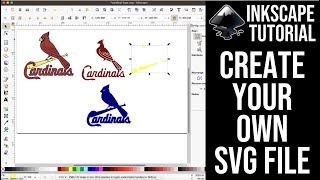
![[UA] NAVI vs MOUZ | BO5 | IEM Rio 2024](http://i.ytimg.com/vi/CMBYk0cbGoA/mqdefault.jpg)



