Starting an Adobe Aero Geospatial Augmented Reality Scene
Вставка
- Опубліковано 6 лют 2025
- A quick and rough video walk through to help you get started creating geospatial AR using Adobe Aero's geospatial prelease. Sign up here to get the prerelease: adobe.com/go/aerogeo
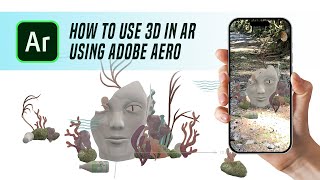








Thank you for this tutorial. I’ve looked at several tutorials that skip over the first step. That first step is not obvious at all to me.
Thanks for this a nice simple process allowing us to concentrate on creativity instead of all the code! but i have one issue, Is there any foreground object occlusion? i'm trying to place an object in the distance but it ignores buildings in front of me, so the object does not look like its really there but just superimposed. is this possible?
Why in my adobe aero in properties I don't see the possibility to select location? Thank you for the answer
Thank you ! How do we share the work to see it in real time and on spot location ,. Suggestion for part 2 of this video :) !
Excellent.
Is this no longer available on Aero? I don't see the location anchor type anymore.
Any chance of us seeing the results of this project? Also, I'm a local, very close to the Adobe building (I go to the Starbucks om that block everyday :) ). Would you be able to post the url to that project here? I'd love to check it out with my phone. Thanks!
When I add objects to the scene ambient occlusion is limited. It would be great if this feature could be improved.
Have you gone out there and seen it first hand working where you placed them?
1000% I usually rough out a scene quickly using simple geo and then go test it on site. Once i confirm things are working as expected, I dive headfirst into development.
My adobe Aero doesn’t have a location tag. How can I acquire it?
Have you had any issues with the tiles loading in Aero? One of my tests was succesful but the program never showed the loaded tiles but the location worked. Thanks for the tutorial.
in anchor properties, there is no located type, only 3 type, horizontal, vertical, and images. any solution?
Sign up for the Adobe Aero Geospatial Pre-release at adobe.com/go/aerogeo
@@ar_gnar3082 i already signed up 3 days ago
@@ar_gnar3082 I just signed-up, i hope i hear back soon! Thanks for the link.
@@alpaykasal2902i have same issue did you get any replay ?
Yes, i eventually got an invite to the project and used the latest version. If you sign up for early access, they'll send you a link. And btw, my experience with this (samsung s21 ultra and iphone 14) the samsung did perfect with gps but the iphone really sucked. I was quite surprised.
Where do we share are work on discord?