Google Analytics 4 (GA4) 2024 For Beginners - Everything You NEED To KNOW!
Вставка
- Опубліковано 12 тра 2024
- In today's video I show you easily use and understand GA4 / Google Analytics 4 in Shopify 2024. If you want to see more videos about GA4 and growing your Shopify ecommerce online business in 2024, make sure to comment below and subscribe to the channel. Hope you like it, cheers!
📈 Want to work with me personally to help you scale your online store? Click the link here: ecomacademy.co/join-bootcamp/
✅ Download my FREE Ecommerce Fast Start Guide!
It's the ultimate ecommerce checklist that will get you sales, FAST!
Download it here: ecomacademy.co/fast-start-guide/
🔒 Want to join my private facebook community designed for online store owners?
Join Here: / 575204666740288
---------------------
Free Trials!
----------------------
✅ Get a free trial of Shopify here: shopify.pxf.io/x9Amb1 - Навчання та стиль
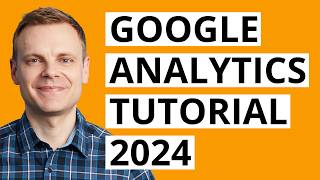








I just came from the Google Digital Marketing Program on Coursera because I was left extremely confused by the instructor from the 5th course: Marketing Analytics and Measurement. In just under 15 minutes, you did a much better job at not completely terrorizing me with this. Great job, I will be coming back.
PD: The Program is good overall, but this particular instructor teaching this module is just really bad, and I was relieved to see I was not the only one struggling with him on the discussion forums.
So glad to be of service ✌️
This is by far the very best tutorial on GA4 analytics on UA-cam : step by step, clear explanations, direct to the point,... Thank you JP Paris ps: please have a special GA4 tutorial customized for applications installations .
Thanks for the feedback! Will see what I can do about the app installations
@@theecomacademy Thank you Brendan, I am based in France and could use some help for my Google Ads campaigns mostly on the form of Q&A: would you be open to this within a reasonable budget? JP
@@theecomacademy It would be amazing if you could show how to integrate social media platforms so we can track web traffic please? I can't seem to work it out
@@jean-pierreweiller5655 sure! Just hit me up at ecomacademy.co
This is great and to the point. Please do a UTM video!
I needed this! thanks a lot !! also you have a talent for explaining
Oh thanks!
Fantastic overview. Keep stuff coming Brendan!
Will do! Any suggestions!?
Great tutorial!! Showed the most important places to look, thanks!
Glad it's helpful!
Thoroughly informative video. Thanks!!👍
Glad you enjoyed it!
thanks it was nice.
Its very basics but helpful
Glad you liked it
OMG this video makes understanding analytics so much easier!!! i am studying marketing and feel sooo lost with all things google analytics and ads. I was getting discouraged. Thanks for making this easy to understand
You got this!
Definitely UTM video! This was great
Coming soon!
When will the UTM video drop?!
Amazing overview! I was so confused everytime I opened GA. In 15 minutes I not only understood what to look for, but also where I need to start optimitzing my online shop. Thank you so much!
My pleasure 🙏
Thanks
Very usefull. Thank you very much for this video.
My pleasure
Loved the vedio ! Waiting for more
More to come!
Very helpful for a beginner. Thank you.
Glad to hear it
Great! At least I know what to focus on!
Yep! Good luck 🤞
A good lecture that will benefit all who have followed this excellent explanation.
Thanks
Thanks for you help !
You're welcome!
Hey there! Is there a good way to change the reporting trend lines for page views to monthly data vs daily data? I used that feature a lot in UA for reports. Thanks.
Thanks. This is what I have been looking for. Is there a way to turn off monetization/revenue? We don’t sell products or service. We are a non profit.
is it possible to filter out bounce rate from webpage to web app when someone goes from a webpage on over to a web app. Currently, GA4 is reporting a huge bounce rate, but possibly because it's from users going from web page over to web app. Is there a way to get a better reporting of bounce rate that takes into account this movement?
any advice for service provider businesses? Would love to hear and apply for my company
Do you have a video how to set this up and what you need to enter and how to enter in Wordpress or Aveda?
I've only got one for Shopify right now
UTM tag video please!
Noted! Will put it on the list, make sure you are subbed so you get an alert when I load it 😉
One of my source mediums is (not set), how do i find out what it is?
How do you add emails? my email data shows a very limited amount but my klavyvio shows a very different figure.
You need to enable UTM tracking in your email provider
@@theecomacademy Is this already integrated into Klaviyo or do I need to add a custom UTM tag in Klaviyo? Sorry for the follow-up questions, just can't find anyone outlining it. Only adding custom UTM links to each clickable object within the campaigns.
It's a shame this thing doesn't have anything explaining itself if I where to click on a question mark or something
I know right!?
utm video please
On the list
what app is this? Is it the SRA - google analytics 4 (GA4)?
actually there is a heap lol Im lost as to which one you mean
You can just use the Shopify one now!
UTm
Google anlalytics is completely unusable.
Using it with Looker Studio is a magic. It completes the Google Analytics 4.
You can get all the actionable business insights about your website/business.
Like, Which source or campaign has the highest AOV(Average Order Value) along with all other insights in one single dashboard. With Drop-down filters.