When to use Virtual Copies and Snapshots in Lightroom
Вставка
- Опубліковано 15 вер 2024
- In this Episode of the Complete Picture, Julieanne breaks down the differences and points out the advantages of using virtual copies and snapshots in Lightroom. Since both features were designed for specific tasks, discovering what they do best will allow you to take advantage of each of their strengths.


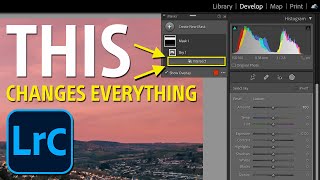






Loved this. 8 years old but still relevant as ever!
Julieanne, I've learned so very much from you thru-out the years. You are, hands down,
the absolute best teacher.
You are a brilliant teacher - very clear but also make potentially dry material interesting and stimulating. You are my no.1 source for Lightroom info. Thank you!
yes
Thank you so much! You're brilliant. I LOVE your tutorials. You have such a wonderful teaching style!
that was thorough and I didn't know I needed it, thx
Hello Julieanne, Just a great thank you from Belgium for all your proficiency and also for your smile. I'm following you since many years and ever learned a lot of things. Have a nice day and many more years. Charles
Wow, you are so well spoken this is an incredible video. Thank you!
Thanks Julieanne, great video as usual!
Really helpful and interesting video. Thank you, Julieanne
Thanks, Julieanne. Very helpful.
Brilliant and clear. Thank you very much
It is a very good video, even if a bit complicated. I wish you would have below each video information about the most important steps, so we can just copy it to our notes. Thank you.
love your chanel, very helpful!!!
Boy did I get lost in the weeds because I’m a newbie. It WAS interesting but i would need to work through it a dozen times.
I will take an original color copy, create a virtual copy then finally go back and remove the original copy. I notice the sepia image is still being retained. Will that sepia copy be shown as a virtual or original copy? Either way I suppose it still retains the complete history.
u r wonderful.
Lol i came here from redit, as someone said he had crush on you. Lol so i wanted to check you out.
Hi Julianne! We are in 2023 now and i dont find the ABC button. And thanks for all videos by the way 🙂
You where in Slideshow. I now answer my self 🙂