How to Model an Isometric City - Cinema 4D Tutorial
Вставка
- Опубліковано 3 сер 2024
- To download this project file, consider becoming a sponsor on Patreon
/ 33523117
In this Cinema 4D motion graphic tutorial we are going to be taking a look at how to model this isometric
www.MOBOXGRAPHICS.com
× Project Files - / 33523117
× Twitter - / moboxgraphics
× Instagram - / moboxgraphics
× Facebook - / moboxgraphics
× Discord - / discord
---------------------------------
Music: www.epidemicsound.com/referra...
Our Gear:
www.amazon.com/shop/moboxgrap...
× Keyboard - Logitech G513 - amzn.to/2lNgyjq
× Mouse - Logitech G402 - amzn.to/2lLYshJ
× Microphone - Rode NT-USB - amzn.to/2lgudyZ
× Headphones - Audio-Technica ATH-M50x - amzn.to/2kixzRZ
× CPU - Intel i7 8700k @ 4.88GHz - amzn.to/2jQbfza
× CPU Cooler - Corsair H100i v2 - amzn.to/2jOB2Yv
× Motherboard - ASUS TUF Z370-PRO - amzn.to/2lNlfd3
× GPU - Gigabyte GTX 1080 - Discontinued
× RAM - 64GB G.Skill 3200 DDR4
× Storage - 3 x 1TB Samsung SSD
× Sound Card - ASUS Xonar DGX HD
---------------------------------
Contributors:
Mike Ridolfi × @MikeInHD
Eli Prenten × @Twistereli
Music Channel: / moboxmusic
Motion v2 Tool: www.mtmograph.com/motion/
Adobe After Effects 17.0 (AE 2020) is a digital visual effects, motion graphics, and compositing application developed by Adobe Systems and used in the post-production process of filmmaking and television production. Among other things, After Effects can be used for keying, tracking, compositing, and animation. It also functions as a very basic non-linear editor, audio editor, and media transcoder.
CINEMA 4D R21 is a 3D modeling, animation, motion graphic and rendering application developed by MAXON Computer GmbH in Germany. It is capable of procedural and polygonal/subd modeling, animating, lighting, texturing, rendering, and common features found in 3D modeling applications.
#AfterEffects #Tutorial



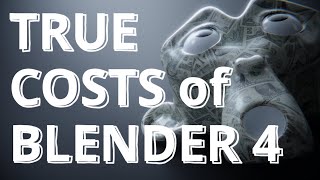





that is absolutely the best tutorial I've ever seen so far. So much useful information for a new user!! You're a beast, please keep the new tutorials coming
Your tutorials are a GAME CHANGER!
Please keep making them! I'm learning ALOT!
Great Tutorial as usual, have no words to gratitude your work and time preparing this. Thank you so much!
wow!!! this was such a detail and well crafted tutorial, thank you!
thank you for making an up to date tutorial with 1:1 speed
Best tutorial I've seen. Thank you.
sooooo good!!!! Thnak you for uploading
thanks man! very useful, understandable tutorial! thank u for taking your time and posting it for free!
Great tutorial, useful tips.
This is very useful, can’t wait to actually settle down and use it 😊
Man, you are awesome! You are so good.
amazing tutorial, thank you !!! i hope see more like this. :-)
Just thanks, amazing all the tutorial, I made it and is awesome. I learn about everything. Thanks a million.
Wow How cool, I wanted to be creative like you, I never have ideas, simple as it is, very good and well explained video, I loved it!
Thanks for this tutorial! I Like it!
Excellent, merci ! 👍
amazing stuff right there..
Very good tutorial! The pacing was really good and also the different process you showed gave me a very good idea how to start at all :) Thank you very much and keep up the good work! May I ask (just because I´m such a big Japan fanboy) if you could give an example on how to approach something like the structure of the Tokyo Tower or Skitree (also in Tokyo)?
I'm new to cinema 4d and this has been my favorite tutorial so far
I did the model and in turned out really well(I'm blushing by the way😊😊😊)... You're really amazing
I can't wait to see what next I can do ..😁😁
I'm so love this video
Very cool! Great tutorial, Like!!!!!!!!!
Wow great tutorial
Dope! I subbed.
Wow amazing
Awesome! 😌🤤
amazing video
Amazing
Thank you 🙌
Good work
Damn this is very good! I wish i have more time to follow this! 🤯 Will follow your tutorial when i have free timwa
Watch at 2x speed :)
Thank you!!!
Great tutorial! .75 speed works great ;)
Newbie here. It was a bit fast in spots for me as I'm very new to C4D, but I learned a lot. Thank you.
I'm not even done watching yet... as of the time writing this I'm currently at 22:04, nut I had to stop following for a bit to thank you. As a noob in C4D (just finished my fish bowl tutorial) It's quite challenging to understand the concepts of 3D modeling... YOUR tutorial is nothing short of amazing. I've learned a lot so far, and sure that I will continue to learn a whole lot more continuing from the fire hydrant. Thank you again, you have just made my journey into 3D mush more fun and absolutely exciting. I hope you continue to make more of these amazing videos.
Thanks you very much
thank you for tutorial
Got to lean it ❤️
Excellent tutorial, thanks. When I double-click on the center line and bevel it, it doesn't duplicate the lines, even putting it in solid mode. Does anyone know why?
Cool video. Tell me, do you use standard rendering? or is it some kind of plugin like octane and others?
You are a boss
it's cool
nice
Thank you! I have a truble. How to extrude angle together?
finally, some good fuckin tutorials
kindly make a tutorial on character modeling, rigging, and animation in cinema 4d. many thanks
You could watch EyeDesyn on UA-cam. He has amazing tutorials on character modelling, rigging, and animation in cinema 4d.
vraiment c cool
So nice tutorial, I am learning so much from you. Thank you so much. One question though. Obviously the result is different than the one in the beginnin and mostly with lighting. Did you add more lights or you changed the settings of the existing one? Also have you make any changes on the materials? I can spot that pavement, wheel, trash are more reflective. I am wondering if the answer is simple as render settings or if is more complicated. Thanks again :)
Each material has a reflectance setting that you can adjust if you want them to be reflective (I believe it's on by default)
Love your tutorials. You going to be working with R21 any time soon ?
I will once I get the updated license at my job
Очень круто )👍👍
Nice tut. Just one question, in case I want to make loads of bricks is it possible to like use cloner set to object and honeycomb pattern or it doesnt work like that?
You can do that, but it gets tedious on the corners. The quicker way people do it is using a displacement or bump texture.
спасибо
at 13:16 what is the functionality of using a clamp for the bricks? Isn't it easier to simply place them without using that label that defines their position? I ask because I do not understand well what the difference would be, if someone can explain me I would appreciate it
Можно больше таких видео)))
I am having i3 with 4gb ram and not having money to upgrade, plz let me know if I will be able to use it for C4D since I am very interested in learning this and I want to make 10 min animation....plz reply me.... thank you 🙏
Can you make playstation 2 intro tutorial?
Вау круто, класс😎😎😎😂
I’m on Mac. The double click to select all lines doesn’t work, anyone got an alternative?
???
Renders in the very beggining and at the end are so different with lightning. Why didn't you just explain it?
50:45
👍👍🏿
32:15 how did he call the command line?
Can you reproduce airbnb commercials please
What is genre of music in begin video?
Probably the closest to "chillwave"
how to extrude this 10:45 part?
12:47
32:14
36:31
My own mark
18:16
27:31
41:11