Це відео не доступне.
Перепрошуємо.
Using Animated Objects with Vellum in Houdini
Вставка
- Опубліковано 14 сер 2024
- Learn how to use a animated object with Vellum simulations.
Chapters:
0:00 Brief Description
0:35 Importing from Mixamo
1:20 Setting up input animation
4:10 Prepping Object for Simulation
7:17 Using Point Deform
9:20 Using Attribute Paint
10:56 Vellum Simulation
22:01 Retargeting Hero Geometry
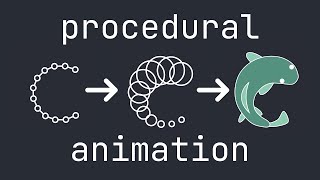








Love this tutorial, thanks a lot!
FF i was waiting all the time for you to paint the stiff animation over the charakter-spine, so he doesn bend that much on his back. now i will rebuild it to see how it would look haha
Glad you liked it!
Great tutorial! Thanks for putting this out, it completely helped me understand this workflow 🙏
You're very welcome!
Very helpful! Point deform is pretty amazing
Glad it helped!
very helpful, Thanks so much
You're very welcome!
THANK YOU!
You are very welcome!
Thx bro!!!
You are very welcome! Please let me know if there is anything you would like to see explained or a tut on!
Haha,love it! Thänx!
My pleasure!
You could have remeshed it directly without going through the whole vdb thing, or am I wrong?
Yep, I just find the remesh isn't controllable enough, but you certainly can.
Nice
thanks!
@Model What You See I just want to know how you can combine different vellum objects with multiple vellum properties
@@animhaxx Can you point me to an example of what you mean? It's pretty straight forward doing what you explained and am happy to do a video on it, just want to make sure I understand what you are looking for. Happy to help!
how can i get this to work for .abc is it a completely different process?
importing as .abc not fbx
@@_BeKind Same process, you would just point deform to the .abc - geo is geo. Let me know if you can't get it to work and I'll make up a demo.
@@ModelWhatYouSee thanks for the quick reply ive set up everything as shown in the video(apart from vbd instead of fbx) however the geo isnt deforming to the original animation its just moving has a whole piece
*.abc not vdb
I’ve solved the issue now, not sure how it works but Alembic animation needs a
Unpack
Convert
Timeblend
Node tree before the null output