Fast Mouldings Library for SketchUp
Вставка
- Опубліковано 5 жов 2024
- Improve the speed and accuracy of your Sketchup interior design work by using these ready made profiles for typical UK mouldings. Use the skirting boards, dado rails, picture rails and plaster coving profiles to easily make your 3D room detailed and recognisable to your customer. And with cornice, small mouldings and other profiles you can design fitted furniture with more detail and speed than ever before.
Watch the whole video for best practice on using them well.
Download the library here: www.buymeacoff...
Access training in fitted furniture making here: • How to design, make an...
Profile builder: profilebuilder...
Free Sketchup Training for Fitted Furniture Makers: • Freebird SketchUp For ...
Try the CabinetSense extension for free here: cabinetsense-p...



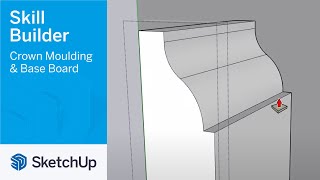





Thank you taking the time & effort to produce these SketchUp videos.
I personally think they really are essential viewing for UK cabinet makers wanting to get to grips with SketchUp to a more competent & advanced level.
What separates these from the vast swathes of other (very good tutorials) is the UK focus.
Thanks a lot for that affirmation!
@@Alastair_Freebird Hi Alistair, i paid for this moulding Library a couple of years on the buy me a coffee website but the computer i had it on the HDD died & i cannot find a backup :-( Is there a way for me to re-download them again without having to purchase them again?
Thank you.
@@WombleUK Hello yes can you send me your email address, perhaps via our contact email which you can find on our website freebirdinteriors.co.uk
@@Alastair_Freebird Thank you Alistair, I will do that.
Much appreciated & thanks for the tutorials they have been very helpful.
@@Alastair_Freebird Hi Alistair, I tried sending you an email on your info@ email address but I am getting a message back telling me your mailbox is full & exceeded quota.
I will try again later but also was unsure if you was aware people's emails are bouncing back to them.
Thanks Alistair for providing yet another very intuitive addition to the sketchup series 👌👍🏼
Just wanted to say thank you for all the content you produce and the dedication to detail you clearly exhibit in all areas of your business. Have been following for a little while...thanks again!
I really appreciate you taking the time to comment Dan, I do need the encouragement to keep going sometimes 😃
Fantastic, thank you
you're welcome
This is very helpful! Thank you, Alastair. The only thing I still struggled with is when I have to modify the design or path of a moulding, and I usually use the scale tool for a quick result prior redoing all again. As the scale tool deforms the moulding. Do you have any recommendations on how to modify it without deforming it?
If you use profile builder you can edit and reapply a moulding to the path of an existing selected extrusion, I suggest you look up some profile builder tutorials on their website or UA-cam 👍
This is a brilliant thing you've done here 👏 are the profiles fairly accurate to the mouldings you buy in, namely the cornices! Which company do you purchase them from? Using the same company and these profiles in sketchup will me perfect for me. Thanks Alistair, top job. Matt
Glad you like it Matt, it took some timne to put together! All the skirting boards and Architraves are pretty accurate to those industry standard profiles available all over (torus, ogee etc) but they all vary somewhat in the EXACT detail of the shapes but what does that matter? some of the covings and cornices are approximations
@@Alastair_Freebird that makes sense, ive actually been putting your sketchup course to good use today. I've been using sketchup for years but now discovering the advantages of your using groups and components, especially with opencutlist! Took a little while to get cutlist to recognise the angled cabinet tops on an understair storage unit but I got there in the end 😁
@@bespokedfurniture Ah yes angles are tricky. I use CabinetSense and Cutlist Plus for outputting cutlists, not Open Cutlist, but I am still really impressed with open Cutlist and recommend sticking with it.
👍
Hello,
i have a problem on connection a balcony decor stripe! Im strugeling so hard and cant find the solutiion to solve the problem.
Is it possible to upload the file for you, so you propably would make it with a few clicks?
would be awesome.
Find me on Instagram @freebirdinteriors and send me a video of the problem
@@Alastair_Freebird Hi, thanks for answering. I wrote you a message on instagramm.
Hello sir, can you recommend any mobile app for sketchup...
Yes sketchup has a very good iPad app!
Hi, When I go to open the profiles folder in sketch up pro 22 from the components section they are greyed out when I try to add a new collection. Any ideas why?
Many thanks
Can you send me screenshots on Instagram private messages @freebirdinteriors