The Basics Of Mixing: Mixing Template Tutorial in Cubase | Willie Green
Вставка
- Опубліковано 19 тра 2024
- ➡️➡️ Check out the HipHop R&B Bundle here! bit.ly/3DKSq5Z
➡️➡️ Check out Mixing HipHop with Willie Green here: bit.ly/3wXdMJL
➡️➡️ Sign up to the Academy here: producelikeapro.com/
📚📚 Buy the Complete Home Studio Recording Book: homestudiorecording.com
🏫🏫 Get 100s Hours of courses: www.promixacademy.com
➡️➡️ How To Market Your Home Studio homestudiomarketing.com/
➡️➡️ Today's Sweetwater Deals: sweetwater.sjv.io/XYX4No
➡️➡️ Watch Willie Green's Studio Tour: • Exploring The GreenHou...
➡️➡️ Watch Top 5 Tips for Mixing Rap Vox • Top 5 Rap Vocal Mixing...
➡️➡️ Watch Top 5 Low End Mixing Tips • 5 LOW END Mix Tips wit...
➡️➡️ Learn more about Greenhouse Recording: www.williegreenmusic.com/gree...
➡️➡️ Follow Greenhouse Recording Co on Instagram: ghrecording...
➡️➡️ Follow Willie Green: / williegreen1
❤️My Favorite Plugins:
➡️Waves MV2: waves.7eer.net/c/1205870/2868...
➡️Waves RBass: waves.7eer.net/c/1205870/2868...
➡️ MCDSP ANALOG CHANNEL: imp.i114863.net/15AdvD
➡️ OEKSOUND SOOTHE 2: imp.i114863.net/JrPdM2
➡️ IZOTOPE RX: imp.i114863.net/oed6ko
➡️ SOUNDTOYS ECHOBOY: imp.i114863.net/BXLdvB
➡️ ANTARES AUTOTUNE: imp.i114863.net/x9Zj45
➡️ CELEMONY MELODYNE: imp.i114863.net/vnd6J3
➡️ EVENTIDE SPLIT EQ: imp.i114863.net/P0RKDj
➡️ Renaissance Vox: waves.7eer.net/c/1205870/2868...
➡️ Renaissance Compressor: waves.7eer.net/c/1205870/2868...
➡️ Warren Huart IR Pack lancasteraudio.com/shop/ir-pa...
➡️ Warren Huart Kemper Pack lancasteraudio.com/shop/kempe...
❤️GEAR:
➡️ Get the Audient console!: sweetwater.sjv.io/zNyqLM
➡️Audient console: sweetwater.sjv.io/zNyqLM
➡️Stealth Sonics: stealthsonics.com/?aff=3
➡️UK Sound 1173: vintageking.com/uk-sound-1173...
➡️Apollo x16: u.audio/apollox16-plap
➡️Apollo Twin: u.audio/apollotwin-plap
Join the community here: producelikeapro.com/
Facebook Group: / producelikeapro
Facebook Page: / producelikeapro
Instagram: / producelikeapro
Twitter: / producelikeapro
❤️❤️Free 3 Part Mixing Course:
• Happy Christmas! Here'...
#ProduceLikeAPro
#HomeRecording
#musicproducer
#musicproduction
#audioengineer
#recordingstudio
#audioengineering
Produce Like A Pro is a website that features great tips to help the beginning recordist make incredible sounding home recordings on a budget.
TIMESTAMPS:
00:00 - Creating A Template
11:55 - Exporting Audio







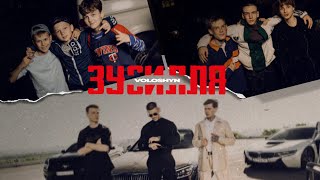

Do you use a template when mixing? Share below!
Templates save time and like Willie said, allows us to be musical. Damn straight. Most modern DAWs allow for templating but I love Cubase's flow.
I really enjoyed this video a lot. Thanks PLAP and Willie Green!
Yes! With lots of fully equipped tracks grouped into cascading busses with bus clippers barely being touched, performing tiny amounts of clipping at each bus up to the stereo bus. I work in loud genres so I want to get loud quick. My goal is that the eventual master limiter will not have much work to do. My template is based on this gain staging to achieve competitive loudness fast and transparently.
Hello Warren and Willie! I like to use templates as well. I have different templates for drums tracks with the SSD vst drums and some ready to go eq's and compressors I like to use. I also have templates for acoustic guitars (also vst instrument), rhythm guitars, lead guitars, bass tracks with an Ampeg and a drive track also for the bass. Several things that works for me, and then I just make little changes for the current song. Saludos!
I have a primary template that I use and then a couple of smaller ones. It all depends on my project. Since I'm a home hobbyist, and rarely ever have anyone else in my studio, and write in numerous styles, this works for me. Thanks for the great video! It gave me a lot of ideas. Good ones too!
I use a template with very similar touting to this video 👍🏼
This dude is straight to the point; concise and succinct and with personality to boot. He deserves his own private island! Props from nth BK Willie G.
Thanks ever so much! So glad you enjoyed this!
And, yes, wonderful guy and marvellous mentor!
Willie Green is Good, Blessings to you!!!
former hardcore Pro Tools user here. now on Cubase - and finally very happy. Cubase = best DAW mixer and best Midi /Audio.
Thanks ever so much for sharing!
Nice - knew all this and use it also in cubase, but good reminder to always start like that !
I use a somewhat hybrid approach to templates.
I have basically all my basic mixer channel chains saved as presets (ie - Neutron>analog-style compressor>mix monolith). I have all my common fx chains saved as presets (ie - echoboy>ozone). I have my mix bus chain saved as a preset.
I will have my busses already up in my template; I will have 1/4, 1/8, 1/8 dotted, and slap, delays already up in my template; I will have a hall, room, and chamber reverb already up in my template; and I will have my mix bus already up in my template. All the non-fx/non-mix bus channels will start with no plugins on them and I will call up the presets as needed.
Fantastic to know as a fellow Cubase mixer, my template is in line with Willie's. Good stuff, thanks for the info, man!
I knew the time I put into making my templates were worth it, private island here I come! 🏝️🥂
This video came at the perfect time for me. And it's a Cubase tutorial! Prefect!
Glad to be able to help!
Yes, I love templates! Thanks for sharing,
Great to see another Cubase user. Been on the Steinberg journey from the start with an Atari ST. Running 12 Pro currently. Great stuff, Willie
It's great to always see various experts showing the hows and whys of doing music production. Differing perspectives indeed.
Thanks ever so much! Glad you enjoyed the video!
Absolutely!@@Producelikeapro
You Rock!@@RC32Smiths01
You rock as well!@@Producelikeapro
This is my favorite content. Thank you!
Been using templates for some time, but this gave me a few new ideas! Great vid
I DO. sometimes new engineers don't realize that a good template is one of the most CREATIVE mixing tools.
Okay, I’m watching Willie Green again…and this time, I’m taking notes! Excellent advice, well presented.
Fire!!! Thanks Produce Like A Pro!!! Always on point with the tutorials!!!! Hope you make a tutorial with a Mixing Template in pro Tools
I work in Cubase and always use templates for all different applications, recording, mixing, mastering, arranging, composing.
But using a marker track for notes or ideas is awesome. This tip will save me a lot of time in the future. Many thanks for that!!!
Really appreciate this, and that it is for Cubase! Thanks a lot!
Willie, you da man. Great advice thanks man. Big thanks to the PLAP team for the great video
Great video! Thanks so much.
Thanks ever so much!
This is fantastic!
Mine is very similar to yours, finally I'm getting better 😩😂❤️
This was awesome, I'd like to see more like this. Very helpful
i always make sports analogies for everything. And YES Willie. Rapping over the lead vocals is NOT it. fucking right my man. I like willie. may this video bring him more business.
Great tutorial, thanks!
the most underrated tip here is the multiple marker tracks! most DAWs don't do this, but pro tools and cubase do. pro tools just added markers for tracks and it makes it SOOO easy to say on the specific track what needs to be fixed. having it on a global track sometimes made things difficult if i couldn't get back to a song for a while (lack of artist funds for ex). so something like 'redo guitars' or something may not be as helpful as just putting on the specific guitar track "redo due to glitch" exactly where it is, vs being more specific on a global track with comments and stuff is MUCH harder to see and track down most of the time. so much cleaner. wish it didn't take PT decades to get them though.
Every session i do has song form, comments, and any mix notes.
Templates are key to business. I've imported audio into a template and it's so tight I'm 80% there. sometimes more. everything is mostly done just gotta automate, adjust compressor/eq levels/frequencies for the tracks for better gain staging and adjusting for the key/tuning, test out a few reverb/compression options if needed (usually not if the tracks were recorded right), and maybe some light editing/tuning if needed. then bam i'm done and ready for revisions. all in all it shouldn't take more than a few hours to do. before templates i was spending 12+ hours on a mix. If i'm mixing my own recordings I don't even have to touch the plugin settings too much at all. just automate for the song. I sent a demo to an engineer friend of mine and he was like this mix is amazing. and i'm like oh i haven't mixed it yet, just my template. and i've also had some artist think it was done when i asked for feedback about a creative production idea i had in a song and they already loved the mix so much. it's really amazing how much templates can streamline the process and make life easier. I really love how you talk about getting the technical out of the way so you can be creative, that's what it is all about! our job is truly to bridge the two together and be able to flip that switch in our brains between the two. most people in music don't have that skill as good as engineers/producers do.
Another great one, thanks!
Wow this was nice. I gave it a like just because he uses Cubase like myself and for his hybrid setup. I definitely use templates as it makes the process so much faster and easier. I do not mix rap, but still learned something from this video as he gave me some ideas about creating marker notes for certain things and building an all instruments bus. I have done that before, but not on a regular basis, so it appears I was over the target with that idea. I had not thought about the various mixes he mentioned, so I will definitely do include it going forward. I need to get more projects done so I can relax on my private island lololol. Excellent video.
I love this guy, great presentation, and though I already do most of this, and use cubase, would love to see more from him!
Thanks ever so much Jamie!
Thanks for the very informative video! What is that piece of gear with the faders sitting two units above the computer keyboard?
nice Willy, when you just print out stems or just vocals or instrumentals, do they get printed with FX as well? Dont you ute the FX group?
Side question: how do you get the X-Touch controller scribble strips to match the colours of your tracks? Is it some kind of third-party MCU protocol remote script?
Nice to see a PLAP movie with cubase! I just don’t get why you send your FX to a separate bus. Are you FX not suppose to go to the same sub group?
Question! If you put your reference directly in the session will it not be going through your mix bus when it plays back? Meaning you aren't listening to the actual finished master, but the master + whatever you have on your stereo out
Yup! you said it! and should be repeated, Multitrack (individual tracks) are NOT Stems. kids nowadays get this confuse that sometime, someone in the agency who listen to much on youtube and dont know anything messes up the contract and say they want stem when they really mean Multi-tracks.
😊
Do you master your tv mix or other alternate mixes?
Always, you must. Why start from jump each session??
does anyone have any good cubase mix templates for cubase