How to Create YOUR OWN Unattended Windows Installation!
Вставка
- Опубліковано 8 вер 2024
- How to Create YOUR OWN Unattended Windows Installation!
In this video, I'll show you how you can generate your own answer or (unattend.xml) file which you can use to automate the Windows setup process on Windows 10 and Windows 11. Answer files can be used to automatically debloat Windows 11 and apply customized user settings that saves a lot of time when installing Windows on a lot of computers.
📝 WRITTEN GUIDE + ALL LINKS
🔗 memstechtips.b...
📌ADDITIONAL RESOURCES
• How to Use Unattend.xm...
• How to Use Ventoy Plug...
• DON'T Install WINDOWS ...
🤝 WANNA SAY THANKS?
🔗 paypal.me/mems...
🔗 / @memstechtips
👥 JOIN MY DISCORD COMMUNITY
🔗 / discord
✉️ CONTACT ME OR REQUEST A VIDEO
🔗 memstechtips.b...
🌐CONNECT WITH ME
🔗linktr.ee/mems...
🎓CHECK OUT MY WEBSITE FOR MORE TUTORIALS
🔗memstechtips.b...
▬▬▬▬▬▬▬▬▬▬▬▬▬▬▬▬▬▬▬▬▬▬▬▬▬
DISCLAIMER:
This video is for educational purposes only and demonstrates general troubleshooting techniques and procedures. I cannot be held responsible for any damage caused to your computer or software by following these steps. Use this information at your own risk. It is always advisable to seek professional assistance if you are not comfortable performing these procedures yourself. Additionally, some software and tools featured in this video may have specific licensing requirements or limitations. Please ensure you are using them in accordance with their respective terms of use.
▬▬▬▬▬▬▬▬▬▬▬▬▬▬▬▬▬▬▬▬▬▬▬▬▬
#answerfile #windows10 #windows11



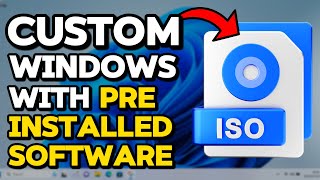





📌How to Use Unattend.xml Files During Windows Installation! ua-cam.com/video/pDEZDD_gEbo/v-deo.html & ua-cam.com/video/4AGZQJTyCOs/v-deo.html
📌DON'T Install WINDOWS Without Watching This FIRST! ua-cam.com/video/JUTdRZNqODY/v-deo.html
📌Want to optimize an existing installation of Windows? ua-cam.com/video/pldFPTnOCGM/v-deo.html
👥Become a part of my Discord community! discord.gg/zWGANV8QAX
This is brilliant. I'm just learning about so much of this now. I was dreading the eventual forced upgrade to windows 11 when 10 goes end of life, because 11 takes away so much customisation, as well as being an inferior product in plenty other ways. I refuse to tie a Microsoft account to my install, and with this, now I don't have to (unless Microsoft continues to find ways to block the bypass). Thank you for the walk through, and your other vids on this.
This guy really providing some useful and informative stuff , you can find lots of other videos on the same topic on the internet but this guy explains everything very well , keep doing good work. Stay blessed.
Thank you, that means SO MUCH to me. Will continue to do my best to deliver useful content for you guys.
Could nt agree more
I finally did it!! Did a “clean” install using your tutorial. Love it!!!
Bro you deserve Millions subscribers🎉
Thanks so much bro! I will remember this comment, it's really motivating!
This is excellent video, no mounting with DISM, only one file is enough for all debloat ! Great, thanks for video ! Keep it up mate !
This is the exact video I wanted you to make..I was so confused on that scripts section. Now I get it all. Thanks a lot. You're a "windows" changer 😂 big respect
This guy is insane. even with my bad english i understood everything.
You are doing good things. Especially showing that even if you don't know coding and all that you can still see every single cmd that is running. It really makes people feel safe doing advanced stuff like this. Let's give the normies and noobs more power over their machines and show Microsoft we are not going to put up with their BS.
Good explanation with full details...
Thank you 🙂 Glad it was helpful!
I was just looking for a tutorial on it and this dropped, Thank you for it
Pleasure! Hope it was helpful!
@@memstechtips it very much was , thanks again!
Thank you very much.
Just FYI - "Schneegans" means "snow goose" in German ;).
Huge pleasure! lol, thanks for that, I didn't know that.
Thanks for all
I really appreciate this as while your videos were informative and the resources provided let you fast track this process, I'm someone who likes to tailor my PC to my own liking, and im sure others are the same. Thanks
You're very welcome! I've realized that yes and while I thought people might be able to edit my answer files to their liking, it seems that it is a little complicated for some. I really tried to make this guide as comprehensive as possible (for the current version of the generator, I'm sure it will be updated in the future) and I hope people find a lot of value from it. Thanks for your support!
for w10 change recovery partition to 1024 cause of the error in one windows update, if you change that actualization will be done, only for W10, to W11 let stay
Thanks for the info!
Thanks that absolutely sensational information the likes of which I've not even heard of in any other video. Obviously it's a bit technical but I will definitely be using this one installing Windows next time!
Glad you enjoyed it! Thanks for the great feedback. 😀
Perfect !!! Many Thanks !!!!
Great Video.
Can you make tutorial video that, how to include *.reg entries in the Unattended for remove these from context menu -
Create a New Video
Edit With Photos
Include in Library
Previous Versions
Rotate Right Left
Troubleshoot Compatibility
Thank you! Very helpful and beautifully explained.
Awesome man, thank you for all your videos, really appreciate it.
I use Windows 10 Pro, which version of Auto Unattended Files do I use? standard or lot-LTCS-Like
Glad you like them! Will do my best to keep on delivering useful content for you guys!
I replied to your other comment.
@@memstechtips thanks ❤
In regards to activating windows with the product key - what to choose if you're on a digital license linked to your HWID? I have no key to activate windows with, as it is linked to my HWID
superb, keep doing these types of videos
Thank you, I will do my best to keep on delivering useful content for you guys!
This is exactly what I was hoping for
good channel. Everything is explained very well and in detail.
Many very helpful videos.👍
Excellent explanation with full details, Baie dankie. I just have a few ps,reg & cmd scripts..if you can assist on how to add please
Groot plesier! Yeah you can just add those in the boxes like I show at 13:18 - You just need to decide when you want the scripts to run ex. for the entire machine or just for the user. Most of the time, it's best to do some tests until you are happy with your answer file.
Thanks for this amazing video!
this is great and and so well explained
Glad you like it and thanks for your feedback!
Thanks a million. Your a genius 👏
You're welcome! Glad you like the video.
Just found your channel, what a gold mine! Have you done anything on disabling windows recall?
I used this to make a custom WIN11 installation and I was amazed at how much drive space was saved. My typical WIN11 OS install takes up approximately ~120 GB and this only took 14GB. 😮😱Does this tool remove any drivers that may/may not be used?
This is sooooo usefull. Thank you.
You're very welcome!
Thank you sir, for the great tutorial.
Hi! I know nothing about these kind of stuffs, but I am planning to stick with Windows 11 since I'm comfortable in using it (except all the unnecessary bloatwares), how long do you think this last? Cause I think I saw in one of the comments in your other videos that you may need to do this annually, because something happens every time? Not sure what it is, and does installing this prevents me from doing anything I want to add security? (Adding passwords/fingerprint, etc) And about the product key, will the Windows option to activate product key always appear after installing this de-bloated Windows? I thank you in advance for your help to my inquiries, and I really appreciate your videos! Keep it up new sub! ❤
Where do you find all these registry commands? I would like to add some for file explorer and some other things but have no idea even where to start looking except searching through internet hoping maybe somebody put them there. Is there something like a registry comparison before and after you changed some settings?
Awesome video man!
Great explanation!
But I have a few question.
You mentioned on the other video that security updates will be available but not feature updates for at least 1 year. I saw no option to configure that here in this website. How did you do that? Can we somehow extend it to more than 1 year?
DETAILED VIDEO THANK U
My pleasure! Really hope the video is useful to you.
Very much looking forward to seeing more of ur videos 👍plus +1 sub
Shoot, this will go viral
Thanks, I Hope so!
Bro we are waiting for the complete barebone (core) version of unattended file. There are a lot of users who doesn't want windows defender as well. Please consider putting that in list
kudos! 🙂👍
Thanks, glad you like it! 😀
Nice website to create unattended file is that ur website or you using someone else’s
Hello there ! Thanks a lot for the files and guides, windows now really feels much snappier but I got a strange issue occurring and still can't figure out what's wrong...
I have used one of your answer files - "standard" and now I'm not able to Install some of the apps. For example Davinci resolve and any of the adobe apps, creative cloud etc.
Installers won't open. I can see in the task manager Installer opens up for about a few seconds then kills itself.
I have installed all the .net frameworks, c++ etc from microsoft, updated windows, checked all the drivers but still, some installers just won't open. :(
Hey there, on the GitHub page in the files, look for the Troubleshooting one and open that. There are some fixes there.
Very nice video! One question though; could you please make an LTSC-like unattended.xml file for use with Autopilot?
Why i cant install drivers or softwares that is needed on my laptop when i installed this os?
Can anyone tell me if there is a fix in doing this with Windows 11 and Java? For some reason, Windows 11 doesn't like Java and makes it difficult to do Minecraft things.
Thank you..
You're welcome!
Mindnumbinigly usefull but how do i add chris titus tweaks?
One problem. Both Win10 and Win11 do not recognize the NVME drive on my Acer laptop with Intel 11-13 generation CPU that have the IrisXe graphic card imbed in them, so external drivers are needed to recognize the NVME, and after the installation of Win10, I got the blue screen of death.
Does this also happen with a normal Windows 10 installation? (The blue screen I mean) - Also, if you are able to install or update all of the drivers, that might also fix the BSOD issue?
@@memstechtips
Yes!!! the BSOD happened with Win10. Wanted to install Win10 and After I saw that Win10 do not recognize the NVME, I searched for the solution online and I found that both with Win10 and Win11 external drivers are needed.
Here is what I think.
it looks like that the needed drivers, the Intel CPU of 11-13 Gen with the IrisXe graphic card don't work with Win10.
There's no Win10 drivers.
back then, it looked both Intel and Microsoft try to force the user to use Win11, and now we know why.
Copilot AI and Recall. Noe of us users want it or need it.
Now, If the government made a mess to Microsoft about those two features, that means that something in Win11 is very very bad for the average user.
Subscribed ;) Unfortunately I could not get it to work, both Windows 10 and 11 installers throws an error. "Windows Setup encountered an internal error while loading or searching for an unattend answer file" I tried the Ventoy and Rufus method as described on your site, but it didn't work.
Hey, I tried using your autounattended file and a problem I had was that the searchbar wasn't finding the apps i installed. It could only find them when there was a shortcut on my desktop. Also some group policies prevent me from setting a lot of options on and off when I want to. I guess this is intended but not very practical for personal use
hi should i disconnect my ethernet wifi cable first before installing the windows 10 boot?
Yes, that is how I normally install Windows 10 and Windows 11, but with these answer files, some settings bypasses the forced Microsoft Account creation. In that case, you can install it with an internet connection.
Nice!
Thanks! Glad you like it!
Thanks it worked but every time I plug-in my Ethernet my computer shuts down
Is there a way I can delete the get started and windows backup apps in windows 11?
hello sir can help me
i press num button keys .calculator app opening automatically windows 11.
Up till this tap Run custom scripts: 13:19 I was with u then u lost me,
So I got an idea for another video for u to teach us some advanced stuff
let's say at 13:19 I didn't know how to add my scripts and just went to download the XML file
I want u to show us how can we diff/compare that file and yours and properly take what we want from your file some cmd scripts registry and so on
coz at the end of the day it's an XML file and I don't know if we have to wrap our cmd scripts or not and how to build my own from yours
Help us understand the file code structure and what's essential in each section for it to work
Hello .. I followed your autounattended video which was uploaded 1 month back,downloaded it from github .. installation went super fine .🎉. but I want xbox game bar .. but I am unable to make it work what ever I do .. cancel you give me any ideas on it ...
Thanks.😊
I use Windows 10 Pro, which version of Auto Unattended xml File do I use? standard or lot-LTCS-Like
No importa, los dos funcionan con win10 pro
They both work on Windows 10 Pro, but it depends on what you want your Windows to have. Just read the descriptions on my GitHub page, the LTSC-Like version has some more apps etc.
Hey is it gonna be okay for using in development environment? And not have problems or am i gonna face dependencies problems later on? Help
Thanx
Can i do this within a laptop that already has an existing windows 10/11 OS?
Very nice video and very helpfull, thank you! I suppose I can add instruction for adding a machine to a domain ?
Can you also teach on what to add to my script to automatically remove Microsoft Edge?
take a look at his autounattend and rip it off
@@talxunvrlx025gjzdy either works fine, just take a look at the script, scroll down to the edge removal section, it should be named “extra edge removal”, near the end
@@talxunvrlx025gjzdy either works fine
@@talxunvrlx025gjzdy standard , LTSC is for enterprises iirc
@@talxunvrlx025gjzdysince your going to be using an official windows iso file it should be safe and unintended file are used by organisations for mass employment of windows so atleast I would conclude it to be safer than a custom iso.
Tldr: it's safe
hello, is the core Unattended file is good for gaming?
Nice
Thanks!
I have a question, once I download the xml File it shows that its gonna open with Edge. In Properties it tell me its an "Microsoft Edge HTML Document (.xml)" . Can I just toss that File onto the Usb Stick I Made with Windows Media Creation Tool without any problems?
yeah bro you can I did it and there no problems
Can I just put the entire script of your autounattend.xml file in the cmd script box?
Nice video!, I like it. also im 4th.
Nice! Congrats 😀
doesn't windows still install all the garbage later anyway?
ok so now how do i add this to an already existing iso
If you mean an already existing Windows Installation, you can't, this is specifically designed for fresh installs of Windows. If you want to tweak your current windows installation, I recommend watching this video ua-cam.com/video/pldFPTnOCGM/v-deo.html
@@memstechtips no i meant exactly what i said, an windows iso not windows already installed
@@minionmasterSXS maybe watch his previous videos on the topic. there are many different ways to do this.
Personally I use ventoy it doesn't need to alter the iso and It allows for run time varibles. With ventoy I can have multiple autounattend files and choose the one I want at boot. and of course I can have mutltiple iso files on the usb stick and select the one I want.
please tell me, is Windows activation automatic?
No, you still have to have a valid Windows key. Same as normal Windows installation.
@@memstechtips can I update the system to a new version?for example on 24h2
@@memstechtips I'm wondering if I'll need to reinstall Windows to get the new version. If reinstalling is necessary, that's a bummer..
Wifi config doesn't work
Haven't tested it myself, but if that's the case, I recommend contacting the developer, his email is at the bottom of the website.
@memstechtips i'vetested many times. Nothing works xml (netsh.exe) or manual
😎
@@memstechtips is this Biron jhb?
CuuMay đã xem :)
😀
First
Congrats! 😎
𝓯𝓻𝓮𝓪𝓴𝔂
😎
I also need the windows subsystem for Linux , is it possible to configure that in the XML file too?
Exellent!
U got like and sub tnx
Awesome! Thanks so much for the sub. 😀