How to Use Trello for Personal Productivity (+ Bonus Shortcuts)
Вставка
- Опубліковано 8 січ 2025
- Check out the full blog post here: activegrowth.c...
In this video, I share my personal productivity setup, using the Trello task management app.
Overview of the lists in my personal productivity board is at 1:38
The more specific tricks and shortcuts start at 9:05
Trello is a free project management and task management app which is surprisingly powerful and useful, especially considering that it's free. It's what I've been using for a long time, to manage work for myself as well as with some of my teams. If you don't have Trello yet, you can sign up here, for free: trello.com/
In this video, I walk you through how you can easily set up a personal productivity board, which will help you better stay on top of incoming tasks as well as ongoing projects.
If you'd like to take a deep dive into how to become super productive, check out my course: bit.ly/facourse
Also, here's my playlist with more productivity advice: • Why Procrastination is...



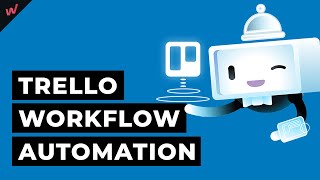




![Trello Tutorial 2020: How To Use Trello To Crush Productivity [UPDATED]](/img/n.gif)
Trello is one (important) piece of a much larger puzzle... ua-cam.com/video/Zzy68xMRTqc/v-deo.html
when is the next course going to be?
Such an underrated video. Everybody can learn something from this, Very well done.
Excellent - "Braindump", "To Do", "Priority (This Week)", "Today", "Waiting", "Done". ---> excellent workflow design. Thank you for the video!
Thank you! Glad you liked it.
I just wanted to give a quick endorsement for Shane. In the past year I have purchased about six courses. The only one course and teacher that I keep coming back to is Shane. He communicates clearly and provides actionable steps. I recommend Active Growth and Thrive Themes 100%.
Thank you so much!
As I self isolating because of the coronavirus am using this time to finish personal projects that have taken me years to finish. I now see why my work colleagues love this. Thank you so much.
I'm happy to know you found this useful!
This is simple and wonderful. The majority of Trello content seems to be focused on teams rather than individuals. Thank you very much.
Good refresher on using Trello. Been using it for years for work, life admin, holiday planning My challenge has been boards getting cluttered up to the point where there's simply too much happening in any column (or to do list grows faster than I can clear it).
Thank you, Shane. I found Trello yesterday. I found To-Do lists then dragging things to calendars just never worked for me. Trello seems to give a complete overview and your video really helped push me many weeks further than if I'd just experimented. Great video.
I'm happy to hear that! Thank you, Paul!
The most practical & to the point tutorial for maximizing your Trello Board experience. Thx so much.
Guy, your tutorial here is sharp. Love it. I’m all new to Trello, and after finished this tutorial, I feel like I have already have used it. Good job. Thank you!
I set this up today! I'm ready to be productive! I had my tasks written as notes all over the place before, tasks were getting lost.
This seems much more efficient than a bullet journal. I suppose you lose a little something from not being able to touch pen to paper, but this looks like a big time saver. Thanks!
The best Trello starter video I have seen on UA-cam!
Dude this is awesome. As someone who has a mental illness this really helps to organise myself, especially when going through rapid cycling! Please keep making this kind of content!
Thank you! I'm happy you found this helpful!
Thank you so much for this tutorial. Juggling starting my own business, grad school, teaching, multiple leadership roles and committees, and home life, I have yet to find a productivity system to handle it all and not slow me down. Being able to see the big picture at the same time as the small details helps to make sense of the chaos. I think your system and Trello are the solution.
how do you manage all of that?
That was so awesome! I had no idea about these shortcuts!!! I just started using Trello for my life.
thanks man! this whole system is just perfect for solo entrepreneurs like me. I just discovered trello today and was looking at their videos. yours is the best! I'll make my list tomorrow. thanks again!!
Excellent video! I kept pausing and going to my Trello board. Now it is so much cleaner and effective. Thank you!
Brilliant! Very well explained and helpful to a complete beginner. Thank you so much for posting
like moving a patient through the OR in the hospital from preop to OR to postop and all the associated tasks. Very cool. Good demo.
Just started Trello yesterday. I look forward to more of your videos. Thank you.
Glad you found this useful!
Fantastic vid!! Thank you. I’m busy setting up SOP’s for a client on Trello to maximise productivity and eliminate ‘buck passing’. Your tips on the shortcuts definitely will make my life easier - thank you !
Shane, thanks for the productivity tips and process. I've been trying to think of ways to organize Personal Goals, Family Goals, Work Goals, Career Goals, New Business Ideas, Daily Routine (You covered this one in this video), and many other things. I also use it for my research internship, where we have a small team.
Thanks for your comment, Seth! It gets more difficult the more different projects you add. I personally don't use Trello for all these different areas of my life. For example, for personal goals, I mainly use tracking tools and personal KPI as described here: activegrowth.com/personal-kpi-tools/
This is great. I like the style with you in the bottom right-hand corner and then popping out. Of course the content is great. I am working in a team and have to start using it. Didn't think to use it on a personal level. Looking forward to more tips.
More of these vids please Shane.
This was a very helpful video. I would definitely love more tips as I just started using Trello two days ago for personal productivity. Thank you so much!
Thank you! I'm happy to know you liked the video. :)
Best trello tutorial of them all...good work . Please do some more like this. Just decided to gtd with trello.
Wonderful illustration, big thank
Glad you liked it!
this really fits perfectly with Agile process management
Your videos are really useful, please post more trello advanced productivity strategies, thank you.
brilliant description - I put a date on the waiting list to do follow up calls or emails " where's me stuff?"
That's a great way to work with the waiting column!
Great into video - especially the short cuts and task-flow overview
Excellent tutorial. Watched a couple of other people's tutorials and wasn't convinced. You're convinced me. Liked and subscribed. Thanks.
Awesome, thank you!
Thanks a lot for this video. Great explanation. Downloaded Trello after I saw one of my friends using it but kept it on my phone for several weeks until haven't seen your video. Thank you very much.
Damn, that's way better than my current "today" card in Google Keep. Thank you Shane ! Would love to learn more :D
This was a fantastic presentation!! thank you!! I'm hooked on Trello since you have the best educational video on this app. This is the only project management app that speaks to me! xx
Oh my, those shortcuts!
My teachers last year: "Yeah use Trello, that's all for today..."
wow. i was blown away at how simple this is. And it looks very effective. I like the Priority idea. that rocks. thanks man.
Thanks! Happy to hear it's useful for you.
great and clear explanation. I have been looking for a productivity tool and could not come to terms with the apps I got, so, thank you for sharing your own experience, that illustrates the way the app can be used on a day to day basis!
Brilliant. Would love other Trello tips!!
this video has the solution ive been looking for, thanks!
Thanks! Really helpful to see the priority and today columns seperated.
Been having those in the same column and that "today" column never gets cleared!
Adding a priority column tomorrow am!
Thanks Shane!
Would love more of this kind of content!!
I'm glad you found this useful!
VERY helpful, especially if you haven't used Trello before. Thank you!
Best trello tutorial I’ve seen! Thank you!
Thank you, Jill!
This is exactly what I was looking for, thank you so much for helping me to figure my life out 😂
Fantastic video and straight to the point!
Thanks for this great video. I use Trello everyday. When it's time to generate reports and charts for my multiple boards, I use Bridge24.
Please more content like this! Very awesome. Looking forward to see more productivity tips & tools & how to apply it for life from you!
This vide is amazing, finally I will get my personal stuff organized!
Thank you! My business mentor referred me to Trello & this was an awesome tutorial! I feel confident in getting started.
Short and informative, thanks for the effort.
Thanks a lot. Very helpful. I am definately going to check out more ... but for now I have use this and be productive TODAY! :-)
Great! Very well explained and very clear to understand. I am new to Trello, I am able to use it now. Thank you very much.
Shane! I have never seen in online outside of Thrive! Thanks for this video. Great stuff. You are a great teacher.
I love your teaching style Shane!
Really great tutorial. I just started using Trello. This is really helpful.
Moved off from Trello to Restyaboard - the All-in-one Project, Team and Task Management software. Great features and intuitive workflow. I love it!
Wow this is amazing! I've been looking for a system for years. Going to paper back to Google cal. This is great cuz it syncs w/ my calendar. Thanks! Just subscribed
Thanks for this! I'll try this technique
Excellent, useful and clear - thank you!
Thanks for the interesting pieces of advice! Keep it up!
great video - I've been using Trello for a while but this helped layout and use my personal board better
Thank you so much for your tips! It helped me a lot.
Thanks Shane.....joining Trello now!
You're a great teacher, thank you!
Thank you! That's a nice compliment.
This is fantastic and useful. Already implemented. Looking forward to more stuff.
Good, awesome video, Trello rules, everyone in my company hated but I loved it! , More stuff like this please!
Great video! I love the Priority list 🤩
They needed to teach this in school like at age 7
Thanks! This was really helpful - Worth it completely
Thank you!
Thank you for this very clear and easy-to-follow video. I am currently re-organising my Trello boards after feeling truly overwhelmed by my different tasks and responsibilities. I feel that following this will help me a lot in having the control over my jobs and projects. Thank you. I would like to know if you also use it as a "memo" place, for example for important data to be kept, passwords, copies of e-mails from clients, or things like this. Thank you again for the tips. Regards from Switzerland! Marion
I would suggest a password manager for that sort of thing Marion
Love it! I'm a busy mom of four and starting my business, so I need to get things organized! Thanks!
Glad to know this was helpful for you!
Really good video! Simple and clear!
Thank you for such succinct explanation.
This was so incredibly helpful, thank you for making this video!
Thank you! Glad you found this useful :)
Thank you for this video. I am loving Trello now.
This was very useful, thanks.
I love this, thank you, the shortcuts are great.
Wow my life has been transformed
This was amazing. Please do more of them. I'm subscribed. Thanks
Love Trello so please create more tips, thanks.
thank you fo this. its an eye opener for me
this is what I need in my work. thank you. super thank you.
Happy to help!
Brilliant tutotial! Thanks
I'm happy you liked it!
Great video. found it useful and will give it a try. Only started using Trello two days ago :-)
One tip is to use *calendar powerup* instead of having a today or week column. It will allow you to structure more on the type of work than time of work. It adds an Calendar option next to "butler" which opens a calendar view where you can see all the cards having due dates in a monthly/weekly view. Also, the calendar can be shared on email or attached to email client through ICS.
I'm new to Trello. Where do I get calendar up and butler? Thanks.
Amazing video. Still relevant
This was brilliant. Thank you very much.
Great video. So in the beginning you say that each card is a Project and have Tasks as checklist. When you drag a card into Today are you designating that you’ll be working on that project today but not necessarily finishing it? And if you don’t complete the checklist then it goes back to This Week or Priority? Yes please more on Trello and how to use with teams and for projects. Thanks Shane
A very good system and explanation!
Very effective! Do you have any video on Trello Workspace? When I try to create a board, it is by default trying to create the board in a particular workspace. I don't want that but unable to change the workspace as it's coming as noneditable.
Thanks for the simple explanation. I can use more Trello tips.
Great tutorial, new to Trello would love my tutorial hacks.
Thank you this was very helpful!
Wow, am just starting! Feeling abit overwhelmed coz I like to hand held!
Thank you - super helpful video
Thanks so much! I need this! Yes! I would like to see more instruction on Trello as I am going to begin to use this as my productivity platform! Excited! Thank you!
Great tutorial, thanks.
You should make a Udemy course on Trello!! I just started a 2-hour course on using Trello as a project management tool. I'm already four courses in, yet I feel like I've learned more from your 12-minute video. Please, please do think about making a Udemy course for this!
Thank you for the suggestion! I'm happy to see that you've found this video useful. I don't have a course just about Trello. I have a complete productivity system course (which includes how I use Trello) at bit.ly/facourse
As an experiment, it could be interesting to make a Trello-only course, but I won't have time to do that in the next few months.
Thank you Shane, I have some questions. Can you:
1) assign due dates to individual items on a checklist inside of a card?
2) "sort by due date" either within a board or a checklist?
3) add a reminder to due dates that will work with your Google Cal and sends you an alert?
1) Not that I know of. You can have a due date for a card, but not for items inside it.
2) You can filter a board to show tasks that are due today, this week, this month etc.
3) There's a calendar plugin that will add your tasks to your Google Calendar, when you add a date to them.
@@ActiveGrowth thank you!!!