Ultimate Trello Setup (You'll want to copy this board!)
Вставка
- Опубліковано 19 жов 2022
- Backup your Trello boards with Rewind: rewind.com/scott-friesen/
Setting up the right lists for your Trello boards can be difficult. But there is a simple Trello setup that Scott Friesen has been using with his clients for years. In this video, he shows you how to set up your Trello board to take on any project and make it easier for you and your team to succeed!
MY FREE GUIDES:
✅ The 2-Do List Method - Build a better task list - www.simpletivity.com/free
🕑 7 Free Time-Saving Apps You Need to Know - bit.ly/freetimesavingapps
MY FAVORITE SOFTWARE:
👩 CRM for Gmail (NetHunt) - bit.ly/nethunt
📚 Best book summaries (Shortform) - shortform.com/simpletivity
📄 Powerful form builder (Jotform) - bit.ly/createjotform
📨 Easy email marketing (MailerLite) - www.mailerlite.com/a/simpleti...
CONNECT WITH ME:
📧 Sign up to my weekly email newsletter - bit.ly/scottsthoughts
🌎 My website - www.simpletivity.com
👨 Facebook: / simpletivity
📷 Instagram: / scottdfriesen
🔗 LinkedIn: / simpletivity
🐦 Twitter: / simpletivity
ABOUT ME:
Scott Friesen is a productivity specialist and founder of Simpletivity Training Inc.. He is also a prolific public speaker, workshop leader, and time management coach. Scott helps people to focus more time on what they want to get done and to experience less stress by simplifying their technology.
Simpletivity shares productivity tips, technology apps, time management ideas, and more to help you get more done and enjoy less stress at the same time. If you’re an entrepreneur, business owner, or professional who wants to get more out of your day, make sure to subscribe for helpful training videos ( / @simpletivity .
Icons made by Freepik from www.flaticon.com
#simpletivity #trello #trellotutorial
![Trello App: Full Trello Tutorial for Beginners in 2023! [A-Z Guide] 💻](http://i.ytimg.com/vi/lfMJ-NeoUGM/mqdefault.jpg)
![Trello App: Full Trello Tutorial for Beginners in 2023! [A-Z Guide] 💻](/img/tr.png)
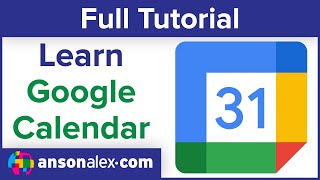






Big thanks to Rewind for sponsoring this video!
If you'd like to backup your Trello boards for just $1 per month, get started here: rewind.com/scott-friesen/
I've been a Trello user for about 10 years as well. I enjoy watching your video because I use it much differently than you do. I like seeing other ideas.
Thanks so much for your comments. I'd love to hear more about how you use Trello.
@@Simpletivity I got the opportunity to teach computer classes at a college and Trello is one of the apps I would always teach. Very visual and very good at breaking down and organizing projects and tasks
That's fantastic! Thanks for sharing.
While watching your video and copying most things from it, I thought to myself "I should add a cover card with a description that denotes what this list should be used for". Then I hit 14:51... Great job.
Glad that you're thinking ahead! Thanks for sharing.
This was good, I was overwhelmed before this
I'm so glad to hear that. All the best with your new organized setup!
This was a phenomenal video. The break down of each list definitely helped me understand why I was at a roadblock and felt overwhelmed.
Glad it was helpful! All the best as you refine your boards!
Have not watch one of your tutorials in awhile. Glad I came back and found this . Think I'll be heading to Trello and utilize this board for work. Thanks man
You are very welcome, Victor. So glad you decided to tune into this one!
Great post Scott! Very helpful, thank you! 😊
Glad you enjoyed it, Louis. Thanks for watching!
Some great tip! Thanks for sharing 👍
You bet!
You have done it fantasticly !
So glad that you found this helpful. Thanks!
This was great. I've been using Jira at my new job, and I believe Trello is a simpler version of Jira, owned by the same company. I think I will play around Trello managing my personal to-do list to see if it can replace my current system.
That's right, Paulie. Trello and Jira are both a part of the Atlassian family. So glad that you enjoyed this video and all the best as you setup your new board!
Great video!
Thanks, Laurie.
I have been using the Trello add-in for Outlook and Microsoft is discontinuing it!! Do you have an alternative so you can add boards directly from Outlook without having to create email address for each board?
Hi Scott, always appreciate your content and channel. Is there a way to lock a card to the top in order to prevent people from dragging a card across and moving the "title card"? Regards Billy
Hi Billy. Unfortunately there is not a direct way to do this. But there is a great workaround in this post which involves using automation to make this happen: community.atlassian.com/t5/Trello-questions/How-do-I-pin-a-card-to-the-top-of-a-list/qaq-p/770079
Hi there, great video! I run a digital agency with 7-20 clients at any given time. Based on your experience, would you recommend having ONE Workspace for EACH client...so, in this case, 7-20 Workspaces...or simply create a Client Workspace and create a new Board for each client? Trying to figure out the best strategy...I appreciate your feedback, thank you!
In most cases I'd recommend a single workspace and then have your client boards within that workspace.
Some good ideas for smaller projects. I need to track activities' product performance criteria for acceptance, their specification and any applicable standards. Along with this are interfaces with the products of other activities and interface specifications and standards. This is particularly so for specialist industrial plants. I also need to separate management products: reports, and the like, and project products: the things the project delivers for its customer. I use an adaptation of the PRINCE2 methodology in my project practice.
Just on terminology: I'd use 'backlog' for 'to do'; 'to do' reduces significant activities to comparative trivialities; 'in progress' would be 'active', 'pending' would be 'waiting' just to clarify why they are pending. 'Blocked' is a very useful category, but I'd need 'acceptance candidate' prior to 'complete'.
Thank you very much for a great instructional video. Could you please answer a question for me. How can I allow people to view my Trello board but not allow them to make any edits. Currently if I add anyone to my board they can edit the board too. Thank you.
In Trello, you can add people to a board as "observers" rather than "members." Observers can view the board and its cards, but they cannot make any changes to the board or its cards. Just note that this is only available to Premium users.
@@Simpletivity Thank you soooo much. For me it will definitely be worth it. Premium it is.
I have a long trello list and I want to display the board on a big screen without scrolling. Any tips ?
Also, for all windows users, to get the emojis in the card title, hit windows key and then . key on your keyboare
Yes, that's a great easy way to bring up emojis. Thanks for sharing!
i dont have thoose labels with a circle...
Hey Scott can we collaborate?
+1 With this high quality of content you should have more followers
you got one more already btw =)
@@DigitEgal thanks buddy 🤩🤩 I'm blessed to have a subscriber like you❤️
Legendas?
@16 or so: Its 'many colleagues, not 'many other colleagues'. Colleagues are, by definition, others you work with.
How did you add the emojis???
As a Windows user, I select the Windows Key + period (.). On Macs, you can use Control + Command + Spacebar. I hope that helps!
@@Simpletivity Thank you