EASY animation with Mixamo and Blender 🚀
Вставка
- Опубліковано 27 сер 2024
- How to animate in Blender? It is easy if you use Mixamo to create the animation of your characters. In this video you will see, how you can make a 3D model move without doing any tedious work. With the free version of Mixamo you are able to rig the 3D model with simple steps and afterwards choose between hundreds of different animations like dancing, running, shooting, fighting and dying.
You can import the animated model from Mixamo into Blender where you can set up a scene and render the final animation.
This is an easy way to work with animation with Blender if you are a beginner.
In this particular video I used the following add ons and websites - all free to use:
Animation with Mixamo:
www.mixamo.com/
Shakify - camera add on:
github.com/Eat...
Free 3D Model for Deadpool - created by CGI Dude:
skfb.ly/orRYR
#blender3d #blender #3danimation #vfx #visualeffects
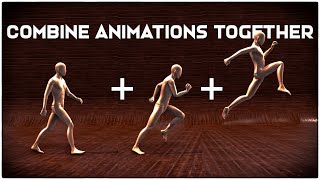








how exactly do you add the textures back to it?
Fantastic work, many thanks for sharing👏👏
Thank you so much for your kind words! I'm thrilled to hear that you enjoyed the work and found it helpful. Your appreciation means a lot to me, and it's always great to know that my efforts are appreciated. Keep shining and have a wonderful day! 💪
@@blenderviking Thank you so much for the positive kind words!:):) Your efforts and skills are obvious. You are always welcome to my channel:)
if you dont see your textures its probably because you are in object mode, go into paint mode (top left corner drop-down box)
Bro you are amazing ! Keep going and you gonna get more viewers !
And could a background guide be next ?
Thank you for your wonderful comment! I'm grateful for your support and encouragement, it means a lot to me. I appreciate your suggestion about a background guide and think it's a fantastic idea. It's definitely something I can work on and I'll make sure to add it to my to-do list. Thank you for taking the time to share your thoughts with me.
@@blenderviking No problem
I like it, keep it up bro
So helpful, thank you!
im confuse where the texture come from hahahahha im stuck with it
my textures wont load, I tried everything. Great video but, can't get textures to load
did you ever figure it out?
@@ZYL.Production no 💀
same
Load in mixamo or blender after rigging?
@@dertobbe1176 Im pretty sure in blender cause like honestly i dont remember cause I wrote this 3 months ago but Im pretty sure blender
Can you speak a little faster next.time,.so I basically miss everything.. thanks
Can we integrate objects to add to the character to the armature? If yes, how ?
Maybe you could try this: In Object mode, select first the object you want to parent, then the armature that the bone belongs to (shift-LMB).
Change to Pose mode, and select the specific bone you want to parent to.
Press Ctrl-P to open the parenting menu, and choose Bone. Hope it works.
I don't see the deep motion part of this??
The animations in Mixamo are pre made. Just pick one, like the dancing animation. If you want a custom animation, then you have to use another software solution.
how exactly do you add the textures back to it?