How to create Teams Room List to organize meeting rooms
Вставка
- Опубліковано 7 вер 2024
- Rooms lists is a new feature introduced to exchange online which can be useful in both Outlook and Teams platforms. Every meeting room is a physical location, so it's best to organize these meeting rooms into logical groups called room lists to manage them easily in Room Finder. Each room list is a specially designated distribution group. Its members are the resource mailboxes for each room and workspace that's part of the list.
Room lists can be organized by the following elements:
Buildings
Floor ranges within a building
Wings within a building
Similar rooms within a building
It will take 24 to 48 hours for these settings to take effect after you either configure or modify them. During this period, Room Finder might not show the expected results.
Read more:
systemengineer...
Music: www.purple-pla...
Blog:
systemengineer...



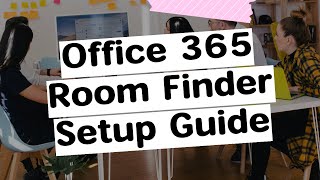





Thank you so much, this will be helpful to me a lot!!
Glad it was helpful!
Create content, thanks a lot !
Glad it helped!
This is what I need as Microsoft documents just too much info, great video. Is there any way to have a few levels before and after "Building A/B" ideally would be Country, site, building, level then meeting room (example United Kingdom \ London \ Building A \ Level 2 \ Meeting Room B) any ideas would be appreciated? Thank you
Thanks for the comment.
It may not be possible to use nested RoomLists in Office 365.
However, you can organize your RoomLists by setting the RoomList’s name to something like: “Region 1 - Building 1” or "Region 2 - Building 2". You would also need to configure the values (cities, buildings, floors) for the rooms and then add them to the corresponding RoomList. This way, you can have a structured organization of your rooms even if nesting is not supported.
Thanks for the video. We have created the Room List but its not populated yet. Does it take 24 hrs to appear in Teams Calendar?Also does the room list appear in O365 in group list?
Thanks for the comment. Yes, it will take up to 24 hours to populate. RoomList is a special Distribution Group and it will not listed in O365 Groups. You can use below PowerShell cmd to retrieve the RoomLists.
Get-DistributionGroup -RecipientTypeDetails RoomList
@@DilithAchalan Thank You. All working now. Great!
@@whitestar182 You are welcome.
Can the distribution group be created without an email address?
Each distribution group must have a unique email address associated with it.
How to delete the building and conference
It's a special distribution group. Remove the members from the DL and then you can delete the distribution group, it will delete the room list as well.