Home Assistant Features you didn't know EXISTED
Вставка
- Опубліковано 3 сер 2024
- Hidden Home Assistant Companion App Features are explored in the video using Notification Commands.
Control your phone media, text-to-speech (TTS) and even send Intents to Tasker, opening up many automation possibilities.
Notification Commands: companion.home-assistant.io/d...
Text to speech: companion.home-assistant.io/d...
Google Play Store UK: play.google.com/store/apps?hl...
Commands I use in the video: gist.github.com/letsautomaten...
00:00 Intro
00:58 Opening an app with Home Assistant
01:57 Text-to-Speech (TTS) Notifications
02:54 Media Control of your phone from Home Assistant
04:12 Ringer Mode Control | Do Not Disturb (DnD)
04:58 GPS Location | High Accuracy Mode
06:21 Update All Sensors Remotely
06:36 Direct Notifications using a Persistent Connection
07:06 Phone Intents | Home Assistant and Tasker
#homeassistant #notifications #automation - Наука та технологія


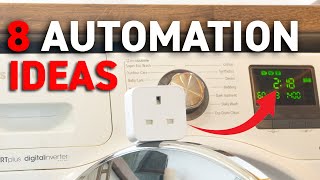






Thank you for taking the time to create this video and share your knowledge. I'm a newbie with HA and this is just what I needed, awesome 🙂
Great video. Lots of things i didnt know. I had to look the video twice to capture all. Many thanks.
Thank You for giving me more ideas. Your videos are awesome.
Oooh! This will be very useful, thank you. Just gotta figure out what I want it to do :D
the tasker intents is super useful. I've been using auto remote for my morning alarms but the url keeps breaking. This will hopefully cut out the middle man and make the alarm much more reliable
That's good to hear, hope it works out.
Even when I was creating the video I was thinking, there's a couple of these I should be using more myself!
Thank you, great video! Curious, at 4:30 what is that device that you changed light from white to red?
Thanks for the comment!
It's a Xiaomi gateway that you can use with Aqara zigbee devices. This is probably about 6 years old now though! But I find it handy because we use it as a night light, doorbell and house alarm.
@@lets-automate Thanks! I ended up finding it (M1S). was kind of hoping it was just a zigbee light I could just plug in. Kind of sad nobody makes something like that that I can find, would be great for notifications without resorting to just a zigbee bulb in random lamps :)
Does it need to be Zigbee? When you are not afraid of some tinkering, an ESP32 with WS2812 addressable leds (e.g. a led-ring) can get you there! Wifi or BLE only. When you also have a 3D printer, you can make a nice housing for that!
@@204sxtacy
Idea for your next similar video. I have the HA app on an Android tablet and would like to use the HA app to lock the tablet automatically when I leave home. Is this possible and if so how?
If you use the Intents functionality with Tasker that I mention towards the end of the video you could lock the tablet from Home Assistant.
Also, if you haven't tried it, it may be worth looking into the "Fully Kiosk Browser" app too.
How to get the Bluetooth settings for High Accuracy Mode? I can only turn it on or off :-(
Confusingly it's under the "Background Location" sensor, rather than the "High Accuracy Mode" one! Hope this helps.
@@lets-automate awesome. Thank you very much :-)
This is spoty on android, on iOS even less useful to trigger trigger a shortcut needing manual clicking the notification, but for security.
When you say spotty on android...which function in particular do you find problematic? Or do you mean generally in terms of the speed that notifications come through?
@@lets-automatewhen pushing for sensors update or Opening an app works half the time I tried. I don't know why.
Okay. I it might be (hopefully) app permissions.
In particular check draw over other apps permission. It might be called different depending on your device.
It's supposed to ask you to add the permission first time, but it might not have.
Check dartfrogdk comment convo in this video. Hope it helps!
You really should clarify that this relates specifically to android.
Fair point. Thanks.
I do put it on the screen and mention it in the video.
But I should have mentioned it specifically up front early on.
Changing ringer/interruption mode only works on android I think. It’s my biggest gripe about iOS.
Yeah sadly pretty much all of the notification command functionality only works on Android.
For security reasons I guess, but a shame.
the app launch does only work if your homeassistant app is open on your phone
If you ensure all of the permissions are allowed and battery saving stuff then Home Assistant should be running in the background all of time.
Do let me know if this is different for you. I have a Samsung phone and it works even when my phone is locked. When I unlock the phone the app appears.
@@lets-automate all permissions are set im on Xiaomi Mi 11 and my homeassistant run in background but app only change if i open the companion app
That is a real shame.
Double check that the "Draw Over Other Apps" permission is set against the Home Assistant app.
There isn't a reference to this issue in the docs so will be interested to see how many makes/makes it doesn't work properly for.
Let me know if you manage to sort it or not!
@@lets-automate i activated floating notifikations seem to work now, thanks
@@dartfrogdk oh well. That explain my problem. Miui, ignoring app permissions and resetting accessibility setting every once a while.
Seams like we can’t do shit with an iPhone. 🤦♂️
Yeah, pretty limited!