OnShape Part Modeling Exercise 01
Вставка
- Опубліковано 22 бер 2016
- Onshape is the first and only full-cloud 3D CAD system that lets everyone on a design team simultaneously work together using a web browser, phone or tablet.
Download the 2D drawing at
mega.nz/#!WYYk2ABA!OGzcU_QpPp...
Connect with me at
/ mechanicaljomarc
/ mechanicaljomarc
Check out his courses at
www.pluralsight.com/authors/j...
www.udemy.com/user/jomarcbaqu... - Навчання та стиль
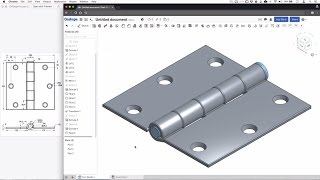








Been thinking about this for four years and have decided to give you a thumbs up
As a complete beginner what I love the most is you describe every action clearly for example what hot key you press or what mouse button you click.
This makes following what your doing extremely easy, no magic what did you do there confusing moments.
Great video! Technical enough that I learned new things, but slow enough I could follow along. I agree , it is nice how you disclose every key stroke.
Just watch at 1.5x speed like I did.
Very clear and easy to follow instructions, I have learned different ways in accessing tools and commands from different options, via tool bar or via right click which I found very helpful in my design workflow. Thanks Jomarc. Mabuhay!
Great job! Step by Step, how it should be. Perfect!
I love the fact you disclose every keystroke and why...great job
I agree , it is nice how you disclose every key stroke.
Outstanding tutorial video. Conducted professionally and with care so that new users can easily follow what's happening. May your life be filled with incredible wonders.
finally some good tutorial on the tube. thanks!. will try and make it
Great instructions! Thank you very much.
Very nice guide tutorial video 🤝👍💓 I have a kind request to U , make a sheet metal & surface work guide tutorial vedio like that 💌😊💐
I really appreciate this, thank you!
tutorialnya sangat membantu sekali, terimakasih banyak
Good job
Thank you
Really I like it
I'm trying do this exercise but i have a problem.In Sketch 2, after i do the offset i cant use (Project/convert) you can try tell me why?
Pressing Enter
great
Just out of interest why were some extrusions done with a sum like 30-20 rather than writing 10
That is fyi for absolute beginners that we can perform MDAS in the values field.
Directions unclear, balls stuck in vacuum cleaner, send help
Good job