I'm Ditching Blender for Onshape
Вставка
- Опубліковано 17 тра 2024
- In this video, I share with you what I think is the best 3D design software for 3D printing. This video is brought to you by Onshape. Check them out at onshape.pro/nextlayer
You've probably heard 3D printing content creators like myself say it before, and it's worth saying again: If you're not designing your own custom parts to solve your unique problems, then you're only getting a fraction of the benefit out of your 3D printer. But where to begin?
In this video I'm going to compare and contrast two of the major free options available to makers, share which one I use for what, and explain why you might want to do the same.
Whether you're just starting out with 3d design and cad modeling, or you already know how to use a parametric design software and design your own STLs for 3d printing, this video will explain which program I use for what, and why you, too, might want to consider checking those apps out.
💬 JOIN MY DISCORD: jle.vi/tnl-discord
🎁 EXCLUSIVE CONTENT ON PATREON: / thenextlayer
🎥 IN THIS VIDEO: 🎥
00:00 Introduction to 3D design software
01:35 Mesh Modeling: Blender
03:45 Parametric CAD software: Onshape
08:29 Which One Should You Use for 3D Printing?
11:07 Conclusion
🛒 RECOMMENDED GEAR: 🛒
📍 Complete list of 3D Printing accessories: kit.co/jlevi/3d-printing
📍 Complete list of my videography gear: kit.co/jlevi/content-creation
📍 My favorite 3D printing filament: jle.vi/polymaker
📍 My favorite 3D printer right now: jle.vi/voronkits | jle.vi/bambu (supports 3D Print General, who’s channel was deleted)
📍 My favorite BUDGET 3D printer right now: jle.vi/sovol
📍 Check out the official TNL merch: shop.thenextlayer.com/
📍 PLEASE CONSIDER SUPPORTING THE CHANNEL BY SHOPPING USING MY LINKS! FULL LIST CAN BE FOUND AT: jle.vi/links
🔗 OTHER LINKS 🔗
👉 Blender: www.blender.org/
👉 Check out the Onshape tutorials by Michael Laws of Teaching Tech: • Selecting a free 3D CA...
❤️ LOVED THIS VIDEO? ❤️
▶️ Subscribe to the channel
▶️ Watch my other videos: / @thenextlayer
🔔 Turn on Notifications
🎁 Support me on Patreon: / thenextlayer
🎁 Send a “Super Thanks” (Tip)
🛒 Use my affiliate links for your 3D printing or videography needs: kit.co/jlevi
💬 Join My Discord: jle.vi/tnl-discord
✍️ Write a comment below!
👍🏿 Like this video
#3dprinting #3dprinted #3dprinter - Наука та технологія





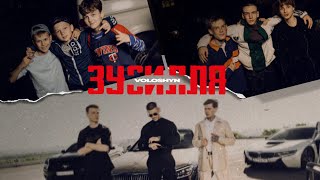



Thanks for watching! Let me know if you liked the video, disagreed, agreed...? I love your comments.
To be honest, You can't ditch something that is free.
For CAD modeling, it primarily revolves around having the knowledge to use the appropriate tools effectively. If the user understands how to create what they need, even software like SketchUp can suffice. CAD becomes unnecessary when the desired outcome doesn't demand intricate engineering.
From one point of view, I wold prefer not to use OnShape BECAUSE its not a software that I could INSTALL on *MY* pc... _its a SERVICE that could exist or not tomorrow... and you have no control over it_
its not a thing that YOU 'HAVE' , but a "favor" that they GRANT to you for a moment
Fusion360 do like onshape at the beginning, a free licence for hobbyst, then they limit your assembly.... If you want parametric you can stay on Blender with modifier or geometry node. The only part is bad with Blender is the fact you can not select face, edge or point after a modifier. Freecad is the best option if you want CAD always free. Morehover simulation is free in Blender ;)
@@ScarletwingRuri I think anyone interested in industrial design should get comfortable with parametric. If you regularly use FDM printing for making brackets, enclosures and other mechanical substructures then struggling with mesh is probably counterproductive in the long run. Creating variations of an existing design - scaling, wall thickness, changing the radius of a rounded corner, adding holes etc is a breeze. It's really the global parametric changes that make it a joy to design with IMO. And if and when you find yourself backed into a corner with a desired geometry the software can't resolve because you've unwittingly created a geometrical paradox (always pilot error) you can, in the case of Fusion 360, Inventor, Solidworks (I don't know OnShape) resort to the built in mesh tools / patch tools / surface tools to inject a bit of Blender style fudge to 'fix it in the mix'. Personal licence Fusion 360 users (and Fusion 360 is popular for very good reasons - amazing interface and interop etc) are at the mercy of Autodesk and their willingness to give and take away features, but at the time of writing it's very good. I'll give OnShape a try tho - just so I can claim not to be a total Autodesk / Dassault fan boy.
@@nikthefix8918 I am proficient in using ZBrush, Blender, Rhino, CAD, and SOLIDWORKS. Additionally, I have experience handling industrial custom projects. What I mean to say is that there is no need to abandon one tool for the sake of another. Each tool has its own strengths and weaknesses, and it's up to the user to know how to utilize them effectively.
OnShape is great, but it is important to know that if you want to own the rights to your creations, or use them commercially, then you have to bump up to at least the standard plan which was $1500 annually at last look. On their free plan all models are public and it specifies non-commercial use only. Definitely a great tool but those things can be deal breakers depending on your budget and project needs.
Wow that’s very discouraging
This right here is why OnShape is a big PASS for me.
This is a really great point. The only thing that I want to add to it is that everything commercial requires you to invest your money (good IDEs cost huge amount of money). I did some modeling in FreeCAD and I have to say it may be really painful to do some things that are much easier in OnShape. So, if you use it as a hobby, it's a great choice.
Absolute right - so this comparison is totally bullshit. Because the one is totally free and private. And the other is not private if it's free. This alone disqualifies this video.
Being browser based kind of also hinted there probably being some additional "but" in it being "free".
FYI, there is a 3D printing add-on for Blender that helps find and fix non-manifold geometry. I have really only just gotten started with blender, but it seems to work pretty well so far.
I agree that it makes sense to learn blender along with a proper CAD program though. As you said, they're fundamentally different tools that serve different purposes.
Right? I'm predominantly a solidworks user, but that's for printing and mechanical design.. I use blender for art and organic design. Sometimes 3d printing things. But knowing many programs opens a ton of doors. Blender got me into 3d work, now I'm a designer for an international company, and I design testing systems for any and all ground vehicles.
In edit mode, deselect all, go to menu select -> select all by trade -> non manifold. No plugin needed.
@@Lumpappsofficial plus there are thousands of way to merge vertices close to each others
I would also add that you can usually model those precise parametric models, then export and use them in programs such as Blender to get the best of both worlds. :)
@@Lumpappsofficial How did I miss this? I've been using the plugin for ages. Select by trait just keeps getting better. Note: you have to be in vertex select mode for the option to pop up I think.
I'm actually not an 3D printing guy (at least for now), but I would say the Blender add-on mentioned is "CAD Sketcher" which really helped me to make correct house plan and keep it usable both for 2D and 3D view.
Thanks for sharing
My problem with Onshape is privacy. With blender or fusion360 you can keep the stuff you design private.
Exactly 😅
Oh wow.. that's an absolute deal breaker for me, and should be for any maker out there! Sheesh.
1500$ a year to keep my designs private I’ll pass. Pretty sure there’s enough addons for blender to make up for anything I’ll ever need.
what do you wanna hide bro
@@skipdraco4501 you can get for free
Just wanted to point out that there are non-destructive workflows for Blender. Chipp Walters is one of the guys that's worked on this. I think his Nitrox 3d workflow is meant to be used with vanilla blender. There are also plugins that help with this, like Meshmachine (though that plugin does a lot more than just non-destructive workgflows.)
Blender is more of a 3d modeling, animation, and video toolbox than it is just a 3d animation software. You can use it to make models, animate models, composite video, edit video, do 2d animation with the grease pencil, sculpting (like with zbrush,) and even some parametric modeling with plugins like Cad Sketcher. While it's been a while since I've checked, it also had NURBS and metaballs which are not strictly mesh modeling features. NURBS are more akin to the models that parametric CAD software puts out. Metaballs were, as far as I can tell, a way to generate organic shapes that were then refined by sculpting.
There's a lot to Blender, but at the end of the day, what software you use is up to your preferences and what you need out of it. Blender is a great option for making things that don't need a lot of precision or are more organic, even if you can use it to make precision mesh models. CAD, specifically parametric CAD, is great if you do need precision and the ability to iterate.
Just my two cents.
He made a promo video for Onshape. Not about capabilities or possibilities.
@@FictionCautious Your point being? As I said, I was pointing out features and capabilities in Blender that he may not have mentioned or known about. I've used OnShape and it's a pretty good tool. Them sponsoring him doesn't change that or the reasons he might have for switching, though it probably adds a financial one.
Yeah even before 2.8, blender have game engine
@@bruhnah4life Forgot about that. Thanks for the reminder. 😁
@@bruhnah4life That's apparently coming back via someone else. Default Cube just had a video about it that I didn't watch past the intro.
I started using Blender years ago before I got into 3d printing. And for me personally, this is still the best program, with huge modeling capabilities. But there are few lessons for 3D printing. And at the level at which I use it, I did not find it at all. The biggest problem so far for me in modeling is rounding and chamfering, but mostly this is because I often model non-destructively. And I made the technical details. And unlike cad programs, I easily combine technical elements with artistic ones. It helps me a lot at work.
I personally prefer Bleder bc how fast I can setup a rough draft if its a slightly complicated part.
I can usually have a complete idea of a model in around 30 minutes, this saves time when making the actual part in CAD
If you're going to make pure functional creations then a CAD program is superior. For artistic purpuses though not so much.
@@martinsvensson6884 So agree. This is just a comerical for onshape without any real examples of either to back up the claims..
The only thing I've had problem with is overlapping geometry during bevels. There's a paid add-on called Mesh Machine that I haven't tried but looks like it totally fixes the problem.
@@darrennew8211 For non-destructive modeling meshmashine not work. But i sometime use this addon for remove bevel.
Blender and Onshape serve different purposes and excel in their respective domains. However, if you're seeking a middle ground, consider exploring Plasticity as an alternative option.
I started with Fusion and then jumped to FreeCAD. A lot of the Fusion workflow translated to FreeCAD (plus, I've had real mechanical engineering and design training so I already had a basic knowledge of the general workflow). Since I spend 3/4 of my computing life in Linux, using FreeCAD on my Linux platform without resorting to a VM was another plus. Aside from decorative minis just because, the bulk of my work is in the design and testing of engineered mechanical parts. FreeCAD gives me the power to handle even the most complex assembly that I need to create.
Freecad & Blender best of both worlds
"A lot of the Fusion workflow translated to FreeCAD" ... then why the hell i have so many problems to get used to FreeCAD ??? I just cannot handle how UI is so bad, so many unnecessary buttons, FreeCAD is way more constricted and so on.
@@redheadsg1 i wish they declutter the ui of both freecad and blender.
I've been using FreeCAD, but Onshape seems cool. I might try it out. One thing I like about FreeCAD is that the parameters can be put into a spreadsheet and you can simply modify the spreadsheet to change the dimensions of things in the 3D model / sketch.
Freecad has a bad reputation from what I've seen.
Open source software is always going to have the longevity factor and not come with licensing issues.
Some software is going to have new features that make them stand out, but eventually the open source software will also implement those features and just be better.
facts. the whole industry turned to Blender over time for a reason
Great video. I started using OnShape about a month ago and love the work flow. Still learning the advanced stuff like assemblies.
I agree with your observations between organic and parametric modelling. I prefer Freecad because it is NOT cloud based and my internet connection is not always reliable. I enjoy seeing different approaches to CAD modelling so welcome to the band of u-tube demonstrators.
Do you see any downfalls at all with FreeCAD? I'm just learning it
I tried onshape, and for a few simple objects it worked fine, but when faced with a more complex part in a project I encountered a few annoying bugs, so I went back to fusion. Mostly while trying to select things, or when I wanted to enter constraints and exact numerical values to multiple dimensions when placing simple geometric shapes in sketches.
I mostly knew that Blender was a mesh program and that Onshape was a parametric CAD program, but I am sure others who don't know will find this useful. I personally started using Fusion 360. I think a video about Marlin vs. Klipper would be interesting.
Klipper, period. The limitations of marlin of current gen printers are everywhere but can most of the time boiled down to one argument: for marlin, the processing unit has to run the printer control AND the kinematic calculations, which is very limiting for current gen printers in terms of speed and features. outsourcing cpu hungry stuff to a raspberry (clone) frees up ressources of the kinamtic processing unit.
@@leeroyjenkins7915 Ah, no? I've got one printer on Marlin, and one on Klipper. The split processing of Klipper is only an advantage on less powerful hardware, like, say, an ATMega2560. Once you start getting into more modern ARM boards, processing power isn't going to be holding you back.
Freecad with Blender is the best option
I wish there was a free and open-source CAD application that didn't suck like FreeCAD. I love the interface of Fusion360, so that's what I use for parametric modelling. For organic shapes and other more artsy models, I prefer Blender. Cad Sketcher for Blender is also looking promising, but it needs a lot more time in the oven.
Agree. Blender is a terrible CAD app and while FreeCAD has some awesome features, it's really buggy which makes it incredibly frustrating and time consuming to use. Plus FreeCAD is really slow for anything more than simple projects due to Python junk. I won't touch F360, OnShape, or any other "cloud" crap where they have their boot on your throat.
@@_droid what software are you touching?
If you ditch Blender or preferer Others to Blender it is up to you but just remember that Blender has been and will always be a game changer as far as content goes! Free and has all you need xx
Nice straightforward assessment. Blender is a visualization and animation application, whose modeling workflow is centrally geared towards creating meshes that deform well and play well with physically-based rendering. Those constraints simply do not apply to 3D printers, who, on the other hand, need more precision. Optimizing one application's architecture and UI for both is pretty much impossible. It's better to have two. 'Bye Bye Blender' is a bit harsh..😅.
The title got your attention. Mission accomplished.
For those interested in Blender for 3DP, I recommend taking a look at CAD Sketcher add-on, which allows for a fully parametric, non-destructive workflow. MakerTales has some great videos about CAD Sketcher as well as precision mesh modeling in Blender.
"I am no expert, so I will advise you what to use" is an approach only a salesman would use.
I literally was sharing my opinions. As I stated.
I use Blender for 3D printing. However I had a huge amount of experience using it before that. I have used it to create precision parts without using any plug ins other than Box Cutter which is optional and the 3D Printer one which you kind of need anyway. It does not handle things like a CAD program unless you add a plug in for it but I think the end results are the same. I don't have that many issues with incomplete manifolds either. So while yeah CAD can do certain things better maybe, Blender just works and it appears to be extremely accurate. I just find it a lot less clunky to work with than a CAD system. But that doesn't mean I won't check this out it looks pretty good.
Great video man! I could really relate to the confusion of picking the right software to invest my time into. For me things really kicked into gear when I swallowed my pride and just started using TinkerCad. Finally started designing instead of just learning. I plan to learn to use others as well, but for now TinkerCad is fast and easy for what I need. Was hoping that you would cover TinkerCad more in this video. Since this is the first video that actually answers the real questions I have about the differance between programs and why/when to use which.
Freecad and Blender better options
@@GaryParris different options
Advanced Solidworks user here. So CAD software = NURBS based (Non Uniform Rational B-Splines) , 3D graphics Software = Mesh based (triangles). If you're designing building parts via machines (CNC, 3DP), learn to CAD, if you're doing digital animation, video FX and the occasional 3D print, go with Mesh based software. Still waiting for the holy grail that does both :)
Hi, have anyone tried both plasticity and onshape? Would love to hear the objective comparison, the pros and cons between those two
I would love to see real world idea to product design. Like if you see you need something around the house, start recording and go through the design process to final print.
For me OpenSCAD works great, I really like I can import any STL to re-mix and build off other components. I want to learn FreeCAD, and Blender for their different use strengths.
FreeCAD has an OpenSCAD workbench that somehow integrates the two. I've just stuck with OpenSCAD and the SolidPython wrapper for OpenSCAD, so far.
I love openscad too. I tried freecad first though, didnt like it as much as openscad or cadquery even though i learned cad with autodesk inventor which is most similar in gui to freecad
I have been using OpenSCAD for over a decade and any time I started looking at something else I ended up going back to what was familiar. I have been planning to learn how to use blender when I retire and that is just around the corner now. I'd like to expand beyond 3d modelling for 3d printing.
I'm accustom to using Git for version control and it works well with OpenSCAD.
Last point is I like using OpenSource and running it on my machine. Cloud storage is one thing. Cloud applications is something else entirely. I'm not that trusting.
Thanks for the inside look. Was struggling to chose a software for me because its such a diverse topic to get into. This will surely give me a better look at those 3D modeling softwares. Cheers!
I’d be really interested in seeing more tutorial or “learn with me” type videos on Onshape.
I started 3D printing less than 1 month ago. From the start I had some very specific builds in mind for my kit car. I found Onshape in exactly the same way via the teaching tech videos, which are excellent. I’m already up and running designing parts that I imagined may take me many, many months, if not years, to learn how to do. It’s an excellent product with a reasonable learning curve, but there’s loads I’m still to learn.
I use parametric modeling in Blender all the time. I use modifiers to create my models, which is more or less how parametric CAD works. Also, in the newer versions, geometry nodes are even more powerfull and are fully parametric. When using booleans, the result usually is watertight unless you do some strange things.
I’ve never been able to get along with it. Maybe it’s me.
It also has Sverchok, the visual programming node similar to Rhynoceros Grasshopper.
If you're going to create pure functional models then a CAD program is superior.
@@martinsvensson6884 CAD program is great for building an already finished design on blueprint... not so great for making big changes while designing something in 3D
@@hd-be7di Whole purpose of CAD is to build something from scratch to exact measurements while being able to easily make changes to it at any point in the process. The whole program is designed for that at its fundamental core. Its one of CAD programs main feature and where it fundamentally differs from design programs like 3D studio and similar that are made for more artistic purposes.
@The Next Layer , I just went to checkout onshape and I now remember why I did never learn the free version and that is because all your files are "public" as it states its a public document so if you wanted to build something for a idea that you do not want public then you have to pay. This is why I learnt Fusion 360 and I just pay a month subscription when needed and then I can download my files.
That's fair!
@@thenextlayer I have a question:
If a person was to have a paid account on OnShape and then stop paying for higher service, dose all your files/ designs become "Public Domain" once you switch back to a free plan or stop using it?
I ask this question because the way they have it setup, you have no creative rights if the files you make are public, as you have very little chance of putting a patent on your design if done on this free version of software, I say this due to the fact the files/designs were made in a public domain environment, so they become open source files... so do your files become public domain after you stop paying for there paid services.
Definitely would be interested in more on shape videos!
Onshape is online.
Onshape has the ability to review your designs.
For these reasons I choose solutions that install on my devices and don't scrape my designs for their benefit, for their A.I. training provisions.
Suppose they are building an A .I. powered Architectural Design Neural Network. To improve the A.I., it needs to be fed large pools of design solutions for the A.I. to learn.
I’m a big fan on Onshape. I’m an engineer and I used Solidworks, NX, AutoCAD, and Creo. Onshape is just so easy to use. I do all of my DIY stuff in Onshape. If I ever start my own engineering company, Onshape would be my choice.
Careful woth that, they are going to start locking features behind a subscription of some kind once the userbase is big enough
how would you compare onshape to fusion360 or inventor?
Personal bookmarks shared :
1:29 choices 1:37 few weeks 2:10 organic 3:10 manifold 5:38 unusable constraint 7:40 online, smartphone 8:50 CADsketcher addon ++++ 9:45 manifold 10:30 organic 10:48 reference image
Finally! I was beginning to give up on looking for this video to post. Can't wait to dig in when I get home.
Yeahhh I've been promising it forever, just haven't had time!
WOW, seriously? See how you are and thanks for showing me what you are really all about!
Nice green screen work in this one.
For me, I've been doing me personal designs in OpenSCAD, but I have been wondering if it might be faster in something a little more visual. I'm leaning towards FreeCAD I think
I'm using FreeCAD and it is a bit challenging at first, but eventually I got the hang of it. Open scad was my first choice and I still use it for simple parametric parts.
I'm in the same boat as you two I like FreeCAD because you save the files locally. You know what was cool, I tried using ChatGPT to print out code for OpenSCAD by describing what I wanted. It was pretty rough but eventually got to a part. The whole process blew me away
@@proterotype that's a cool idea!
@@SornDP thanks man! I told ChatGPT to think like an OpenSCAD coder at the beginning of the chat. You might have to examine the first part OpenSCAD outputs to see where ChatGPT got it wrong and then type in the chat what needs to be modified. Also I copied the error messages from OpenSCAD and pasted them which seemed to help.
@@proterotype thanks for the tips, I'll give that a try on my next project
Kind of amusing to hear FreeCAD being labeled "simple" alongside TinkerCAD... FreeCAD is super powerful, but the learning curve to unlock that power (knowing which workbench has the tool you need, and which tools are compatible and incompatible with which other tools) is quite steep. This learning curve can be quite off-putting to many people. MangoJelly here on UA-cam has quite a few really good tutorials if you want to get into FreeCAD. I chose to go FreeCAD for my parametric designs because of the offline aspect. I don't have to rely on someone else keeping their servers up to use FreeCAD, but I do recognize the cost of not having any collaboration tools beyond sharing files (and the headaches of version tracking) available.
Yep. FreeCAD should be supported more so that the UI etc. can be streamlined further by the devs.
Commenting so I can come back to this comment
I've been using OpenSCAD for years and have been very happy with it. But for organic shapes, I've been wanting to learn Blender. Just haven't got to it yet.
Liked your video.
Does onshape do CAM? I've got a router and plasma cutter i have to make tool paths for and not just 3d printing.
It's worth noting that there are a few ways (probably more) to turn non-manifold geometry into manifold geometry in Blender. There are a few modifiers that make this very easy. For example, if you have a model that your slicer is complaining about, you can apply the "Remesh" modifier in Blender and then adjust the voxel size to get the definition you want - this will work because the modifier is looking at volume, not necessarily if the geometry is really clean. Remesh will also work on just a collection of shapes - you only have to join them into one object before applying the Remesh modifier. Remesh won't add "thickness" to non-manifold geometry - so - add a "Solidify" modifier first, then the Remesh (or just rearrange them in the stack). If your model is getting kind of angular, add a Subdivision Surface higher in the stack, etc, etc. You can even have live booleans for holes and things like that (the live boolean allows you to move the hole or other feature around at will). Finally, you can add a Decimate modifier at the bottom of the stack if you need to export a lower-resolution model. When you export to STL, Blender will apply all of the modifiers before exporting - which allows you to keep your model "live" to make any adjustments you might need later on.
Having said that, I still use Plasticity for models that require a bit more precision and more flexible surfacing. I guess at the end of the day, you just use the tool that works the best for you :)
I use Onshape now, but before that I used FreeCAD. I still prefer FreeCAD for modding existing STL's since working with STL as input in Onshape is pita.
In worst case, FreeCAD for import STL, convert to STEP and this STEP import to Onshape.
In short, when you compare FreeCAD and Onshape (ridiculous, isn't it? :-) ), Onshape is not able to work with STL as input file. Not even close as FreeCAD can.
Or, which is possible cause, I still didn't found how to do in Onshape process similar to FreeCAD: Part-> "Create shape from mesh" -> "Refine shape" -> "Convert to solid". Which is imho essential when you want to call CAD "it can work with STL as input".
I'm ditching Blender because they didn't sponsor this video.
I’ve been using my printer a week and already I’m at that point where I search for something and it’s either paid for or not there, as much as I love supporting creators I only have so much money and I’d rather spend it on resin. So finding a software I can use to create things all the way down to hairs on a foot would be lovely
Im kind of an advanced blender user and started 3d printing something like 3 years after i started with blender, so it’s not a problem for me having manifold geometry but you cant use blender for engineering project.
I need something reliable, where i can see my model dimensions without going crazy, so cad software are must have for 3d prints in my opinion.
There are even some blender addon like cadsketcher for a cad workflow in it, but they are just not mature yet.
If onshape is a browser solution, ill definetely give it a try!
I'm invested in Blender at this point. I think it's a safe bet because ultimately as I actually get good at using it there are endless possibilities and complete control over my models. I've found that Merge by Distance, Recalculate Normals, and then the 3D print plugin Check All > Make Manifold cleans up what I have been doing, at least so far. But as I use it I can tell that my workflow is inefficient and overly complicated. I am also remixing existing models most of the time. I come from an AutoCAD background and was surprised at how obscure doing simple things seems to be in Blender, however, and I bet OnShape is more akin to my workflow in AutoCAD so I will probably look into a parametric suite at some point.
"make manifold" almost never works right for me.
OnShape will hopefully be more like Autodesk Inventor or Fusion..
I'd love to hear your perspective of the privacy / ownership options in onshape. While you compare blender to onshape free tier (...they promise it will always be free...), I feel onshape has two very big "flaws" in the free tier:
One point for me is that all models in the free tier are public to everyone. While I probably could live with that, there's also the "ownership" point: The pricing table lists "Document ownership: public" for the free tier, which to me sounds like I do not own my model, and thus cannot attach a license to it.
Do you have an opinon on that?
(Thomas Salanderer has an opionion about that here: ua-cam.com/video/S9hmi1leU2s/v-deo.html)
the ownership issue ... is always a dealbreaker for me ...
Plasticity is the new class leader IMHO. Having used several high end programs such as CATIA, I can say with all honesty that Plasticity knocks spots of these for quick and easy model creation.
I haven't tried it but I really want to... then again, not sure I wanna learn another software :(
I think you nailed it. I can't tell you how many times I've wound up with non-manifold geometry through no fault of my own after using the Boolean modifier in Blender. It's especially painful if you're designing a part with a manifold inside another manifold (e.g. a hollow sphere).
I take your point, but not your case: a hollow sphere is just a sphere with a Solidify modifier 😊
I use Blender all the time. It's very versatile. The entrance to cad in blender is hard on the other hand. To use Blender efficiently to 3Dmodle for 3DPrinting, I think it's important to understand the behavior of many processes deeply. For example, the way that the boolean modifier merges or cuts meshes. Iterating and editing design's in Blender is insanely fast for me. If you commit on using blender for technical modeling. There is a massive barrier to overcome, after which you learned to use this tool to create any shape you can imagine, without thinking of a way to build this shape but create it with ease instead.
It's also phenomenally easier to use Blender to edit someone else's STL than any CAD software. Like, "this structure with the hole thru it needs to be 2% smaller, but I can't modify any other part of the model including the hole in the middle of the part I'm shrinking." Yeah, that's like 20 seconds in blender.
Fantastic video! I really liked how you objectively compared these two tools. It is really daunting for a newcomer to navigate the strengths and weaknesses of these different types of tools! I am involved with a free and open source project called build123d that is a type of CodeCAD (think OpenSCAD) but has elements of OnShape e.g. sketching/filleting/chamfering.
I saw the same tutorial series as I was trying to figure out what cad software to use with my new 3d printer
I use Blender for nearly everything, including as a parametric CAD tool. Modifiers allow non destructive modeling workflows typical of CAD software, and using keyframes allows creating some sort of "snapshot" of each shape before making changes to the geometry, even though that's not its intended purpose. The trick is to find the functions which do what you need, which is still a challenge in Blender, as it doesn't offer presets like "engineering", "cartoon", "interior design", etc. Same with materials, something as simple as selecting "glass" in Cinema 4D requires lots of manual tweaking in Blender unless using someone else's pre-made material library. If there would be one tool that does it all, I'd say it's Blender, but that means dealing with so many settings and options that it often requires finding tutorials to do simple tasks because it can be difficult to find or remember some procedures.
Regardless of my personal preference, my advice would be to try as many programs as possible to find the best one for the job at hand.
I will take all the onshape tutorial content I can get!!! Teaching Tech is also why I chose it and his tutorials have saved my sanity lol. I've even considered taking an online course but I'd love more 3d printing related content.
I'm taking one on SkillShare, I'll have more details about that soon :)
@@thenextlayer That's where I was looking lol. Love to hear your take on it.
Any update?@@thenextlayer
Great video. I’ve been using Fusion 360 off and on since 2016, but would love to learn Blender for more artistic projects
When a co-worker started 3Dprinting he started off with Onshape over a year ago, so when I recently got my MegaZero (and now Ender 3v2) I jumped right into Onshape since I've been watching/learning from my Co-Worker for the last year. So I've not tried anything else, but so far it has been working well for me
Comparing Blender and OnShape is an apples and oranges comparison. They are for different things. Comparing OnShape to FreeCAD, TinkerCAD, Fusion 360, etc. would have been more useful.
I agree, but when I was starting out, people didn't explain that to me, they said "blender is free, it can do everything, so learn it..." and I did. I made the video I wish I'd seen before I wasted my time on Blender ;)
I went the other way round. I used solidworks for years but then wanted a career change into more artistic areas and learned blender.
CAD software will be much better for this sort of thing as its non destructive however you can still get modelling errors instead of non manifold issues.
For example if you roll your tree back and edit a sketch the model is based off and remove lines that features are relying on for instance those features become errors.
As long as you fix them it should be fine but if you build on top of such errors things can turn very ugly.
Ahh yes. Ditch the free and go with the $1.5k annual cost. Big brain energy. Sometimes the YT recommendations are good, but sometimes are pure trash.
There's always a guy out there with a beanie telling us he's quitting something 😂
OpenSCAD works well for me. It is simple, straightforward, and all on my computer. It’s usually overlooked because it’s different than all the others. I’ve had no manifold problems!!!
You should absolutely do a tutorial series for onshape!
yes, an advanced one :)
I'd still stick to Fusion 360 as it allows me to work on the go without an internet connection. And on top as a student, I get the full access for free. For me it was like a week to get used to it and since then I could further develop my skills
Free for anyone for non-commercial use!
If they change their business model, you're screwed.
@@FlyBy2507 yeah probably 😅
Sorry, where can I find the video you show at min 10:40 about the giraffe? Thanks
onshape sends all your web based data to them too ?
i.e. everything you design in it gets shared with them?
Does it bother you that if you use the free version of onshape that you do not own your design anymore?
If it's free, you're the product ;-)
@@FlyBy2507 Yep. And that's why I'd shun Onshape like the plague. The fact that anything you create in the free version is by default shared with the world is a no-go.
I have been using Onshape in a professional environment for 6 years now. I started with the free version and learned CAD as a hobbiest, I put around 500 hours into the program in the first 6 months. I guess that amount of usage flagged sales team and I was bombarded with VERY aggressive pressure to upgrade to a commercial license, they threatened to close my account so I would lose access to all of my files, it's felt very predatory and has left a bad taste in my mouth ever since. Fortunately I was able to retain my account after convincing my company that the professional subscription was worth it for us. Just be aware that the guys are ruthless and will hold your files hostage, my only saving grace was the fact that I had a company fit the bill, if you are a prolific hobbiest, maybe look elsewhere.
That is a very telling tale. Being held hostage presumably as it is browser based (junk)? People could be cut off from everything they ever did? Just another subscription scam attitude to my mind. No software safe and working on your own computer, like proper Blender.
I used to use and love SketchUp, but abandoned it when _it_ went the cloud-based route several years ago. Since then, I've migrated entirely to Blender. It's a steep learning curve, to be sure, but as versatile as it is, that's to be expected. And the ability to do both precision mechanical modelling and organic sculpting, _and_ the knowledge that whatever I create is _mine,_ is worth the investment.
I'm new to self design for 3D printing, so looking to start learning a CAD program to use.
Fusion 360 because the models are mine and do not have to be shared with the world. That and offline capabilities. Although my kids have lower end laptops so I may show them Onshape.
One question. Oneshape is some hybrid of CAD and Blender? For mechanical and parametric stuff I am using Autocad, for design, quick modeling blender. Thank you.
I use onshape. It was easier for me to learn it, and the fact that it could be used thru different devices also is of great help. Other reasons also make it my favorite, but I will try blender since you mentioned that organic shapes may be easier to do on it.
FreeCAD.
blender has and always will be my fav, it has a bunch more options that make modeling easier than fusion and onshape for me
Fair enough!
Hey would Onshape be good for making transformer toys? Because I am trying to see what software is good
It's good for engineering projects :)
Onshape will train their future AI from your own work for sure.
I dropped Fusion 360 for Blender so I can keep the rights to my own designs. Ultimately it came down to control, and Blender gives me complete freedom to do what I want with my designs. Can't beat that, but to each their own.
Onshape is a great, professional, very easy to use engineering tool where you can work & collaborate online at the speed of the light ; Blender is a great tool for artists; I don’t think they can be compared with each other;
Will be really interesting to have a sort of course to use the program great.
I find all of your videos, exceptionally informative and well presented. I do have a question though - what do you think about Tinkercad?
Fully agree. I had to learn both, FreeCAD and Blender to get what I wanted.
Great but, what about SolidWorks, or Sketchup? I use Blender, SW, Sketchup, depending on what I want to design but, could you compare SolidWork with OnShape?
thank you i just started a costume headphone design and i need something structural and realized it was difficult to get everything in the correct dimensions for accurate printing.
just subbed the channel
Welcome!
As a Mechanical Engineer MCAD is life haha
And gotta say Onshape is slowly becoming a world beater not only for it's modeling tools but also on the backend the integrated PDM/PLM tools are just incredible
Interesting. I don’t know what those are, but interesting
@@thenextlayer MCAD = Mechanical CAD, PLM = Product Lifecycle Management and PDM is Product Data Management. Typically the CAD package and the PDM/PLM are 2 separate pieces of software that sometimes work together. But with Onshape they are all built into 1, so it really takes collaboration up to the next level. I can work on a design with a fellow engineer and we can both be working on the same parts/assemblies, but for different purposes so we can work in the same studio or fork the design and they work on something like DFM (design for manufacture) while I work on something else like refining the design thru FEA (finite element analysis)
I like Designspark mechanical. A lot like solid edge, different in some ways to Fusion, easy to learn and stable. Can be parametric if you want that. Free, not sure about privacy of models.
Thanks for the “heads up” on Blender, really appreciate that I don’t have to waste time learning it unless I really have to.
Great program, I fully agree. Unfortunately Ansys brought out version 6 now, forcing people to pay for the ability to import stl, Sketchup and other file formats where this option was part of the package with the earlier versions. Currently I am getting up to speed again with FreeCAD.
exelente video i dont have a 3D printer im look for all the info to now what to bay, do you have info on a first 3D printer o thins to look, and yes plis make a video of onshape
Thanks!
My current recommendation for first 3D Printer is jle.vi/bambu or jle.vi/sovol if the budget doesn't allow. I have a video coming out about the Sovol SV07 and it's amazing.
Coming from someone that knows absolutely nothing about these programs I'd love to see more content on it to make it a little easier to understand. I've tried on my own but I just don't understand what to do.
I worked with Onshape for several months before buying my first 3D printer. Since then I can count on one hand the number of models that I have directly printed from someone else's design. I've mostly designed all of my own prints, and only very occasionally modified someone else's design for my own particular purpose. If you haven't started already, I highly recommend learning one of these CAD packages. It's very rewarding seeing your design develop and progress to a final working printed part.
"I'm ditching polygonal modeling for CAD-based modeling"
Congratulations you're now an engineer.
I wish I were!!!
onshape is open source? cool!
I ditched Onshape for blender for number of reasons including but not limited to - support and I believe I get more freedom on my designs. I still use Onshape from time to time but not as much as I used to.
dude, my 6-day struggle with precise design and exporting ended today in the matter of hours. Zero experience in CAD tools, nearly zero experience designing my own parts and yet here I am 3 hours later finishing my functional and printable skate baseplate. blendr never supposed to work for this stuff.
huge kudos to onshape for keeping this pro grade tool accessible
Super helpful. Thank you!
My pleasure!
There is also MOI(not free but quite reasonable and you don't need a subscription).Also a new entrant is Plasticity which is well priced and looks like it would be easy to learn and particularly good for fillets which are a problem with some CAD programs.
Blender and Onshape are different purpose. One for the animation and free hand modeling. One for the engineering and precise modeling.
Agreed. I wish I knew that sooner. Which is why I made this video.
parametric cad workflow tutorial? yes please. :D
Their is Siemens Solid Edge Community edition which is also free
I was turned onto Onshape by your previous videos. I am using this in conjunction with Fusion 360. I am a engineering designer by trade so CAD comes naturally to me but I have noticed that Onshape does not handle dxf or dwg files well and when I have those models or I have to follow an somewhat organic design I use Fusion 360. I am in the process of learning the great ways of making a part and being able to make it any size with Onshape. Good luck all. Even coming from a CAD background it can become overwhelming.
Glad to hear you learned about OnShape through me!
I was surprised by how easy it is to learn parametric software. Started with Blender, now mostly using Fusion. Mainly because my focus shifted art like projects to more engineering style
I have found having a few tools in the toolbox makes 3D modelling smoother but it is all subjective. I personally use blender as it has add-ons that allow for almost everything and the community is always looking at ways to improve the software. The best way is to experiment with different free programs and find one that works for you.