VBA: Rename Multiple Files on Single Click || Learn This Time Saving Trick in 5 Minutes
Вставка
- Опубліковано 9 січ 2019
- #FileSystemObject #RenameMultipleFiles #AutomationInVBA
Hello Friends,
In this video you will learn how we can rename multiple files on a single click. We have used File System Object method. This trick can save your lot of time to rename the thousands files in few seconds.
Please download this excel file from below given link:
www.pk-anexcelexpert.com/rena...
See our Excel Products:
www.pk-anexcelexpert.com/prod...
Visit to learn more:
Chart and Visualizations: www.pk-anexcelexpert.com/cate...
VBA Course: www.pk-anexcelexpert.com/vba/
Download useful Templates: www.pk-anexcelexpert.com/cate...
Dashboards: www.pk-anexcelexpert.com/exce...
Watch the best info-graphics and dynamic charts from below link:
• Dynamic Graphs
Learn and free download best excel Dashboard template:
• Excel Dashboards
Learn Step by Step VBA:
• VBA Tutorial
Website:
www.PK-AnExcelExpert.com
Facebook:
/ pkanexcelexpert
Telegram:
t.me/joinchat/AAAAAE2OnviiEk5...
Twitter:
/ priyendra_kumar
Pinterest:
/ pkanexcelexpert
Send me your queries on telegram:
@PKanExcelExpert


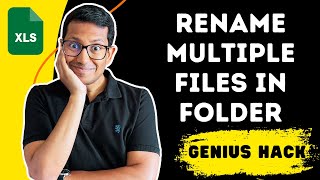
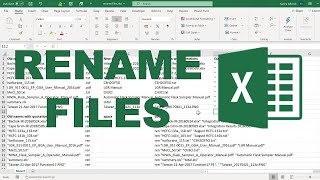





Dear your videos are really amazing, simple and easy to learn.
I am an accountant and whenever i need something to learn i get from your videos. Really appreciate your work. May you get more respect and expertise in your profession.
Thanks for your valuable feedback
Thank you very much for producing such a helpful video! Can you make one that shows how we can generate multiple excels from the same template with one cell that loops through a list? Thanks!
It works perfectly, thank you so much!
Thanks for your valuable feedback
Thank you very much for producing such a helpful video! but where is the developer text? Please provide
Great work, thank you sir
You are welcome
Amazing. Thank you
Most welcome🙏
Wonderful tool
Thanks for sharing 👍🏻✌️
My pleasure
Very Very Very help full .. Thank You
Thanks for your valuable feedback
Thank You Sir, could you show how to rename folders with differents names
well done sir!
Thanks for your valuable feedback
Merci Infiniment
Merci d'avoir regardé
Please make a video for VBA to Save a specific Excel sheet using data from cells & single click
Will try to create
very helpful sir,
can I click a Button to open file explorer to get folder path
so that we don't need to put the path manually.
Thanks for your valuable feedback
Thanks ... Thanks ... Thanks
Thanks for your valuable feedback
Thank you. Just a note, I got "Type Mismatch" error when i ran the rename file script, however it did rename the files. :) So, I ignored the error.
Thanks for creating the video.
I can get the files to list in column A; however, I cannot rename them.
I get a "Run-time error '5'
invalid procedure call or argument"
Is this because my filenames use symbols like "_" and "-"
So, if you have other files in that same folder that doesn't coincide with the ones we are wanting to change the name, the code wont run. Is it possible to add a command, to ignore those files that do not match column A
Hi
I get an error when I open the excel file regarding a problem with VBA project and then it removes the VBA project which makes the file not functional. Could you kindly please help me_
how to get file name from folder & sub folder?? best if can do a popup so user can select it
Sir can you post a video for merging excel files into one
Thanks alot sir for your wonderful information and such a knowledgeable videos thanks alot for that, i want to know that could you please teach us how can we save records in Ms access database using vba forms in excel as you have designed in your projects. Kindly teach us i m very thankful to you
Thanks alot
Thanks for your valuable feedback. I will make such video very soon.
@@PKAnExcelExpert thanks alot sir waiting for you videos
Hi,
Using this simple code still useful in 2020. This works great, but now I'm trying for same name and I get this message:
"Run-time error '58':
File already exists"
Any tips? if file name already exists then replace without asking or any msgbox
.
You help much more appreciate.
School fees management video bana ke de sakte ho bro
I just want a single jpg file into multiple copies with different names(specific). is that possible?
Hello sir ji muj aak help chya aap ki muj file name or date modified chya to kya script ho gi ... ( Mra pass 3o Excel file hai Jo muj rename kr na hai with date modified )
I need this program but I do not need file extension name name column, need only file name in old file.name column.
Please share earliest after update
Thanks
How to rename the 100 folders same like file rename. I have to rename the folders only. Can you please help on this
Can u plz help in sending different PDF files at different email address in one go
Hi. All these are working fine. But I notice that file type is changed after renaming. I.e. after renaming when I click to open the file I need to choose "open with" option and then choose word or PDF.
Just add".pdf" at the end
how to short data by date
how to create buttons ?
Sir aap hindi mai bhi ye video daale
Waiting for your prompt reply
In Rename (application.vlookup) its not working