How To Record a Tutorial Video With OBS Studio in (almost) 2023
Вставка
- Опубліковано 5 лют 2025
- Learn how to record video lessons with OBS Studio, product tutorials, explainer videos, or simply use OBS as free screen recorder. I'm showing you my flexible and simple set up to hit record with peace of mind, so you can focus on the content.
*******************************************************************
Create professional online courses with OBS Studio
*******************************************************************
www.udemy.com/...
**************************************************
OBS Studio for Zoom presentations Masterclass
**************************************************
🦸♂️ Ready to elevate your professional remote presentations? Check out the OBS for Zoom presentations masterclass www.udemy.com/...
****************************************************
Watch the other videos from the OBS Studio series
****************************************************
☑ Fix the Downstream Keyer plugin in OBS 28 • FIX the Downstream Key...
☑ OBS v28 new features: • OBS v28 for Zoom - NEW...
☑ OBS for absolute beginners • OBS Studio For ABSOLUT...
☑ OBS to Zoom first set-up • OBS Studio First Setup...
☑ Countdown timer • Zoom Meeting COUNTDOWN...
☑ Add overlay graphics to Zoom with OBS Downstream Keyer • Zoom Overlay Graphics:...
☑ How to add chat messages overlay to Zoom with OBS • How to add Zoom CHAT O...
☑ Blur camera background • BLUR Webcam Background...
☑ Add graphics to Zoom with H2R Graphics • EASY! Add GRAPHICS to ...
☑ OBS Move Transition plugin • OBS MOVE Transition Tu...
☑ OBS Zoom in and follow cursor effect • OBS Zoom In and Follow...
☑ Transition table plugin • OBS Transition Table P...
☑ How to create a custom webcam shape • CUSTOM webcam SHAPE in...
**********************************
My gear & co. - Affiliate links
**********************************
✅ Use your phone as HD camera with Camo reincubate.com...
✅ Elgato Stream Deck amzn.to/36kWM6C
✅ Shure SM7B microphone amzn.to/3ukaE90
✅ Blue Yeti microphone amzn.to/36IBrUv
✅ Rode Videomic Pro R amzn.to/3L82OpK
✅ Rodecaster Pro mixer amzn.to/36qjWbE
✅ Rode PSA1+ mic boom arm amzn.to/3up6OeN
✅ Cloudlifter Mic activator amzn.to/3D7DXQ1
✅ Elgato Wave Panels for room acoustic treatment amzn.to/3D8j47s
✅ Sony Alpha a6400 mirrorless camera amzn.to/3wzcl5i
✅ Cullman Rondo Camera tripod amzn.to/3JIlj3N
✅ Elgato Camlink 4k capture card amzn.to/3iB36t7
✅ Elgato Key Light amzn.to/3upyhgr
✅ RGB light Ivisii G2 amzn.to/3LeUMLF
✅ LIFX RGB light strip amzn.to/3tzROvm
✅ Wacom Intuos drawing tablet amzn.to/3JDFjVg
✅ Bamboo fineline 3 stylus for iPad amzn.to/3NkjU5w
✅ Overhead video stand phone holder amzn.to/3wtodFU
************
Follow me
************
www.enricozamp... (FREE DOWNLOADS!🎁)
📧 Subscribe to my newsletter at www.enricozamp...
Instagram / enricozamparo_dot_com
LinkedIn / enricozamparo
#obs #obsstudio
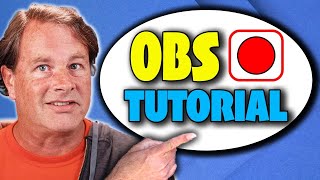








NEW COURSE OUT NOW! Are you ready to take your online course production to the next level? Look no further! The course "Create Professional Online Courses with OBS Studio" is designed for professional trainers, educators, teachers, and content creators who want to master the free OBS Studio software for video recording.With my step-by-step guidance, you'll learn how to create state-of-the-art video lessons, tutorials, or UA-cam videos from scratch, and with the latest relevant OBS updates included in the course, you'll always be up-to-date with the latest features. Check it out now www.udemy.com/course/create-professional-online-courses-with-obs-studio/?referralCode=D429B29D8A052C3EEF28
This, Sir, is by far the best tutorial for a OBS newbie like myself on UA-cam! And I must have watched them all in the last couple of weeks...
I will buy your course on udemy, which is where I actually found you first when I was looking for a proper tutorial, being so frustrated with all the other UA-cam stuff.
You have a very good presentation style and not only explain HOW to do something, but also WHY, which for me as a teacher is even more important, as it will make the learning process so much more fun and satisfying.
I'm so so glad I found your channel, you have a new subscriber and deserve many more than you already have!
Keep up the good work and have a nice one!
I had no idea what OBS could do before I watched your video. All I knew was how to record a screen and use a webcam.
I just subscribed to your Udemi course. Thank You
Wow, thanks for subscribing to the course on Udemy! It will take you from 0 to pro with OBS. The course focuses on using OBS for online presentations. I'm currently working on a follow-up course to use OBS for recording tutorials and video lessons, so stay tuned 😉
@@EnricoZamparo Ciao Enrico, this is by far the best tutorial I've seen on this topic ! Bravo! One question, is it possible to trigger those settings with a stream deck ?
I'd like to do a podcast, with a big picture and then two speakers in the left and right down corner (small video) and under their names some title "Giovanni Pizza-baker" for instance :)
Enrico - you are a Champion - Thank You 🥇
Thank you Terry 😉 Glad you liked the video
Well done Enrico. Great tutorial!
Outstanding video. Very clear and detailed. Thanks so much.
Well explained video, nice camera setup and wall is also beautiful ❤
Great Video, thanks a lot! Went through it step by step. Everything worked as you showed it!
Greetings from Switzerland 🇨🇭
Hi Enrico,
You've got one of the best videos on OBS I have ever watched. It gives in-depth information about what OBS can do. Now I know OBS is loaded. These I never knew before now
Thank you
This was the best OBS tutorial I've found. Instantly subscribed and purchased your Udemy course. Great work!
So glad I found this channel, it all makes perfect sense and answers a lot of questions, thanks for your content, Enrico.
Enrico you are awesome!
This is honestly great content, covers all topics and doesn't leave me needing to look up more tutorials hopefully finding something that matches up with where we left off. I appreciate this greatly!
I'm so happy I found your video! I have my own channel teachings folks cybersecurity and been primary using Camtasia. However, I keep on reading about how it's easier to use OBS. So, I'm learning more about it and looking to use that going forward and keeping Camtasia for post production. Thank you for the great step by step instructions.
Thank you for your clear and concise production. That was very helpful.
Some teachers are simply fantastic. Thanks for giving us this awesome tutorial for free.
Great session Enrico. Brilliant.
As a new user, this was great! Thank you very much.
Amazing, I am a long time OBS user, and I've just learned a lot, thank you.
Exceptional tutorial. Thank you Enrico.
Great content. Showed me how to setup and get started screen recording. More importantly, how create a profile that can be reused. Thanks.
Amazing tutorial!! Really great!!! Many thanks
You have really done a great job. Thanks a lot
You are an amazing teacher!
Amazing tutorial Sir …I’m gonna try this out 😀
I used to make a lot of UA-cam videos before the world went crazy. I used OBS older versions but I used them not fully to make my videos'. However, it was great to use the power it has to make clips for my videos adding a lot of elements that I could not easily do in editing software. I built a new gaming computer with high in stuff last summer. I just been playing games. I would like to start making UA-cam videos again and redo intros and outros for the gaming videos. Using different animation programs and drawing programs I have. Plus recording game play. I just forgot how to do the cool things I used to do with OBS. This version 28 seems to be way more powerful. Thanks for the video.
Thank you
Really nice tutorial. I do have a question as a beginner. How are you switching the scenes when using OBS? Are you using some hardware or software or a dual monitor for that effect? Or are you using keyboard shortcuts?
Thank you so much .. do you have a video explains hiw to record slides on screen ?
Hi Enrico. thanks for you superb vid-tutorials. I like your mask image (drop shape). Do you know where I can find this shape?
Where do I get the mask blend filters??
I like how your picture was in the lower right while showing the clicks. I want to do this but have my iphone showing- Tutorial with my video face with my mirroring iphone showing up too. do you have a video on this?
Can downstream keyer work with the lower thirds plugin? I really wanted to use its feature for sliding in my name, a subscribe request, etc. But it seems to only work with one graphic and then it doesn't reset. I can't figure out a way to put each one of the graphics as its own downstream item.
Hi Enrico, I am pretty new to OBS so this may be a dumb question. Is there a timeline like on Davinci Resolve when you can edit your video, movie things around etc? You have had the best tutorial so far that i can find so I just subbed but I mainly wanted to see if this feature was on OBS. It seems like you need to almost do a perfect take with OBS or else you need to redo everything. I have found scenes/preview scene but not the option to remove portions of a scene so that you can re shoot or change the audio for that portion of the scene. Thanks for the help!
Hi! Not at all a dumb question! The answer is no, OBS is a software that you use in the production phase. Either you‘re happy with the result, meaning you accept any hesitation like you were doing a live presentation, or you have to edit the video in post-production. In this sense OBS and Davinci Resolve are complementary: you record with OBS and you edit with Davinci. Hope this helps 😊
@@EnricoZamparo That makes sense! Thank you so much for the reply!
Can I record just the canvas, the virtual camera I am outputting for a stream?
I am experiencing a very strange problem with OBS on my imac 2019. I have the imac and a second monitor which I think may be related to the issue but I'm not 100% sure. The issue is when I install a brand new up to date version of OBS studio when I click to create a scene the dialog box does not open in front of the main OBS window. Instead it is opening either behind or in an area when I cannot see it so OBS just greys out and becomes inaccessible until I find where the popup dialog went to. I have to drag the OBS studio interface over to my second screen and make the popup visible. Any ideas why this could be happening?
Can you share all the scenes and settings ?
Thanks
Wow! This was outstanding. Not just a how-to, but a why-to and a "here's what I'm thinking when I do this". Subscribed.
When I add a source I don't have the Display option listed? My O/S is Linux Pop O/S.
thanks a lot
It would be the best tutorial ever, but my audio is not synchronized at all. How can I fix this? Your audio appears with the Sony camera, but I need to add it as a Source separately
hey, my Downstream Keyer not showing the pause options, what should i do?
Thank you, Enrico.
I have a youtube channel to help disabled and blind persons negotiate the social security disability process. I needed software with which I could screen capture and show/highlight figures, photos, charts, etc., while explaining social security nonsense. For instance, Social Security uses gibberish words and phrases, such as a "rolling sixty-month period."
To help explain, I need to highlight phrases, numbers, and sentences. I need OBS.
That being said, I tried numerous other tutorials before yours and they were utterly worthless. I will use OBS for my next video on the Disability Granted Channel about Social Security's "Trial Work Period," which truths and falsehoods will soon be highlighted on the Disability Granted Channel using OBS - thanks to you.
Wish me luck. I think I can do it.
Hi, I try to download Downstream keyer in my MacBook running Mojave. I click the universal package file. I have unlock the Apple security to run the package. A window pop up and install successful. However there is not Downstream Keyer in Dock. What could possible goes wrong?
I know it’s 4 months old, but all I did was quit and open again. Then when I checked it was there.
what is the equivalent to Downstream Keyer proccess in streamlabs? is there any?
Hi! What camera are you using?
How to assign hotkeys to Sdk affect
THANKSSSSSSSSSSS
how do you getrid of the infunint screen
Hello sir , what is the solution for laptop lagging when i start recording my screen
help i cant add anything as a source what do i do
honest i did not grab i how to edit video...i use filmora this is a bit complicated
FYI: DaVinci Resolve can read the mkv files directly
😝annoying; all wanted to see how you write equations on screen and record it! where is it ?
Flicking and clicking way too fast. Not explaining enough. Don't know where you grabbed the mask from, etc.
This is not SIMPLE you have to have years of doing things on OBS before you ready for this.. I just want 1 camera 1 backing tracks 1 mike 1 guitar and making music video.. There has to be a simpler way.... I have everything and yet i have no idea how to start making a NOT SO PROFESSIONAL music video that will come later..You don't start with running the Marathon first you have to learn to walk first..than Practice agian again and again..
That’s all very nice, but how about explaining the why and the purpose and the difference why this is superior to basic operation. Or we are just lost in the tutorial and thus lost our attention.
here is noting....daumen nach unten
background music is so annoying, why do you need music?
Your too confusing thanks bye 👋 ❤
Life Saver!! 🛟