Lost your drawings in AutoCAD try this before giving up!
Вставка
- Опубліковано 10 лис 2022
- Can't find your Lost drawing in AutoCAD? Zoom too far out and can't find where you started? Are you Continuously zooming/ panning? Don't give up Zoom All is the solution.
subscribe for more content:
/ @architecturalab
#shorts #autocad #autocad2021
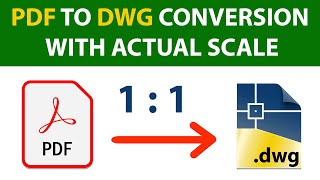








Thank you Savior
Glad I could help!
Super helpful. This happens more often than I’d like to admit
If I had a dollar for every time a beginner in AutoCAD loses his drawing, simply by zooming out. I would be a very rich man
Thank you you save my life 😊
Thanks it's so helpful
Glad it helped!
It actually worked 👏👏👏👏👏
Glad it helped
Tqsm bro 😊
Glad I could help
Super helpful sir. Many many many thanks ❤
You’re welcome
Thank you❤❤
Glad I could help!
Thanks a lot❤
Glad I could help!
Thank youu
You’re welcome
thank u soooooooo much
You’re welcome
Thanks I found it 😂👍
Glad I could help
Bro double click on the mouse scroll button, u will find out
Yes that also works! if you have a scroll wheel
Thanks po natulungan nyo Kasama ko
You’re welcome glad I could help
Haha thankyou
Glad it helped!
Sir how can i change my background just like Yours. I mean remove graphical line from background.
On the bottom right of your screen… grid display it’s an icon that looks like a grid which can be turned on/ off to display grid… Hope this helps!
@@architecturalab thank you so much
Tysm
You’re welcome!
Thanks
No problem
how will i recover when using a autocad in web sir? this is urgent
The way to recover on AutoCAD web based is after a crash save the original file as a separate name delete portion of drawing then use “purge” command after saving that file go back to the original and create separate files as needed. In the future try to limit web files with 1 drawing each file. Hope this helps
if i isolated to drawing ..then can i recover this drawing ? please tell me
If you isolate the drawings it’s possible to revive the drawing
@@architecturalab how?
It doesn't work on mine why? I use 2017 autocad.
Try purge command then use zoom all if you can’t find it see your layers to see the are all turned on and no layer is frozen if you still don’t find it try to recover from a back up file, because your file is empty
microscope drawing video upload pls😔
I am not sure what is being asked as there are a lot of microscope drawings available online simply Google “microscope.dwg” the exercise of drawing an object is to become more familiar with projection drawings and polar coordinates. Hope this helps
🎉😊
Glad you liked it!
Thanks
Glad it helped! Thank you for the support
@@architecturalab how will i recover it when using autocad web?
@@Lee-fx8up I have replied to this comment in the main thread