Lenovo Touchpad Not Working in Windows 10/8/7 [2024 Tutorial]
Вставка
- Опубліковано 3 бер 2021
- Lenovo Laptop touchpad not working Windows 10. Lenovo PC Has touchpad not working after Windows 10 Upgrade. Lenovo Laptop mouse Not working Win 10. Lenovo touchpad Not Working after update. Lenovo keyboard Not Working in Windows 7.
- Наука та технологія
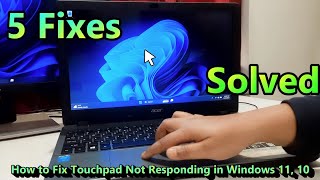







![Lenovo Touchpad Not Working in Windows 11 2024 Tutorial]](/img/n.gif)
Dude that last one. I want to hug you. God tier advice. Instant sub.
Thanks!! Last option at 2:56 also worked for my Lenovo Yoga.
Uninstalling / reinstalling drivers on a V15 worked for me , thank you :)
On my laptop mice and other pointing devices are not listed. What do I do in that case? Thank you
Thank u very much...last one is worked for me thanks alot😊
Thank you so much it took me forever to find a video that worked!!!! You are so dope and smart! An electronic genius… I don’t subscribe to channels but yours is one that I will!!!! You saved my son life cause he hasn’t had the computer for a month and managed to shut the touch pad down lol!!!! He is very thankful for you!!!! He says your the best ever
Thank you so much brother the last one worked and it saved me a lot of trouble 🔥🔥🔥🔥
the last method helped me thank you so much
Superb piece of info..last method really works
GUYS LISTEN sometimes your PC doesnt offer a touchpad driver and you have done all these steps and didnt work so in this case pay attention to the keyboard driver most probably you installed a keyboard driver that doesnt allow the function keys to work (F1,F2,F3...) so you have to install your original keyboard driver and trust me it will work.
How to install the original keyboard driver?
what the hell are u talking about im 13 and i need my laptop to work, i dont know anything about no drive
Thanks dear for your support, its really working tricks.
Was an Fn F10 issue for me. Thank you!
bro tnx very much you just saved my life truly tnx you deserve my subscribtion
How can i press right arrow key when my mouse doesnt work
The last method workedd thank you!!!
Hello Stranger! I wanna thank you for providing the solution. The last one worked for me. Now I can take my power nap.
When I get to here (0:57) I only have two 'HID-compliant mouse'
What do I do?
i have the same problem have you figured it out?
@@elitemiro i dont remember what i did because it was a long time ago but yeah I fixed it
Thanks, the last solution plus installation of the drivers worked for me
i hope you live for a 100years you deserve 10millon subs
Thank u soooo muchh🙏
It's working
Thank you so much you just saved my life
The last method worked for me
Have been trying since xtaday
Thank you so much ❤
Thank you so much bro 😁
Thanks bro. It works ❤
The last one worked for me, thank you very much.
Thanku very much sir
Thanks you are my hero
Thanks a lot brother👌
Man you are a genius. I looked for over an hour for a solution and every ****** tells me to update the driver. finally someone solved my problem. thanks man.
thank you so much
Sir you deserve to be very famous you just save my life
Not working on my laptop
Thumb up👍👍
AYOOO THANKYOUUSM ❤️
Thank you! Last one worked for me
Thanks. You fix my t450 mouse pad. 😁
Thanks
Thank ypu
Bro you're a genius worked like a charm
Muito obrigado cara! Você foi o único que realmente resolveu meu problema!
thank u I ununstalled it and it woks now
2023 working
thank you i wad using usb mouce and now both of them arnt working thank to you
Thank u. Very helpful
Hi. My touchpad doesn't even appear in the pointing devices. It appeared a few days ago, but now it doesn't. Anyone has a solution ? Sometimes it works, but other times, it just stops working 😩 What can I do ?
Have you fixed the issue? I had the same problem what ended up fixing the issue fixed it by going to windows updates in settings and downloading the recommended update
On device manager you can show hidden devices on the tab show, still working on getting it fixed, will update if i found the solution
I worked! thank you!
Nice description 👍
Bro it worked
Thank you so much man.👍👍👍
thank you ,you just save my life
its working
Very usefule, thx!
thanks bro
And none of this work get another computer
still not working 🥲
Days of searching the web to fix my touchpad, WORKED. It was your last suggestion: REGEDIT. Everyone can do this. I wrote down each step exactly as described and found the "1" in Cursor Suppression. Be patient and do it!