How to Put a Face on Someone Else's Body in Adobe Photoshop [Replace face] Deep Fake
Вставка
- Опубліковано 8 тра 2024
- Learn about Photoshop's Auto-Blend Layers function in this tutorial!
Join our FREE Illustrator Facebook Group: / adobeillustratorusershelp
Get your first month of Skillshare FREE: www.skillshare.com/en/r/user/...
Get a great deal on Adobe Creative Cloud: • Free/Cheap Illustrator...
Help support the channel, buy me a coffee! :D www.buymeacoffee.com/fuyikixosa
Get 10% off when you buy Fontself: www.fontself.com/store?source...
My recording setup (as an Amazon Associate I earn from qualifying purchases):
Lighting: Small ring light amzn.to/48avt8F
Camera: iPhone 11
Blue Snowball mic (on screen capture videos) - amzn.to/2rZycQZ
Recording software: Quicktime
Editing software: Adobe Premiere Pro and Adobe After Effects
If you're interested in other graphic design video topics, check out some of these:
Fontself: How to make fonts on mobile and web with Fontself Maker - • Fontself: How to make ...
➝ PASSIVE INCOME
Five things I wish I knew starting out as a passive income graphic designer: • Five things I wish I k...
KDP1:What are Amazon KDP and Low Content Books-How to Make Money Selling Low Content Books on Amazon: • How to Sell Blank Line...
How to Start an Etsy Digital Download Shop in 2023 Step by Step: • How to Start an Etsy D...
➝ ILLUSTRATOR
Free/Cheap Illustrator & Photoshop ETHICALLY - Save Money on Adobe Creative Cloud plus Coupon Codes: • Free/Cheap Illustrator...
Everything Is Missing In Adobe Illustrator: Windows, Top Bar, Tools & File, Edit, View Menu Are Gone: • Everything Is Missing ...
How to Convert a Simple Black and White Image to Vector in Adobe Illustrator: • How to Convert a Simpl...
➝ INDESIGN
How to Place a Multiple Page PDF in Adobe Indesign: • How to Place a Multipl...
How to Fix Common Page Number Issues or Problems in Adobe InDesign: • How to Fix Common Page...
How to Set Up Numbered Tickets in InDesign So They'll Cut in Order [Data Merge]: • How to Set Up Numbered...
➝ PHOTOSHOP
How to Replace a Font in a Photoshop File: • How to Replace a Font ...
How to make your own brushes in Adobe Photoshop: • How to make your own b...
4 Ways to Use Generative Fill in Adobe Photoshop with Firefly Artificial Intelligence: • How To Use Generative ...
➝ GRAPHIC DESIGN
How to create a clickable hyperlink in a PDF document for FREE: • How to create a clicka...
How to Make Stickers to Sell with AI Artificial Intelligence Midjourney App and Photoshop: • How to Make Stickers t...
Graphic Designer Job Scams and How to Recognize Them: • Graphic Designer Job S...
➝ OTHER TOPICS
How to Synchronize audio and video in Adobe Premiere Pro: • How to Synchronize aud...
How to add Text to a Video in Adobe Premiere Pro: • How to add Text to a V...
How to Get Started in Adobe Dimension CC 2018: • How to Get Started in ...
My video descriptions may contain affiliate links. If you buy something through one of these links, you don’t pay any extra money, but I get a small commission, which helps keep the lights on. Thank you!
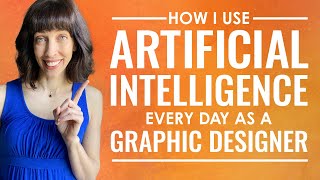








Learn how to ETHICALLY get Adobe CC free (or cheap) here: ua-cam.com/video/9b2rlS3dSjQ/v-deo.html
There is a practical use for this I learned from an 80-year old portrait photographer. When he takes large group shots - family, business leaders, etc. he replaces a person's face with another copy of their own face.
With a large group, never get everyone looking at the camera, not blinking, etc. - that's how he blends multiples takes carefully to end up with a group shot where everyone looks just right.
Actually, I also do this!! Take 3 or 4, then replace faces if people are blinking. Because you're right - even in a group of 6 or 7, you still get issues!
Thanks for this video, I will try it out today.
You're welcome! Let me know if you have any issues. :)
Famous tutorial 🤣🤣 I have try to learnt Photoshop only for this
Awesome! I'm so glad the video helped!!
Hi funny😂
:D
do you have a class that teaches Adobe Photoshop? Preferably one on one.. or at least a way to ask a live person my questions and show them my work as I'm asking.. thank you
Unfortunately I don't have a class. But we do have a Photoshop Facebook group where you can ask questions and upload screenshots: facebook.com/groups/adobephotoshopusershelp
👍
:D