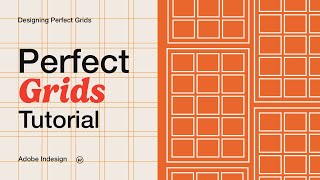How to add text to photos in InDesign
Вставка
- Опубліковано 12 чер 2023
- In this video, I will show you how to add text in Adobe InDesign. I will cover the following topics:
How to select a text tool
How to create a text box
How to type text
How to format text
By the end of this video, you will be able to add text to your InDesign documents.
Here are the steps on how to add text in InDesign:
Open Adobe InDesign.
Click on the "Type" tool in the toolbar.
Click and drag to create a text box.
Type your text into the text box.
Use the formatting options in the toolbar to change the font, size, color, and alignment of your text.
Save your work.
I hope this video was helpful! If you have any questions, please leave a comment below.
Here are some additional tips for adding text in InDesign:
You can use the Text Frame Options dialog box to set the size, shape, and other properties of a text box.
You can use the Character and Paragraph Styles panels to save and reuse formatting settings.
You can use the Text Wrap feature to wrap text around objects.
You can use the Text on a Path feature to create text that flows along a path.
I hope these tips help you add text to your InDesign documents.
![I Replaced ALL my ADOBE APPS with these [free or cheaper] Alternatives!](http://i.ytimg.com/vi/5EfqHg49kMk/mqdefault.jpg)
![I Replaced ALL my ADOBE APPS with these [free or cheaper] Alternatives!](/img/tr.png)