Це відео не доступне.
Перепрошуємо.
Wacom One 13 TOUCH Display Unboxing, Demo, and Review
Вставка
- Опубліковано 28 сер 2023
- Check out Wacom's new TOUCH tablet! This is the Wacom One 13 Touch Display tablet, plus tons of fun accessories! Let's unbox it together and try it out!
If you buy this tablet on the Wacom estore directly, you can choose your pen color and select between the USB-C cable or the 3-in-1 cable. You'll have the option to add the extra cool accessories like the rear cover, stand, and carry case! If you want to try it out with your phone, make sure you purchase the power adaptor so that you can use it without draining your phone battery.
If you purchase the tablet at a regular store like Best Buy or Amazon, you'll get the white & grey pen, both sets of cables, and a power adapter (in case you want to plug the tablet into your phone).
This is the tablet they sent me and that I am showing in this video:
estore.wacom.com/en-us/wacom-...
Here's a full list of the accessories I showed in this video that you can purchase in addition to the tablet:
Power adaptor:
estore.wacom.com/en-us/ac-ada...
Glove (Single or 3-pack):
estore.wacom.com/en-us/wacom-...
estore.wacom.com/en-us/wacom-...
Rear cover:
estore.wacom.com/en-us/wacom-...
Stand:
estore.wacom.com/en-us/wacom-...
Carry Case:
estore.wacom.com/en-us/wacom-...
----------------------------------------------------------------------------------------
Another option is the Wacom Intuos, which is not a display tablet (you see what you're drawing on your computer screen, not on the tablet itself)
www.wacom.com/en-us/products/...
----------------------------------------------------------------------------------------
Check out my Wacom + Cricut tutorials (sponsored by Wacom), where I show you how to use your Wacom tablet to create digital assets to use with your Cricut!
• WACOM 🖋 Vector Art Tut...
----------------------------------------------------------------------------------------
My website:
tinyurl.com/hcashweb
My Etsy:
heathercashart.etsy.com
My Facebook:
tinyurl.com/hcashfb
My Instagram:
tinyurl.com/hcashinsta
Email me!
heather@heathercash.com
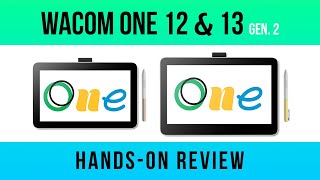








Hey guys, hope you liked this unboxing video! Here's some details on what's included and what is extra:
If you buy this tablet on the Wacom estore directly, you can choose your pen color and select between the USB-C cable or the 3-in-1 cable. You'll have the option to add the extra cool accessories like the rear cover, stand, and carry case! If you want to try it out with your phone, make sure you purchase the power adaptor so that you can use it without draining your phone battery.
If you purchase the tablet at a regular store like Best Buy or Amazon, you'll get the white & grey pen, both sets of cables, and a power adapter (in case you want to plug the tablet into your phone).
This is the tablet they sent me and that I am showing in this video:
estore.wacom.com/en-us/wacom-one-pen-display.html?Choose%20Display=DTH134W2A
Here's a full list of the accessories I showed in this video that you can purchase in addition to the tablet:
Power adaptor:
estore.wacom.com/en-us/ac-adapter-plug-us-tw-jp-ack44914a.html
Glove (Single or 3-pack):
estore.wacom.com/en-us/wacom-drawing-glove-ack4472501z.html
estore.wacom.com/en-us/wacom-glove-3-pack-ack4472502z.html
Rear cover:
estore.wacom.com/en-us/wacom-one-13-touch-rear-cover-ack449311z.html
Stand:
estore.wacom.com/en-us/wacom-one-stand-ack649z.html
Carry Case:
estore.wacom.com/en-us/wacom-one-carry-case-ack54900z.html
Check out my Wacom + Cricut tutorials (sponsored by Wacom), where I show you how to use your Wacom tablet to create digital assets to use with your Cricut!
ua-cam.com/play/PLfwRTvxmUwGz2Is0qpOeXJGXVrm_xDiBR.html
I really love Wacom products !! And after watching your video it turns out I’ve been pronouncing “Wacom” correctly all along 😅
Ha ha nice!!
hi its my birthday i tried connecting the wabcom one 13 touch to my laptop and it kept say no signal
Wow, that looks like fun! Lots of goodies 🤓
Great vid
does it work with samsung fold5 spen?
Ohhh nice....maybe Ill get one for vacation and travel moments
Oooh! That's a great idea!!
On the Wacom website there’s a configurable model and a regular model with no picture for the product. With the regular one does it come with a pen and stuff is it just the display? I would get the configurable one but I don’t understand weather or not that’s just for customization or if it’s to give u a pen due to the fact it doesn’t come with one.
Awesome Video, Heather!
Thank you so much!!
Can you test the pen on the previous Wacom One? Thanks sister.
I just got one of these and I love it too
Yay!!!
Niiiiice
Hello!
Thank you for this interesting review, I would like to know if that Wacom One 13 Touch can also be used as an opaque/drawing tablet (by combining two functions into one device). Thanks!
I don't understand what you mean by "opaque" drawing tablet? Opaque meaning non-transparent?
I mean a simple pen tablet when you turn off the display, it seems that the Wacom Cintiq Pro 16 offers such a function. I hope that I am clear. ☺
@@xavierboileau1030 you can definitely use it to do stuff on your computer screen, but I don't think it would make sense to make it opaque. It's basically the equivalent of having two monitors. So yes you can use it to do stuff on your computer, but then you ALSO have a secondary monitor which is the pen display and you can drag windows across the two screens. Does that make sense?
@@HeatherCashArt Thank you for your reply. Yes, that makes sense. As I use a Wacom pen tablet for a long time, I was looking for a display tablet which can combine two functions (basic pen tablet when I need no display and display tablet when I want to draw). That's why I wanted one device with two functions rather than two devices separately. ☺ I hope you are pleased with your new Wacom.
Looks interesting. Shame about the amount of packaging tho, all that cardboard for a tiny colored pen sleeve! Also, I noticed the stepped edges after rotating the image, was that an artifact created by affinity or something the tablet is doing?
They need the packaging to keep everything safe. It says on the packaging that the packaging is made from responsible sources and has a link to FSC.org if you want to read more about it. The packaging was also printed with soy ink. There was no plastic at all in the packaging.
The stepping was how it looked after rotating (the art was unaltered), but the tablet was just displaying what was on my MacBook screen, so it didn't have anything to do with the tablet itself.
@@HeatherCashArt Thanks. I went to their site, but looks like out of stock till late sept!
@@CreatureDesign🙁
In Texas we say Waaacom!😅
🤣🤣🤣
🐹🐹🐹🐹🐹🐹
🐰🐱🐰🐱🐰🐱
GIF lol
🤣🤣🤣