Introduction to Symbols in Adobe Animate CC | Tutorial for Beginners
Вставка
- Опубліковано 15 сер 2024
- Learn how to create, modify and animate Symbols in Adobe Animate CC. After a brief overview about the difference between shapes and symbols, I'll show you 3 ways to make symbols (insert new symbol, convert to symbol, copy frames to symbol), how to edit them, and how to animate them, including some symbol inception (micro vs macro movements).
💥Related Videos:
Scenes in Animate: • Working with SCENES in...
Looping Animations: • How To LOOP Animations...
Replicating Objects: • How To REPLICATE OBJEC...
0:00 Start
0:07 Shape vs Symbol
2:52 Insert New Symbol
4:29 Convert To Symbol
6:07 Cut/Copy Frames To New Symbol
7:58 Why Use Symbols (animation comparison)
10:59 Micro Movements vs Macro Movements
12:18 Symbol Inception
12:50 How To Make "Unique" Symbols - Фільми й анімація



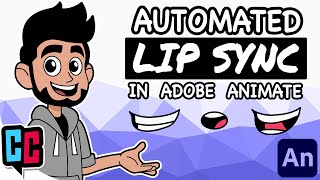





Best explanation i have seen for 'symbols' in Adobe Animate. Even a child can understand that.
This is the exact tutorial I've been trying to find! I thought I needed to copy and paste multiple layers, but now I know I need to turn all those layers into a symbol. Thank you!
Am I able to use the brush/paint bucket tool if I import an image from Photoshop or Illustrator? I've been having trouble there.
I published my 4th video with the information I learned on this channel. Good to see you back 👍
Good to hear. Nice work! The uploads plan on this channel is to do "seasons" or "mini-series" or "courses" instead of routine uploads. Gives me a chance to make better/more complete/connected videos around a specific topic/skill/tool/etc. Once I get my Photoshop channel cooking I'll also upload more here too. Thanks for the support!
@@thisguydoesanimation Got it 👍 Do you have the link for your photoshop channel?
Thanks for the simple explanation.
For me, Symbol is the same as Precompose in After Effects, Nest in Premiere Pro and Group in Photoshop.
The best video so far! Watched this after watching the 'scenes' video...very well explained ! Thank you and keep it up 👍
Good luck !
You've got a new subscriber 😃
Much appreciated! Glad it was helpful 👍 thanks for the support!
Thanks for All the Series So Far, The way you explain everything makes it so easy and comforting.
Your videos are so so helpful and I cant thank you enough for your detailed explanation :) Please post more about adobe animate tutorial
Very well explained. This program doesnt seem to work as I would expect n its very confusing at times, but this helps a lot. Just a novice but I can figure out new programs fairly quick. Thanks so much
i have a question regarding the last part of the video, you managed to change the color of the shirt by making a new symbol and adding it to the previous one, but that means having to tween that symbol all over again to match the previous one, is it possible to change the symbol without affecting the previous animation while also keeping the same tweening without having to make one all over again?
Thanks man for tutorial..I hope you will upload new videos soon :D
What happens if you make a symbol in another animation. Can you re use it in a different animation?
Thank you!
You're welcome!
my ass absolutely in paint before watching this. THANK YOU!
Thank you
Thank u
No problem
Wow thanks for responding! I’m going to take a chance here and see if you can answer this question… And I know you’re probably busy so if you don’t that’s OK too.
So I’m creating a three scene video of a song
I have a girl that is singing the song throughout The whole animation.
she shows up in each scene
in each scene there is A different character and within each character there are four different versions. Meaning there’s four chickens and they all look different.
As each scene progresses the four characters from the scene before come along so the first scene is the girl and four characters the second scene is the girl and eight characters and the third scene is the girl with all 12.
My song is on three different tracks one has just my voice one has the entire song and one has my back up singer.
I used my voice track to lip-synch the girl and I used my backup singers voice to lip-synch my other characters.
I have the song in a movie clip with the girl and I took all three trucks and split them between the three scenes so that it plays throughout.
I also have the track connected to each one of my characters and I did the same but then I deleted the actual track because I only needed to see them lip-synch I didn’t need the extra track I hope that makes sense I just need their mouths to move.
But what’s happening is that when I test it out it doesn’t get past the first scene. The girl stop singing along with the characters and then a few seconds later the characters start moving their mouth is again and it’s actually playing out the entire song even though I deleted the track. Does this make sense to you? From one of your videos I think one of the problems is that I didn’t put a ending key frame and that may be all that I need to do.
I would appreciate any feedback that you have your explanations are so clear and to the point I am enjoying these videos so much I’m basically just laying here watching them but again it’ll be so much more helpful to get an answer then I have to go through searching UA-cam to find answers by people who don’t necessarily explain well. Thanks in advance
Okay, so...let's see if I understand what you have going on...
IF, you have split all 3 tracks into different segments on each of your scenes' timelines (where you can see/hear/edit the audio associated with that scene), then the first thing I would suggest to check is whether under properties you have the sound sync drop down as stream and not event (for each audio track for each scene). Stream should stop each audio segment when the scene ends, whereas event will have the audio continue into the next scene (but you won't see any audio on that scene's timeline).
Now, If you know you have everything synced properly in terms of the animation, you can always export the video, bring it into Premiere Pro (if you have it) and line up the audio again over there on 1 single timeline? I actually do this quite often...
Let me know if that helps or not.
That wasn’t the problem…
Somehow one of your videos helped me to figure out that on my initial time line… I never cut it…
oh my gosh! I’m back in the game!!!
And your videos on working with symbols is going to fix my mouth problem… So I can go back to an earlier version and pick up from there!(thank god for frequent saving!)
Thank you so much!
It’s so flipping cute that I’m going to let you know when it’s done and share it with you! Ha ha
Thank you so much and…
I sincerely mean this…
Your communication skills are for sure one of super powers! You’re one of the best that I’ve come across in this deep ocean of UA-cam!
@@flappergirl677 Glad to hear that it worked out. Can't wait to see it!
It’s up… it might be painful for you to watch because I’m a newbie… so many issues. I even got stage size wrong. And my number 4… I couldn’t figure out how to flip it for each one… I just turned it in … at the end of the day… it was my first animation ever… oy! Anyways your videos helped me so much and I’m so glad that I found you. Thanks again for your precise information. I think you can just click on my name to see my page I’m not really into all of this UA-cam stuff lol.
So this is the answer to why my animated character got all messed up once I moved it! The characters are singing and I didn’t turn it into a symbol therefore I moved it and the mouths are in one part of the frame and the body is in the other and man oh man I’ll just leave it at that lol
Yeah, the less "things/layers" that you need to keep track of on your main timeline the better. Symbols and scenes are great ways to help organize your animations. Let me know if there's a specific tutorial you'd want me to make (i have a few lined up already to be done next, but after that I'm open to suggestions).
(tutorial) how to make frame picker eyes And mount, etc...?
sorry my english is not good
sorry, what are you saying/asking?
@@thisguydoesanimation asking,
Sorry my english is not good
Dang!!!
Thanks for all the comments! And the support. Much appreciated! Glad to help.