How Familiar Are You With Excel Cell Modes? (Ready, Enter, Point, Edit)
Вставка
- Опубліковано 2 сер 2024
- Join 400,000+ professionals in our courses here 👉 link.xelplus.com/yt-d-all-cou...
Excel can be tricky, but understanding its cell modes can save you time and frustration. In this video, we dive into the different modes Excel operates in and how to navigate them smoothly. Whether you're in a dialog box or editing a formula, knowing these modes is key.
🔑 What You'll Learn:
▪️ Ready, Enter, and Point Modes: Explore the default (Ready), Enter, and Point modes in Excel and how they differ in function.
▪️ Switching Modes for Efficiency: Learn how to seamlessly switch between Enter, Point, and Edit modes, especially when dealing with formulas.
▪️ Navigating Dialog Boxes Smartly: Discover how to effectively use the F2 key to switch modes in dialog boxes like data validation or conditional formatting.
When you're inside dialogue boxes like Conditional Formatting, Data Validation, Name Manager, or Chart Ranges use F2 to change modes.
⯆ Written article about Excel Cell Modes: www.xelplus.com/excel-cell-modes
Excel Basics Playlist: • Excel Introduction - L...
★ My Online Excel Courses ► www.xelplus.com/courses/
➡️ Join this channel to get access to perks: / @leilagharani
👕☕ Get the Official XelPlus MERCH: xelplus.creator-spring.com/
🎓 Not sure which of my Excel courses fits best for you? Take the quiz: www.xelplus.com/course-quiz/
🎥 RESOURCES I recommend: www.xelplus.com/resources/
🚩Let’s connect on social:
Instagram: / lgharani
LinkedIn: / xelplus
Note: This description contains affiliate links, which means at no additional cost to you, we will receive a small commission if you make a purchase using the links. This helps support the channel and allows us to continue to make videos like this. Thank you for your support!
#excel


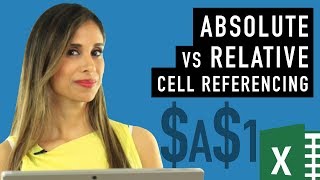






Stay ahead with our Weekly Newsletter. Get the latest insights and updates straight to your inbox 👉 link.xelplus.com/yt-c-newsletter
When I asked a magacian how he does all the tricks, he replied that magicians do not reveal. But you, the magician of Excel, display new useful tricks every time, helping us many ways and making our life easier. God bless you 🙏
Your contribution to MS Excel videos are always appreciated...
O.M.G. A Game changer!! I had never thought to hit F2 *while* editing! Thank you, Leila! 👍👍👍👍
You're welcome 😊
15 yrs of using spreadsheet and I have been ignorant about these basics even though I have been using the modes. A BIG Thank you from India.
My pleasure Avishek. Glad to help.
You are just genius! I feel attention to all these little things in excel will make us Pro users. Thanks Leila!
Happy to hear that!
frustrated by this on a daily basis, but because of the ease of backtracking and re-doing it... i never took the time to research it. Great video. Wonderful original content.
Glad it helped!
Guys..i am one of those guys who use advance excel on daily basis and trust on me guys this channel is gold mine that will make your life easier...
This video is going to be a great help for folks to understand what is happening around cells while they are using them. It's always good to see channels like us who are doing great jobs.
I never looked in that corner for that status. great tip! just started your dashboards course. thanks!...from a huge fan of all your knowledge sharing.
Why am I learning about this just now? Excel developers definitely find it important. It's just there, sitting on the corner, waiting to be acknowledged. Thank you! Total game changer.
Glad to help Phil!
You never cease to amaze me Leila. I'm never disappointed to watch each and every of your videos. Thumbs up!
Thank you! Cheers!
I love your tutorials, so simple and clear. Thank You
Great tip! I was always going back and forth from keyboard to mouse and vice versa. Thanks for solving it.
And nice new logo. Looks very refreshing.
Enjoy it. NICE presentation Leila. Cannot wait for upcoming topic..
_point_ mode drives me insane when trying to edit formulas inside the _conditional format_ dialogs!
I'll second that!
Yuuuuup
Hi Leila, I just finished the playlist excel basis. I can't thank you enough for the detailed videos! Keep up the excellent work!
Awesome, thank you Misha!
You are a treasure for all excel users. I am always thankful for your tips
Excellent video, and I want to thank you for the last part too, of toggling the display of the Cell Mode. Assuming that some settings might be turned off for some users is what makes the best teacher, imo.
What great timing, and what a surprise :-). Thank you. I use a lot offset formulas and names and didn't know how to change my workflow until now. Leila, you are such a great presenter. This is my favorite UA-cam channel. Thank you so much for sharing your extensive knowledge. (Been using Excel since version 1 and never knew this).
Wonderful! Glad you found something new Mike :)
Thank you so much!! Always need to keep our basics strong!
Hi Leila. Such a great tip! Before I learned this trick, it was super frustrating. F2 is definitely your friend when editing formulas and manipulating ranges. Thanks for sharing it for all to see :)) Thumbs up!!
Informative, Precise and Educational as always. Thanks.
Once again you blew my mind Leila! I'm so glad I discovered your Channel. Best excel Channel ever!!
Wow, thank you Roberto!
Thank you for a very comprehensive and succinct presentation. Your teaching method is soothing and encouraging. I’ve subscribed & looking forward to learning more from you. Thanks again.
I’ve never noticed that before. The F2 will help me greatly, in Validation & Conditional formatting. Thank you very much for your tutorial.
Great to hear!
You are so good, this attention to details makes you what you are, I've started following you few months back. And other than learning excel, I'm also learning on how to make people learn easily. Your videos are so clean and clear. Keep'm coming, Thank you.
Thanks so much 😊
Very Clever Magnify Glass to highlight the mode : )
Thanks teammate! Glad you like our little visual :)
It works very well!
Very sleek !!! congrats Leila !
Totally agree. May I know how you make that magnifier?
I used to always wonder - now get the difference - point mode/enter mode. Neat visuals to capture the mode, just brilliant. Thank you!
Glad you enjoyed it!
Who would have thought to check what mode your in. Super tip. Thanks!
This is gold, as usual with your videos. Thanks!
Glad you enjoyed it!
Thank you Leila.Now that know how to deal with conditional format, it is just so easy.
Thank you so much! I have been using Excel for over 20 years and never once have I seen instruction about cell modes! This will be most helpful. You explained it very well.
Great to hear Douglas!
Yes, highly appreciated tip. I have realized that only a few years ago, although constantly working with MS Office. F2 works also fine in MS Filexplorer when you want to quickly rename files or folders.
Thanks for sharing!
Wholly cheese, I've been stuck in those various modes and not realized I could switch modes.
Life just got easier!
Thanks....
Glad I could help!
That's a great tip!! This has frustrated me forever, now I can tame Excel.
Glad to help Jean-Pierre.
I have seen this all my life but never realised that it had so much significance until I saw this video. Thanks a lot, saved a lot of frustration, especially in conditional formatting.
You're very welcome!
even after 20+ years, I still learn tings about Excel o this channel. Bravo.
this was causing a lot of headage, I never knew this. Thanks for bringing this up
Wow, amazing. I knew that F2 was used in some of the user defined functions like counting the cell colour but this is truly a game changer.
Glad it was helpful Tony!
Leila, simple and easy and a lot useful this is your videos all the time and this one is no exception
Thanks a lot
Happy to hear that!
Game changer. Thanks Leila!
This has been driving me crazy for years, and I had no idea you could change the behaviour in dialog boxes - thank you for revealing this awesome (simple) solution.
Glad I could help!
This is the only channel where I always learn something new with each video. Excellent work.
Wow, thanks!
I knew about F2 when editing a formula in a cell but I never thought to use it in a Data Validation or Conditional Formatting. That's very helpful. Thank you.
I'm glad to hear that Seán.
Wow! This is insightful as usual. Thanks Leila for sharing!!
Glad you enjoyed it!
It may be very basic, but I never knew this for 15+ years. Thank you so much
Glad it was helpful!
Very easy and useful, best combination! Thank you
Thanks once again for a thoughtful video! You are doing an amazing job in teaching the world about so many features of Excel! Keep it up!
Glad it was helpful!
Thank you for this video!
This is a fantastic! Thanks for making these great videos. This is a great tip in combination with creating multiple dependent drop down lists, since the formula is long while the data validation formula box is small.
Glad you enjoyed it!
Thanks Leila! Fantastic! You made my day! Again!
You say it's a basic tip but reading the comments you will see that many of us didn't know that. Thank you so much for your efforts!
You're so welcome Gino!
@@LeilaGharani
What i am learning in excel from u is what i used in my class and in ny youtube channel.... thank u for this
Holly shit!!! I’ve been waiting for a solution for this problem since I started using Excel. Why the majority of people don’t know about this trick. This is a real game changer. I want to give you a big warm hug, Leila. 1000 likes to you. Unfortunately, UA-cam allows to tack only one.
Sometimes it is the simplest things we need the most help with. Thank you.
Thanks! Never think anything as basic since most of the people just do stuff but they really don't know the basics. Very helpful.
Glad you like it!
As always great explanation even of simple subject
That change to edit mode in dialog boxes is really useful!!
Despite using Excel for years, this is the first time I’ve heard this topic explained. Thank you! I’m hoping that it makes the editing of conditional formatting and ranges is a little less frustrating for me.
Glad it was helpful Walter!
Amazing knowledge!
I proud to be a subscriber of you. Thanks for sharing such useful information.
My pleasure. Glad to have you here!
You are genuinely amazing
I had no idea you could change modes in a dialogue... THIS IS AWESOME!
Thanx so uch!
Glad it's helpful :)
This is very useful, Leila! I wasn't aware if these cell modes.
It seems that you are determined to reveal all the little corners of Excel! :) thank you for sharing.
Indeed
Total determination :)
Very handy info. Thanks
That was super helpful thanks.
Thanks a lot...mam.. I had been trying to get this tip for quite a long time. No one could give me this helpful tip. Today I got.. Thanks a lot.....
Very useful indeed. Thanks
Thank you. It was really difficult to afford editing in dialogue but you made it easy to me. Thank you
Glad to hear that!
Thanks Leila. I enjoyed that. I never noticed that ever!!! so always learning even though it's basics and that's FUN : ) : )
Glad you enjoyed the basics session too :)
Thank you for this! That has cleared up something about Excel that has bugged me for years. Tremendously helpful!
Great to hear, Richard!
Such a good tip!!!
This clarification is tremendously great. Thanks a lot. 😍😍 Your one of subscribers from Myanmar.
Thanks and welcome!
Intuitively I always knew this (by trial and error and using F2... you know the drill), but nice to know that there is a visual cue for it in the bottom left corner! This will save me some headache. Thanks for the video!
My pleasure Anatoly.
This is really a something... that majority of the population doesn't know... Keep it up Leila..
Glad you like the video.
You always guide us. Nice information Laila.
My pleasure 😊
Simple but very powerful. I've been looking for this solution
Clever, thanks very helpful
This was something that I really never noticed.. Awesome...!!!
Thank you so much Leila...
Happy to help!
Thank you!!! I am a moderately advanced Excel user and this is one thing that was frustrating me to no end. I had no idea that the solution was so simple!!!
Glad it helped!
This is so useful to know! It was only yesterday when I was writing a really long formula in the conditional formatting dialog box, and annoyingly I could not get the text cursor to go to the very end. And with no way of resizing the box (that _needs_ changing), I ended up copying and pasting the formula into the worksheet - working on it that way - and then copying and pasting it back in. Your advice will certainly solve many headaches!
I've definitely been there Andrew :)
WELL EXPLAINED SUCH MINUTE CARE - IRRITATING FRUSTRATION FOR WHICH NEVER FOUND ANSWERS GONE FOR EVER , SIMPLY BRILLIANT , THANKS A LOT
Glad it helped
Really handy, thanks! That's been frustrating me for ages!
Glad it helped!
This is going to save a lot of time and frustration for me. Thank you
My pleasure :)
I never knew this before neither noticed! Thank you so much for the information..
My pleasure.
Great didactic!
Simple but very useful information 👌
It used to be very irritating to use mouse when moving left or right while editing in dialogue box. This video changed my excel experience. Thank you, Leila.
Glad it helped!
So _that_ was what was driving me insane! I never noticed those modes before. Thanks for enlightening me...and saving my sanity.
Glad I could help 😀
That was certainly an eye opener.... can't thank you enough....
My pleasure.
I am learning so much from your videos. Thank you.
I'm so glad!
Up until now I considered myself to be advanced Excel user. If I'm advanced user indeed, then I have no idea how to describe yourself. This a real game-changer. Editing of conditional formating was driving me nuts on multiple occassions. Thank you for sharing!
Glad to help Radoslaw!
Magic ! Thanks !
Never noticed this, thanks for sharing!
OK, it might be a basic exercise, but I never thought about it even though I used to curse when being unable to use the arrows in some dialog boxes. Thank you.
It was a headache to select cells when data validation and other dialogue box opened situations. You healed the pain completely Leila. Thanks for this valuable tip...
Glad it was helpful :)
Awesome, Thank you
this little tip just saved me a lot of headache and time. thank you
Great to hear!
I've always been a keyboard lover in Excel. But some events just forced me to use the mouse 🖱 especially when selecting range for Data Validation or Pivot Table. This video simply frees me even further of having to switch to mouse and helps keep my hands on the keyboard! How on earth didn't I ever try to press this F2 key twice (or more) despite this being the first shortcut I was taught editing a cell when I learnt to use Lotus 123 many years ago (!?!). Thanks heaps, Leila!
My pleasure Emil :)
Awesome information...