Excel Cell Reference: Absolute, Relative or Mixed?
Вставка
- Опубліковано 7 лют 2025
- Join 400,000+ professionals in our courses here 👉 link.xelplus.c...
Reference cells correctly when writing Excel formulas. If your formulas are not working correctly when you copy them to other cells, you've probably made a mistake with your cell referencing.
Some cell references might need to be fully fixed, some partially fixed. This is called absolute versus relative cell referencing in Excel. Understanding this concept really simplifies your Excel work.
🔍 What You'll Learn:
Cell Referencing Basics: Grasp the concept of Relative Referencing and see how cell references adjust as formulas move across your worksheet.
Absolute Referencing Unveiled: Discover how to lock cell references with Absolute Referencing, essential for consistent calculations across your data.
Mixed Referencing Mastery: Learn when and how to combine Relative and Absolute referencing for precise and flexible formula adjustments.
Practical Examples: Apply these concepts in real-world scenarios, like calculating yearly totals, quarter percentages, and sales data comparisons.
★ Links to related videos: ★
Check out the full Excel Basics playlist here: • Excel Introduction - L...
★ My Online Excel Courses ★ www.xelplus.co...
➡️ Join this channel to get access to perks: / @leilagharani
👕☕ Get the Official XelPlus MERCH: xelplus.creato...
🎓 Not sure which of my Excel courses fits best for you? Take the quiz: www.xelplus.co...
🎥 RESOURCES I recommend: www.xelplus.co...
🚩Let’s connect on social:
Instagram: / lgharani
LinkedIn: / xelplus
Note: This description contains affiliate links, which means at no additional cost to you, we will receive a small commission if you make a purchase using the links. This helps support the channel and allows us to continue to make videos like this. Thank you for your support!
#excel



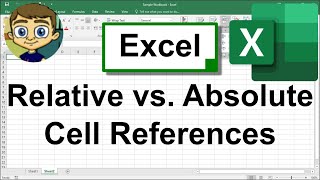





Stay ahead with our Weekly Newsletter. Get the latest insights and updates straight to your inbox 👉 link.xelplus.com/yt-c-newsletter
This tutorial TRUELY reflects your level of knowledge
You are simply an amazing instructor. As a Director of Nursing in this post-COVID19 world, I am required to generate and present copious amounts of data at a moments notice. You have rekindled my love for excel and exponentially improved my productivity. I am actually thinking of starting my own channel ... Excel for Nurse Managers, ... we will see.
Best of luck, John!
Thank you for explaining it so perfectly and in layman terms. I had so much trouble understanding this concept!
This was really helpful, and i must applaud your calmness and ability to communicate well. Thanks a lot
Glad you enjoyed it!
Thanks Leila, this sorts something I was having trouble with. Your way of explaining things is great. You are turning me into a excel nerd.
I Love how you explain the mixed ref. part perfectly make it easy to understand for me
You are one of the brilliant Online Mentor for Excel.
Thank you so much.
Audio is completely in sync with your steps. Nicely explained. You are truly a gem. Thanks again. Keep sharing.
My pleasure. Glad you find it useful.
Miss Leila you are using Thoroughly and for me after using the MS Excel for more than twenty years and don't know even this mixed function.
Hi mam, great job thanks alot. warm greating from middle east. it was really helpful , confident & simple explaination.
I hope you will be having 10 million subs✨one day dear eonni~
By the way your voice is very nice and rare🙂Which would make anyone to concentrate
Why is it so great ? thank you very much !
perfect very brilliant discussion madam...
Hi Leila you are my excel guru always
GOOD JOB LEILA
Thanks for all your excellent tutorials and time Leila, I am learning a lot with you!!!
Great video! Thank you!
Glad you liked it!
This just blew my mind and solved a ton of issues I have with writing formulas! I've been getting creative with my solutions, this is a hell of a lot simpler. Thanks!
You're very welcome. Glad this helps :)
The fact that I’m learning more from this video than class 💀
Wonderful! You solved my problem and saved me a lot of time. Thank you.
Superb easy explanation, Thank You
Thank you so much
I'm from the U.S.! Thank you! I'm studying for my microsoft excel exam... this helped me! :)
Thanks Leila. Mixed referencing is now clear to me
Thank u for such a helpful tutorial. Now i understand why different types of referencing are used in Excel.
Impeccably well taught. You are very easy to understand and I have learned a great deal by viewing your videos when it comes to Excel, great job.
Thank you, thank you!
Thank you for such a great explanation of this concept! I would like to mention that the shortcut for Absolute Reference in my computer is Function and F4 buttons pressed together.
Leila jan I wish you had a video for mac users as well.
Cmd key will take the place on the Control key!! Hope this helps!
Loved the way you explain. Concise.Thanks a lot.
This video really helped! Thank you!
Great explanation!
This individual is brilliant
Coulmns are called by letters and rows are called by numbers, now revisit the video if anyone are confused
I've always had a hard time understanding mixed references - this is a perfect explanation, thank you!
Glad it was helpful!
Your instruction is so clear and easy to understand. You are beautiful, having a difficult time learning.
Thank you mam 💞
Nice video mam
Hello, clear and simple, as usual. I didn't know that changing the position of the $ can be so important. Thanks again.
Glad it was helpful!
I was too lazy to explain implicit/explicit cell referencing to my gf over the phone so I just sent her this link. It's perfect, thanks! :)
Haha. I hope she liked it :)
The example with the mixed referencing was very helpful. Thank you
You're very welcome!
Leila, you are the best of teaching XLS....thank you very much for your valuable efforts :)
My pleasure. Glad you like the video.
Thank you very much. Really well explained. And your voice is so calm and composed.
Thank you for Leila!! Your videos have been super helpful!
Best explainer for me. Thank you.
Thanks Sis, I came from another course where i was having trouble in understanding , so i came to youtube and you explained it so easily, again thank you
You are welcome 😊
Miss Leila, thank you soo much for this video.. actually because tomorrow is my computer practicals exam.. soo, it's sooo helpful... Thank you soo much 💓
Best of luck!
@@LeilaGharani Thank you actually and it went well... All thank you you miss Leila. ✨
Leila provides the best concise lessons. Thank you so much for sharing.
Thank you!
very clear
very clear and concise explanation. thank you, Leila!
This was a great explanation. Thank you. مرسی خیلی قشنگ و کامل توضیح دادید 🥰
thank you leila شكرا يا غاليه
The best teacher in the world once again the Pearl from the ocean
Oh that is so kind! I'm glad you find the tutorials useful. Thank you for your support.
Thank you! This explanation makes a lot of sense.
Thank you so much.
Well organized and presented
Glad you think so!
Very well explained, Thank you!
Glad you enjoyed it!
I think you are a good teacher.
Thank god for this lady and her videos. So helpful!!!!!!
precise and concise
Clear and concise. Thank you!
Very very clear explanation. Thanks
Great and simple explanation with some very helpful shortcuts
This is an impressive and very well presented tutorial
Very well explained, I have just started learning and your videos have helped me a lot.
Mam aap bahut acchi videos banati ho
Yet again, thank you so much!
So clear to follow your instruction. I will surely try this in my workplace.
Love the way you explain, it makes it super clear! Thank you
You're very welcome!
your videos are so good and easy to understand thanks Leila for making such incredible excel knowldege videos
You. Are. Awesome. You just saved me a ton of time!
i LOVE the way you think!!........that was really helpful!!!
Thank you so much that you make it clear to me, i am attending a course but still i could not get it thank you so much and i hope to have a happy new year :D
Hi Leila, Have you a lesson absolute table formula ?
You are amazing!!! Best explanation ever!!!
Can't believe I didn't know about this! You just saved me so much time, thanks!
Excellent!!! Thank you for explaining this so well!
Applied this to GSheets, great lesson!
oh god, you just made me realised that I wasted days in manually changing cell referencing in my reports whereas it could have been simply done in minutes through mixed referencing.
Hope it will come in handy in the future :)
@@LeilaGharani
Absolutely, I am already using it. In fact, I saw some of your other videos on excel and really it is a great help.
The best thing is your explanations are simple yet effective and relevant. Keep up the good work.
Thank you, Leila! I love your videos!!
Must know for every Excel user. Thanks for sharing!
Very true! and you're very welcome :)
Learned 3 things from this video
Alt + = gives sum
F4 for absolute referencing
$ for things to be fixed in absolute referencing
Thanks for your brief and easy understanding of these important stuff. Your lessons are really informative thanks Leila
Thank you very much Sandeep for your support. I'm very happy you find the videos informative.
Tommorow is my computer exam and i just saw this video
It helped me a lot
Thanx Leila
Oh! Wish you all the best for your exam :)
Very good explanation. Understood. Thank you
I love your instruction. Thank you for your detail while keeping it simple.
Thanks Leila! I love the way you explain. It makes everything much easier. A question now, how do I use mixed references in an Excel table?
Thanks Leila, Excellent Tutorial
Wow you made this so easy to understand
This really helped me a lot for understanding this! Thankyou so much ❤️
Awesome presentation , easy to concentrate
Glad you think so!
So simply explained! Thanks
Thank you your Courses are very helpful.
such an informative video it was quiet helpful for my exam ❤
Glad it was helpful!
Thanks a lot. I was struggling with the references for quite a well and by watching your video helped me to identify different types of references...Thanks again, madam.
My pleasure. I'm glad the video is helpful.
Thanks Leila for nice explanation.
Can you do an example in which the row has to be fixed, but the column needs to change? Thanks.
I've needed this for a few months now....Thank you so much.
Glad I could help Kevin!
You're my hero!!!!!!!!