Adobe Illustrator 2024: Free Course For Beginners - Part 1 ✍️
Вставка
- Опубліковано 10 лип 2024
- Learning Adobe Illustrator can be daunting. In this video I'm going to walk you through the very basics of how it works, and how using Illustrator can help you in your design journey. #AdobeIllustrator2024
Part 2: • Adobe Illustrator 2024...
🚀 Learn Logotype Design: www.logo-launch.com
If there's anything you would like me to cover in a video, then let me know by commenting down below!
🔗 Links
Will Paterson: linktr.ee/willpaterson
Take a look at our store for awesome design resources! assets4d.com
Join the Reddit crew: / willpatersondesign
Become a member: / @willpatersondesign
If you would like me to design your logo and company branding, please check out my website for more information! www.willpaterson.design
Timestamps:
0:00 - Introduction to Adobe Illustrator 2024
0:53 - Downloading Adobe Illustrator
1:05 - Exploring the Illustrator Interface
3:03 - Basic Tools and Panels
5:00 - Understanding Vector Art
6:50 - Drawing and Editing Shapes
8:30 - Working with Color and Strokes
10:07 - Organizing Your Workspace
11:25 - The Shape Builder Tool
13:40 - Creating Complex Shapes
15:08 - Conclusion and Next Steps - Навчання та стиль



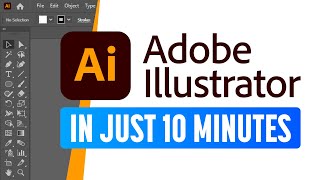





If you enjoyed this beginner video then make sure to check out this next Part 2: ua-cam.com/video/pKOC1EBmZa0/v-deo.htmlsi=rduAD53gpvJ8Y1pl
Omg I was just looking for one and here it is!! Newly posted!
This is great - can’t wait for part 2 👀
Loved it! Looking forward to part 2! 🍊
ORANGE!! Thanks a million, I’ve been teaching illustrator for years and just wanted a fresh look at someone else’s approach. Our approaches are very similar but you boil things down beautifully!
Love it ❤
Awesome & thorough. Thanks, Orange!!
Thank you for this! I was trying to find a simple enough tutorial and this is perfect!
Thank you for sharing this video, I’m starting to learn ab tools so it feels amazing to find your videos 😊
Thank you so much! Please make a part 2
Perfect timing i today started to study illustrator more
Excited will paterson
What is different about this tutorial is the explanation of HOW illustrator work through analogies, very helpful! Thank you.
thank you so much
just bought a laptop and switching from Android to laptop this video was really needed ❤
Thank you for doing this course and explaining everything so well. It's difficult to find near comprehensive beginner courses out there, let alone for free.
No wayy! just subscribed a few days ago and was about to buy a whole course. Just getting the computer to run Illustrator hit my card so hard 😭😭 Thank you!!!
Thanks 🧡
bruh, i been needing this.
Orange! 🍊 Thank you for this refresher Will!
Will, excellent overview! 🍊
This is awesome! Thanks! Orange!!!
Thank you "Orange"! :) Very good tutorial, waiting for part 2. :)
Orange!! I love this video and your channel. New subscriber!!🥰
Orange - great stuff. Thank you!
Orange! Thank you sir! Well done!
Alhamdulillah. Thank you brother.
Great video
wowww... ❤
damn man thanks for sharing all these things. wish i had it when i started
Orange. Getting back into esign and seeing all the fantastic changes they've made in the last 5 years is wonderful. So much 'easier' to use and navigate. Ai has so many layers to discover and use. It's incredible software.
3 mins in and this is already better than my Graphic Design 101 course in college 😆
:D
Thank you!!! Orange is my favorite color :)
Orange!!! Great video. Thank you.
Thank you so much for creating this course! 'Waiting for part 2'
You're very welcome!
Orange!! You make a great instructor 🙌 watching from Fiji 🏝
That’s was very neat.. like an orange 🍊
Merci Orange!
orange! ty for this :)
that's a fantastic lesson...greetings from Kuching, Borneo Island
I use Illustrator quite often and even I found this useful
Alhamdulillah, we got the chance to learn valuables. Thanks mentor
Orange! This video is so clear and easy to follow
Starting fresh again to clear basics ...if I left something to learn ... Thanks ❤
You're welcome 😊
Orange! This was cool
Can’t believe I watched an entire tutorial video without skipping 😂 Your instructions were so clear and precise, you didn’t bounce around and go too in depth in part 1 haha. Great Video!
🍊
Glad it helped! Part two is already live!
ORANGE! Thank you for this beginner's course. I'm looking forward to the next one!
Thanks for watching!
Orange! 🍊 great video
ORANGE! Thank you!
Orange...Thanks for all you do for beginners, Will!
I want a shirt or postcard of that castle illustration! :)
Orange you just the greatest! Thanks for this👌
Thanks for watching!
thanks orange
Orange. 🧡
Orange. Thanks!
Orange. Thanks for all the free content.
first time here 😄
Super helpful! thank you :) #orange
I just wanted to contend you for a very well taught class. You are very thorough and explain everything so that it is understood. I am currently enrolled to get my backorder in graphics and in the 3 courses I have taken I learned more that what they have taught. So keep up the good work and I will pass along your channel for other students that may have problems picking up in class. Thank you
Romi soto
Glad it was helpful! :D Thanks for the kind words!
Orange 🧡
🧡
Makes an Illustrator video when I just recently started my college journey in Graphic Design, the TIMING! Also I know you don’t need college for graphic design, but some situations happened and it ended up having to happen
Once I vector my line art can I then go in and edit it, like erase things and redraw certain lines?
I'm about to cry 😭
thanks a lot will paterson (orange)
Orange. Thank you.
I like this video😄😄plz upload videos about AI daily.....❤
how to edit images from shutterstock i have bought some png and tiff images but unable to trace and use it change colors etc
orange! I'm a Designer getting back into Adobe. I have been using the Affinity by Serif suite for years and just getting a refresher as they are similar but different. Any other tips for someone switching back to Illustrator?
Orange, I watched till end.😇
I wonder how it now compares to Affinity designer. Havent used illustrator for years but I do miss the better gradient tools.
Orange
How to get back the data from a pie chart if I lost it? Object > chart > data isn't working.
orange!
Is Cc 2014 still good enough in 2024?
Would love a Figma one!
oh yea me too. i am a real noob in figma. i have to use it often for development but never deep dived for designing. Would be great!
Orange ✅
Is there a way to get rid of entries in the 'recent' tab while opening a new document?
Orange!! lol.
Orange!
Orange 🍊 !
Orange 🎉
00:01 Introduction to Adobe Illustrator for beginners in 2024
02:02 Understanding RGB vs CMYK in digital and print design
06:23 Vector artwork uses mathematics for drawing, ensuring quality at any zoom level.
08:33 Vector artwork in Adobe Illustrator maintains quality at any scale.
12:52 Understanding layering and arranging in Adobe Illustrator
14:58 Illustrator allows for easy manipulation and duplication of vector objects.
18:47 Editing precision in Adobe Illustrator
20:34 Understanding Illustrator tools and functions is vital for effective use.
24:04 Understanding Artboard, Intersection, and Divide functions
26:07 Shape Builder Tool: Uniting, subtracting, and adding shapes with precision.
Hello Will... I took graphic design back in 2010... And although I ended up dropping out before I finished, I maintained a 4.0gpa the whole year and a half that I was in graphic design... So I still have my MacBook Pro that I bought in 2010 for school, as well as the Adobe Master Suite 4 I believe... My question is can I still use that old laptop and my old Adobe illustrator and Photoshop to create logos and possibly start a graphic design business today in 2024? Or would that not work for what clients would need?
🍊
2010 would be outdated and not able to receive any new updates from anything Adobe. My MacBook was 2013 and no more updates were available from Apple or Adobe.
orange
Orange 😊
Naranja🍊
🍊🍊🍊
ORANGE!!!!!!!
orange 🍊
How to make a watch??? ⌚⌚
Orange ;)
🍊
Orange 🍊
Hi please maybe you can help me, a computer with this spec is good enough to work with adobe? (I want to surprise my wife)
Lenovo IdeaPad Slim 3 15.6" Laptop i7-13620H 83EM0035IV
A laptop from Lenovo featuring a 15.6-inch screen with FHD resolution (1920x1080) TN, powered by an Intel® Core™ i7-13620H processor, 10C (6P + 4E) / 16T, P-core 2.4 / 4.9GHz, E-core 1.8 / 3.6GHz, 24MB.
It comes with 512GB SSD storage and 16GB memory. The chipset is the Intel SoC Platform, and it includes advanced Integrated Intel UHD Graphics.
Orange
Please mainly cover the tools, that are available in Ai 2017 to 2024. Because many of us don't have good device for running latest Adobe Illustrator version. The new AI tools maybe not available for all. Btw thank you so much for the part one. i love it ❤
ORANGE
Green
thanks for your awesome course. it truly helped me understand how actually things work without being confused. orang 🍊
Orange.